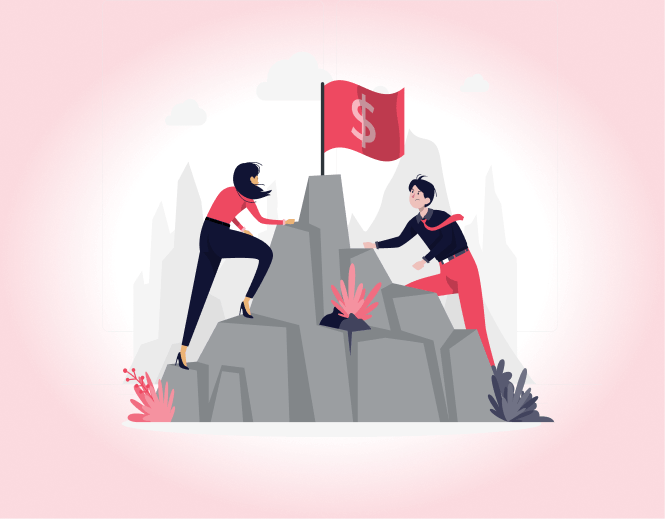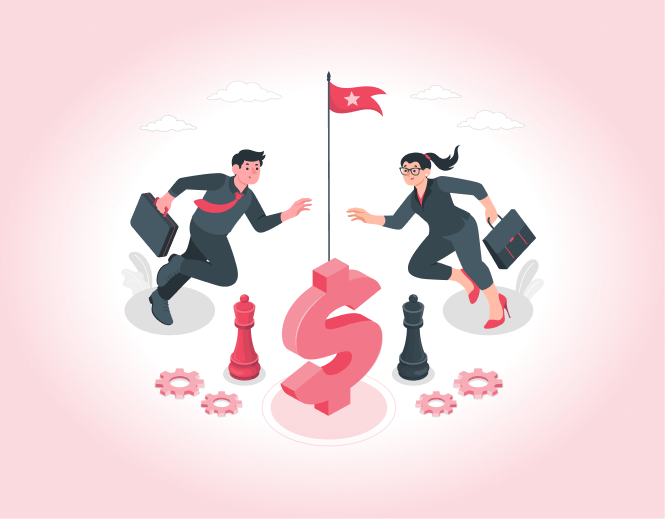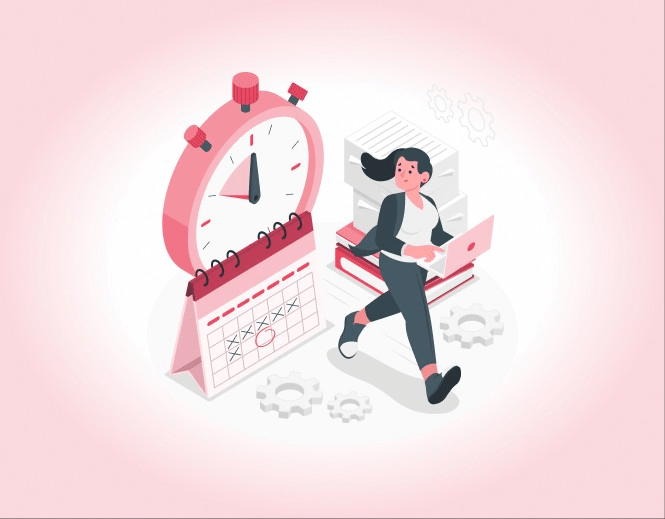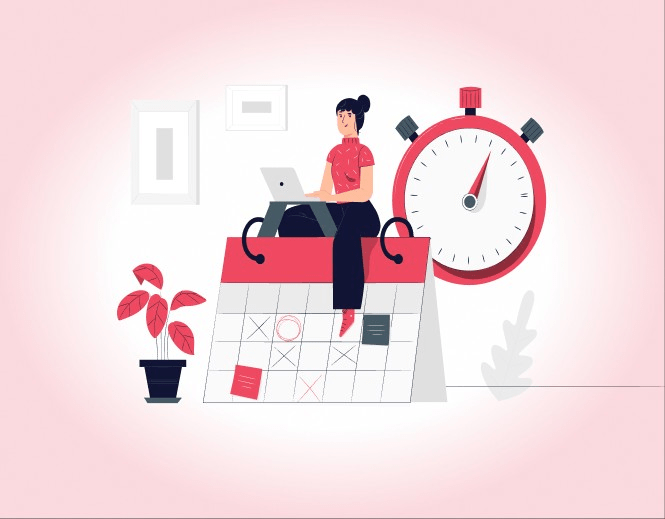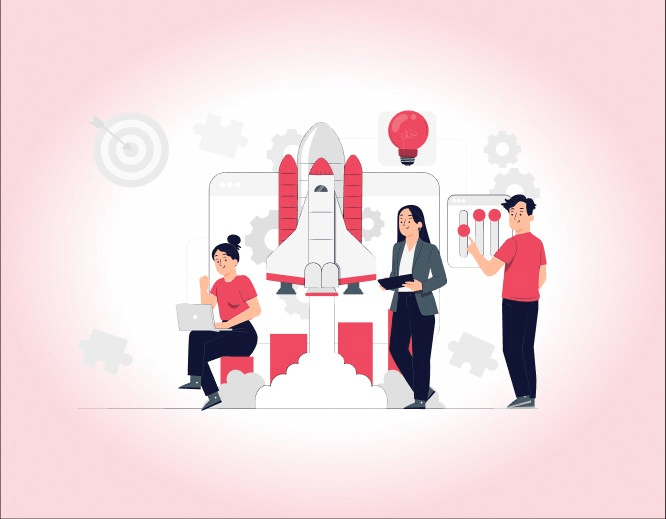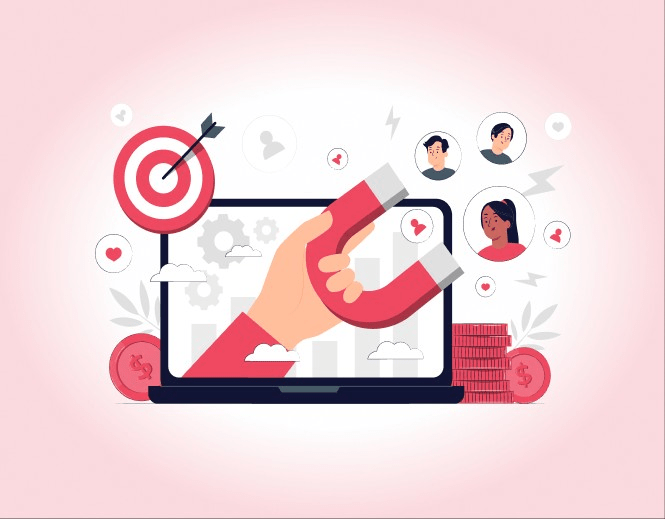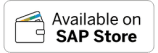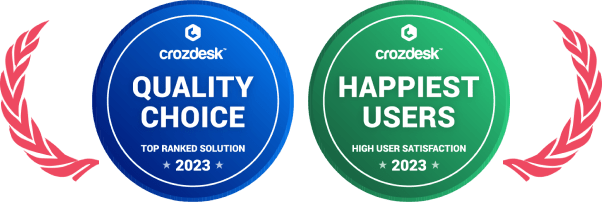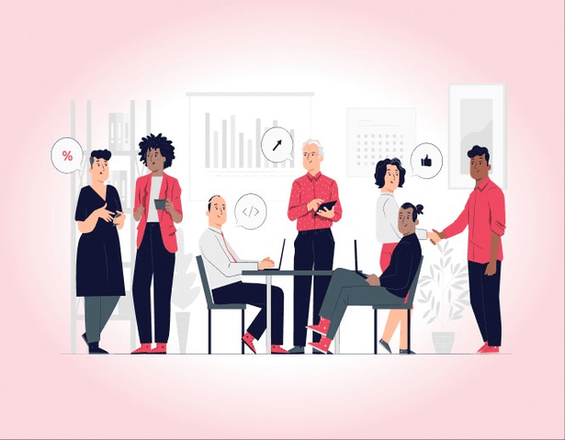
Home »
How KEBS Ticket Management Software Empowers Your Team?
Streamline tasks and drive efficiency for successful project outcomes.
Introduction
Whether your organization deals with customer inquiries, technical support requests, or service-related issues, managing tickets effectively can make a significant difference in enhancing team productivity and customer satisfaction.
In this article, we will explore the key features and benefits of KEBS Ticket Management Software, demonstrating how it empowers your team to optimize customer support workflows, communicate seamlessly, and deliver exceptional service.
Overview of Ticket management software
Ticket management software is a powerful tool used by businesses and organizations to efficiently and effectively handle customer inquiries, service requests, and support tickets. It serves as a centralized platform for managing and tracking customer interactions throughout their entire lifecycle, from initial submission to resolution.
The main purpose of ticket management software is to streamline and automate the ticketing process, ensuring that customer issues are addressed promptly and professionally. It empowers teams to provide exceptional customer support, manage workflows, and maintain clear communication with clients.
Overall, ticket management software empowers teams to handle customer inquiries efficiently, collaborate effectively, and deliver exceptional customer support. It streamlines processes, improves communication, and enhances customer satisfaction, making it an invaluable tool for businesses of all sizes and industries.
Importance of Ticket management software
Importance of Ticket management software
Ticket management software plays a crucial role in modern business operations and customer support. Its importance stems from the numerous benefits it offers to businesses and organizations, regardless of their size or industry.
Ticket management software streamlines the process of receiving, tracking, and resolving customer inquiries and support tickets. It ensures that every ticket is logged, assigned to the right team member, and tracked until a resolution is provided. This efficiency leads to faster response times and higher customer satisfaction.
By consolidating all customer tickets into a centralized system, the software prevents tickets from getting lost or overlooked. This centralization allows teams to manage and prioritize tickets effectively, ensuring that no customer request goes unanswered.
Ticket management software facilitates clear and transparent communication between customers and support teams. It provides a structured platform for team members to collaborate, share information, and update ticket statuses, leading to better coordination and improved customer interactions.
Benefits of Ticket Management Software
Ticket management software offers a wide range of benefits to businesses and organizations, empowering them to deliver exceptional customer support and streamline their operations. Here are the key benefits of using ticket management software:
- Improved Customer Satisfaction: Ticket management software ensures timely and efficient responses to customer inquiries and support requests.
- Efficient Ticket Assignment: The software automates ticket assignment based on predefined rules or criteria. Tickets are automatically routed to the most appropriate team member, ensuring that each issue reaches the right person for resolution.
- Streamlined Workflows: Ticket management software automates repetitive tasks and standardizes processes, optimizing workflows and reducing manual effort. This streamlining leads to increased team productivity and efficiency.
- Real-time Collaboration: Ticket management systems enable team members to collaborate in real time on customer issues. They can share information, discuss solutions, and provide updates, fostering a collaborative and supportive work environment.
Key features and capabilities of Ticket management software
Ticket management software comes with a variety of features and capabilities that are designed to streamline customer support processes and enhance team efficiency.
- Ticket Creation and Logging: Users can create tickets to submit customer inquiries, service requests, or support issues. Each ticket is logged with relevant details, such as the customer’s contact information, issue description, and priority level.
- Ticket Assignment and Routing: Tickets are automatically assigned to the most appropriate team member based on predefined rules or skill-based routing. This ensures that each ticket reaches the right person for timely resolution.
- Ticket Prioritization: Tickets can be categorized and prioritized based on their urgency and impact on the customer. High-priority tickets are highlighted, ensuring that critical issues receive prompt attention.
- Ticket Status Tracking: Support teams can track the status of each ticket throughout its lifecycle, from creation to resolution. This tracking ensures that tickets are not left unattended and provides visibility into the progress of customer issues.
- SLA Management: Service Level Agreement (SLA) management allows businesses to set response and resolution time targets for different types of tickets. The software tracks SLA compliance and notifies teams of approaching or breached SLAs.
- Ticket Analytics and Reporting: Ticket management software provides data and analytics on ticket volumes, response times, resolution rates, and other key performance metrics. These insights help businesses make data-driven decisions and identify areas for improvement.

Discussion of common challenges faced by Organizations
Ticket management, while essential for effective customer support, can also present various challenges for organizations. Some of the common challenges faced by organizations in terms of ticket management include:
- Ticket Backlog: High ticket volumes or insufficient resources can lead to ticket backlogs, causing delays in response times and resolution. Managing a large number of tickets simultaneously can be overwhelming for support teams.
- Inefficient Ticket Assignment: Incorrectly assigned tickets or lack of proper routing can lead to delays and miscommunication. If tickets are not directed to the appropriate team member with the necessary expertise, issue resolution may be delayed or ineffective.
- Duplicate Tickets: Customers may submit multiple tickets for the same issue, resulting in duplicate requests and confusion. Managing duplicate tickets can waste valuable time and resources if not identified and merged promptly.
- Lack of Collaboration: Poor communication and lack of collaboration among support team members can result in inefficiencies and inconsistencies in ticket handling. Smooth collaboration is essential for effective issue resolution and customer satisfaction.
- Meeting SLAs: Organizations often set Service Level Agreements (SLAs) for response and resolution times. Meeting these SLAs can be challenging, especially during peak times or when resources are limited.
- Inconsistent Ticket Prioritization: Without clear guidelines for ticket prioritization, support agents may prioritize tickets differently, leading to inconsistencies in handling urgent issues versus less critical ones.
To address these challenges, organizations must invest in proper ticket management strategies, adopt efficient ticketing software, provide adequate training to support teams, and continuously evaluate and improve their ticket management processes.
How KEBS Ticket management helps to address the challenges?
KEBS streamlines ticket assignment and prioritization, ensuring that tickets are automatically routed to the right team members based on predefined rules. This reduces the chances of ticket backlogs and ensures prompt response and resolution.
With KEBS, ticket assignment is automated, ensuring that each ticket is directed to the most appropriate team member or department. This eliminates the risk of tickets being mishandled or assigned to the wrong personnel.
KEBS has built-in duplicate ticket detection mechanisms, preventing customers from submitting multiple tickets for the same issue. This helps in avoiding confusion and allows support teams to merge duplicate tickets for streamlined handling.
KEBS enables businesses to set and track SLAs for response and resolution times. Automated reminders and notifications help support teams stay on top of SLA compliance, ensuring that service level commitments are met consistently.
KEBS Ticket Management features
- Team Inbox: A centralized team inbox provides a visual way to track the progress of projects. It allows team members to view and manage project-related communications, updates, and tasks in one place, enhancing collaboration and reducing information silos.
- Custom Fields & Workflow: Customizable fields and workflows enable teams to tailor the project management tool to their specific needs. This flexibility allows for efficient project planning, tracking, and reporting based on unique project requirements.
- Set Individual & Team Project Milestones: Creating milestones ensures that project tasks are broken down into manageable components with specific deadlines. This fosters accountability and helps ensure timely completion of projects.
- SLA Tracker: Automating tasks related to Service Level Agreements (SLAs) saves time and ensures that critical tasks are prioritized and addressed promptly. This feature helps maintain high service standards and customer satisfaction.
- Parent – Child Tickets: Linking parent and child tickets allows for better organization and tracking of related tasks or subtasks within a project. This feature enhances project visibility and makes time tracking more accurate.
- Escalation Matrix: Establishing an escalation matrix ensures that issues are appropriately addressed and resolved in a timely manner. This helps prevent bottlenecks and ensures efficient issue resolution.
- Skill-based Routing: Assigning tasks based on team members’ skills and expertise optimizes project execution. Skill-based routing ensures that the right team members handle specific tasks, leading to higher efficiency and quality outcomes.
- Feedback Collector: Gathering feedback from stakeholders or clients allows for continuous improvement and ensures milestones are met on time. Feedback collection helps identify areas for enhancement and strengthens project delivery.
- Knowledge Base: A knowledge base serves as a repository of information and best practices, facilitating collaboration and problem-solving among team members. This feature fosters knowledge sharing, even in remote work environments.
- Task Management: Effective task management supports project planning, delegation, and execution. By making data-driven decisions based on task progress and performance, teams can optimize project workflows.
Benefits of using KEBS Ticket management
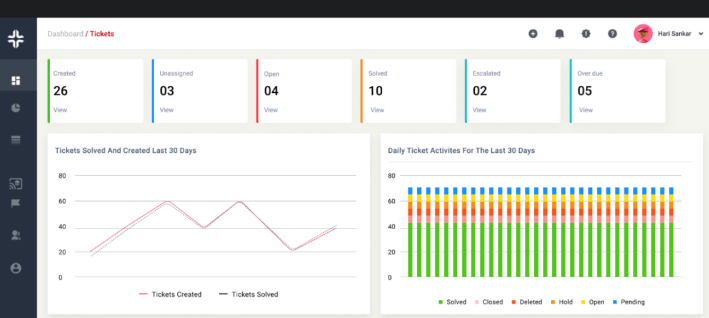
Using KEBS Ticket Management Software offers a wide range of benefits to organizations looking to enhance their customer support and streamline ticket handling processes. Here are the key benefits of using KEBS Ticket Management:
- Improved Customer Satisfaction
- Efficient Ticket Handling
- Enhanced Team Collaboration
- Data-Driven Decision Making
- Integration Capabilities
Conclusion
KEBS Ticket Management Software has emerged as a powerful tool to empower organizations in delivering outstanding customer support while streamlining ticket handling processes.
With KEBS, organizations can transform their customer support operations, ensuring improved customer satisfaction, efficient ticket assignment, and prioritization. By centralizing ticketing and fostering collaboration among support team members, KEBS enhances communication and knowledge sharing, leading to faster issue resolution and greater team efficiency.
Empower your team with KEBS Ticket Management Software and embark on a journey of excellence in customer support and service delivery.
Enhance your organization’s efficiency with KEBS!