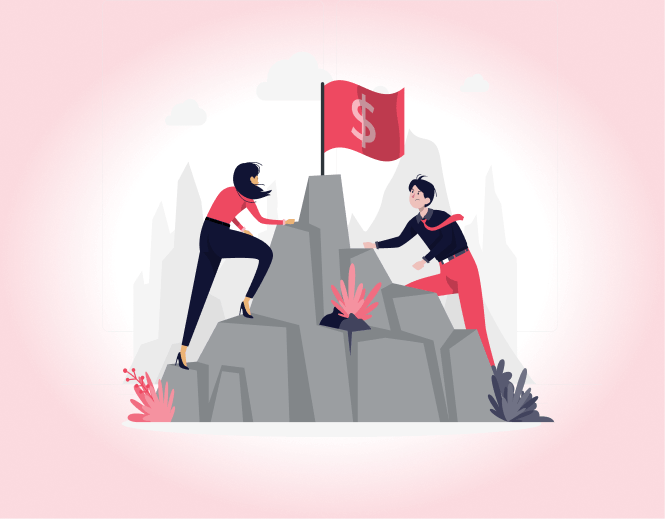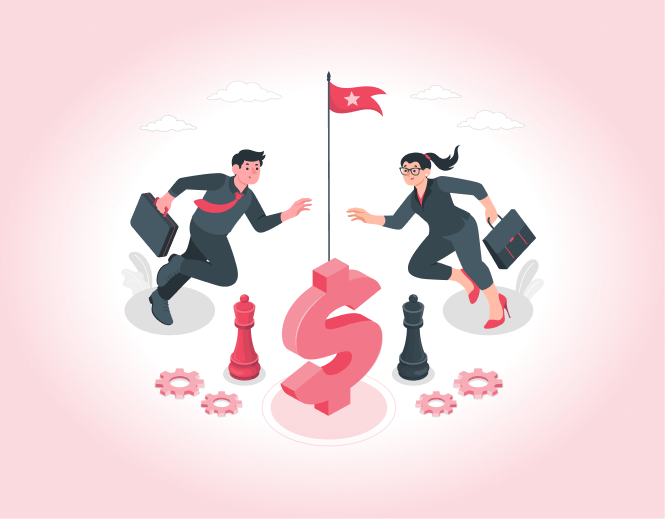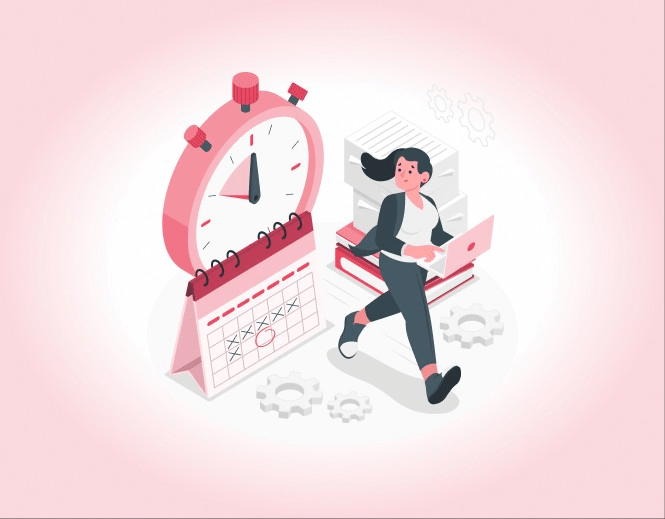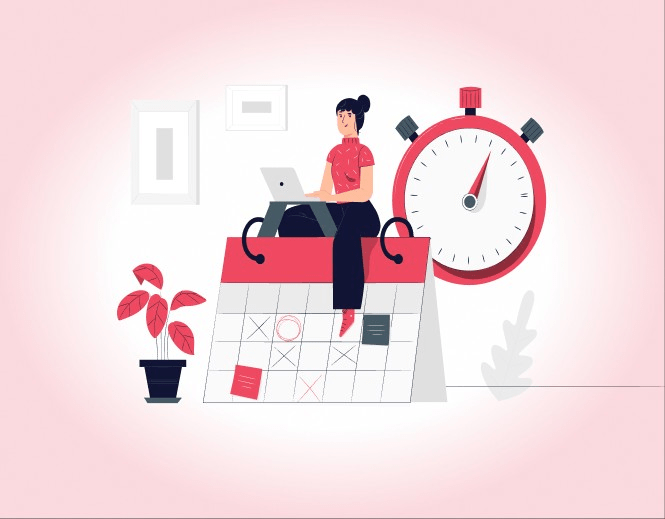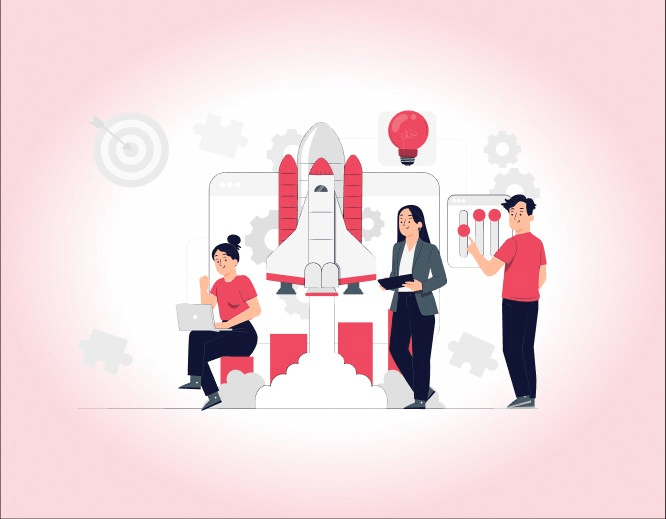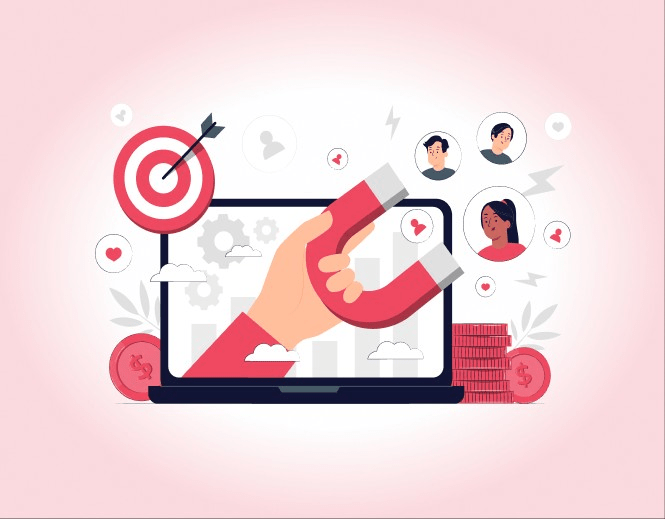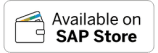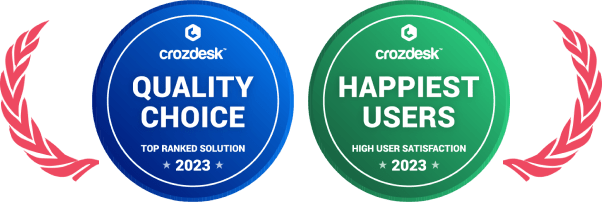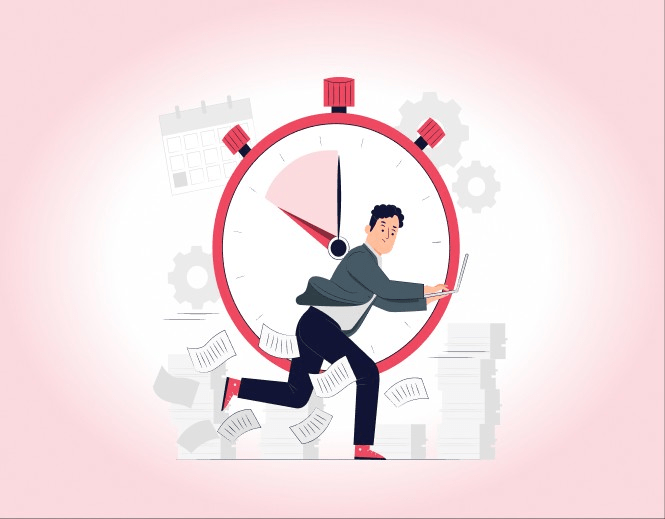
Home »
Implementing Timesheet & Billing – Best Practices
Master the best practices for successful implementation of timesheet and billing systems.
Introduction
Implementing timesheet and billing software is a critical undertaking for businesses seeking to streamline their project tracking, invoicing, and financial processes. The use of dedicated software solutions for time tracking and billing can significantly improve accuracy, efficiency, and transparency in managing projects and client billing. However, the implementation process requires careful planning, consideration of best practices, and awareness of potential pitfalls to ensure a successful outcome.
This article explores the best practices and pitfalls to avoid when implementing timesheet and billing software. It highlights the importance of implementing such software solutions and the benefits they offer in terms of accurate time tracking, streamlined invoicing, and improved financial management.
Best Practices
The following are the Best Practices for Implementing Timesheet and Billing Software:
- Define Clear Objectives
- Evaluate and Select the Right Software
- Plan and Prepare for Implementation
- Provide Comprehensive Training
- Test and Validate the Software
- Monitor and Measure Success
- Common Pitfalls to Avoid
Define Clear Objectives
When implementing timesheet and billing software, it is essential to define clear objectives that outline the specific goals and challenges you aim to address through the implementation. These objectives serve as a roadmap and guide the entire process.
By clearly defining your objectives, you can align the software implementation with your business needs and ensure that it meets your expectations. Clear objectives may include reducing billing errors, improving accuracy and efficiency in time tracking and invoicing processes, enhancing client satisfaction through streamlined billing practices, optimizing resource allocation and usage, or gaining better visibility into project costs and profit.
These objectives provide a framework for evaluating the success of the implementation and serve as a reference point for measuring the impact and effectiveness of the software. Clear objectives also help in effectively communicating the purpose and benefits of the software to stakeholders, obtaining their buy-in, and fostering a shared understanding of the expected outcomes.
Evaluate and Select the Right Software
Evaluating and selecting the right software for implementing timesheet and billing is a critical step in ensuring a successful implementation. It involves a comprehensive assessment of different software options to find the one that best aligns with your company’s specific needs and requirements.
During the evaluation process, consider factors such as the software’s features and functionalities, flexibility to accommodate future growth, integration capabilities with other systems, ease of use and user interface, customization options, reporting capabilities, and cost. Engage stakeholders from relevant departments, such as finance, project management, and IT, to gather their input and insights.
This collaborative approach ensures that the software meets the diverse needs of different teams and promotes user adoption. It is also important to consider the vendor’s reputation, support services, and their commitment to ongoing software updates and maintenance. By carefully evaluating and selecting the right software, you can lay a strong foundation for a successful implementation that effectively addresses your company’s timesheet and billing requirements.
Plan and Prepare for Implementation
To ensure a smooth implementation of timesheet and billing software, it is crucial to plan and prepare adequately. This involves:
- Creating a detailed implementation plan with clear timelines, milestones, and tasks.
- Identifying and allocating resources, including personnel and technical support.
- Conducting a thorough assessment of your current processes and workflows to determine any necessary adjustments or customizations.
- Communicating the implementation plan and objectives to all stakeholders, ensuring their understanding and support.
- Preparing for data migration, ensuring the accurate transfer of existing data to the new system.
- Testing the software in a controlled environment to identify and address any issues or discrepancies.
- Providing comprehensive training to employees on how to effectively use the software and adapt to new processes.
- Establishing a system for ongoing support and maintenance, including regular updates and troubleshooting.
Provide Comprehensive Training
To ensure a successful implementation of timesheet and billing software, providing comprehensive training to employees is essential. Here is the approach:
- Identify Training Needs: Assess the specific training needs of different user groups, such as administrators, managers, and employees. Determine their current knowledge levels and identify areas where training is required.
- Develop Training Materials: Create comprehensive training materials, including user manuals, step-by-step guides, video tutorials, and FAQs. These resources should cover all aspects of using the software, from basic functionalities to advanced features.
- Conduct Hands-on Training Sessions: Schedule interactive training sessions where employees can receive hands-on experience with the software. These sessions should provide opportunities for employees to practice using the software in real-life scenarios and ask questions.
- Offer Role-specific Training: Tailor the training sessions to different roles within the organization. Focus on the specific tasks and responsibilities each role will have in using the timesheet and billing software. This ensures that employees receive targeted training based on their job requirements.
Test and Validate the Software
Testing and validating the software is a crucial step in implementing timesheet and billing software. Here are some key points to consider:
- Conduct thorough testing of the software by simulating different scenarios, such as time entry, expense tracking, invoice generation, and integration with other systems. Test the software’s functionality, accuracy, and performance in each scenario.
- During testing, identify any bugs, errors, or discrepancies that may arise. Document these issues and work closely with the software vendor or IT team to address and resolve them promptly. Regular communication and collaboration are essential to ensure a smooth testing process.
- Ensure that data is accurately captured and processed by the software. Validate the accuracy of time entries, expense records, and invoice calculations. Compare the results generated by the software with manual calculations to verify data integrity.
- Evaluate the user interface, navigation, and overall user experience of the software. Check if it is intuitive and user-friendly, enabling employees to easily navigate through different features and functionalities.

Testing and Validating the Software Solution
Monitor and Measure Success
Monitoring and measuring the success of the implemented timesheet and billing software is crucial for evaluating its effectiveness and making necessary adjustments. Here are key points to consider: Establish specific KPIs that align with your objectives. These could include metrics such as billing accuracy, time saved in processing invoices, reduction in billing errors, improved client satisfaction, or increased efficiency in resource allocation.Clearly define how success will be measured. Continuously monitor and track the identified KPIs to gauge the software’s performance. Utilize reporting and analytics features provided by the software to gather relevant data. Regularly review the KPIs and analyze trends and patterns to identify areas of improvement or success.
Solicit feedback from employees who use the software on a regular basis. Their insights and experiences can provide valuable information about the software’s effectiveness and usability. Conduct surveys, focus groups, or one-on-one discussions to gather feedback and suggestions for improvement. Assess the level of user adoption and engagement with the timesheet and billing software. Monitor the usage patterns, user logins, and engagement metrics to determine if employees are effectively utilizing the software.
Low adoption rates may indicate the need for additional training or further communication about the software’s benefits. If applicable, gather feedback from clients or customers who interact with the billing system. Their input can provide insights into their satisfaction with the accuracy, clarity, and timeliness of invoices. Client feedback can help identify areas for improvement and potential enhancements to meet their specific needs.Assess the financial impact of the implemented software. Compare financial data before and after implementation, considering factors such as cost savings, revenue growth, and improved cash flow. Analyze how the software has positively influenced financial processes and contributed to overall business performance.
Common Pitfalls to Avoid
While implementing timesheet and billing software, be mindful of the following common pitfalls:
- Insufficient Communication: Lack of clear communication about the implementation process, benefits, and expectations can lead to resistance and low user adoption. Ensure effective communication and provide regular updates to keep employees engaged and informed.
- Inadequate Training: Insufficient training can hinder user adoption and lead to errors of the software. Provide comprehensive training sessions and ongoing support to ensure employees are comfortable and confident in using the software.
- Lack of User Involvement: Excluding end-users from the decision-making process and implementation planning can result in resistance or dissatisfaction. Involve employees from different departments in the evaluation, selection, and implementation phases to gain their buy-in and insights.
- Ineffective Change Management: Failing to address the impact of change on employees can lead to resistance and reluctance to embrace the new system. Implement change management strategies, such as communicating the benefits, addressing concerns, and providing support, to facilitate a smooth transition.
- Poor Data Migration: Inaccurate or incomplete data migration from existing systems can lead to data integrity issues and impact the effectiveness of the new software. Ensure proper data cleansing, mapping, and validation during the migration process to maintain data accuracy.
Power of KEBS Unified Time-Tracking Platform
- Streamlined Time Tracking: The KEBS Unified Time-Tracking Platform offers a streamlined and centralized approach to tracking time across projects, departments, and teams. It eliminates the need for multiple disparate systems and provides a single, unified view of time-related activities.
- Enhanced Efficiency: With the KEBS platform, businesses can improve efficiency in time tracking processes. It offers intuitive interfaces and user-friendly features, making it easier for employees to enter and manage their time, resulting in time savings and increased productivity.
- Comprehensive Reporting and Analytics: The KEBS platform offers robust reporting and analytics capabilities, providing valuable insights into time usage, project progress, and resource performance. Businesses can generate customized reports, track key metrics, and identify areas for improvement, helps data-driven decision-making.
- Seamless Integration: The KEBS platform seamlessly integrates with other business systems, such as project management and billing software. This integration eliminates data silos and ensures smooth data flow between different systems, enhancing overall operational efficiency and reducing manual data entry errors.
- Increased Billing Accuracy: By leveraging the KEBS platform, businesses can improve billing accuracy and reduce revenue leakage. The platform automates the process of capturing billable hours, expenses, and project costs, minimizing errors and ensuring accurate and timely invoicing.
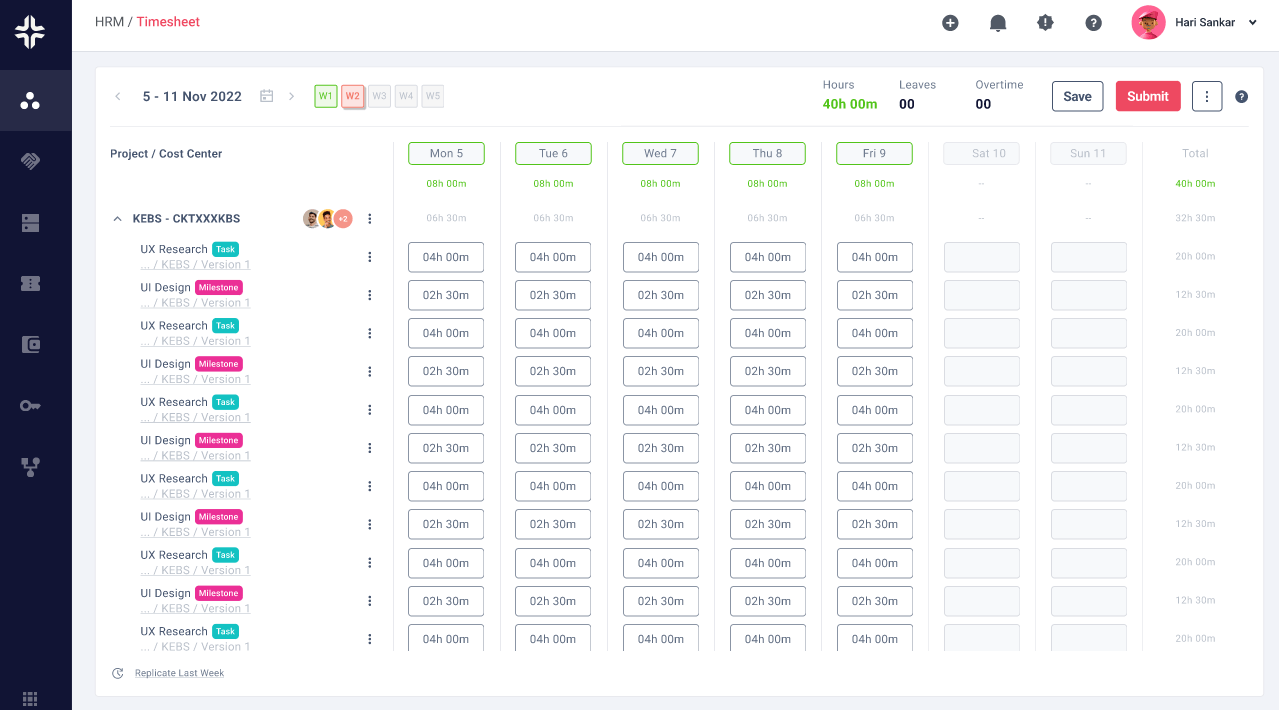
Conclusion
Implementing timesheet and billing software can transform project billing processes, leading to improved efficiency, accuracy, and client satisfaction. By following best practices such as defining clear objectives, selecting the right software, planning thoroughly, providing comprehensive training, and monitoring success, businesses can ensure a successful implementation.
Avoiding common pitfalls such as insufficient communication, inadequate training, lack of user involvement, ineffective change management, and poor data migration is crucial for a smooth and successful implementation process.By embracing timesheet and billing software and adhering to best practices, organizations can streamline their billing processes, optimize resource utilization, and enhance financial management.
KEBS helps to streamline your time tracking system specifically in timesheets. Contact us to know more!