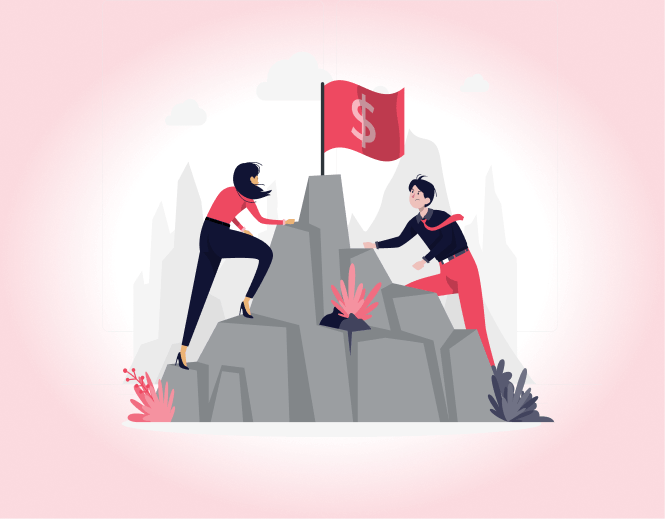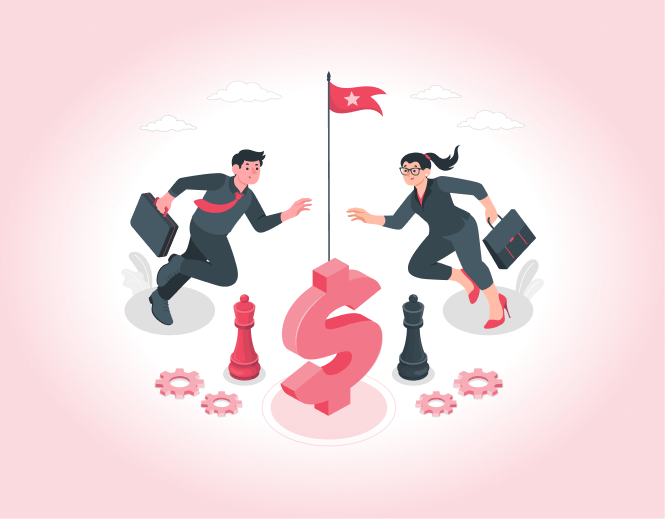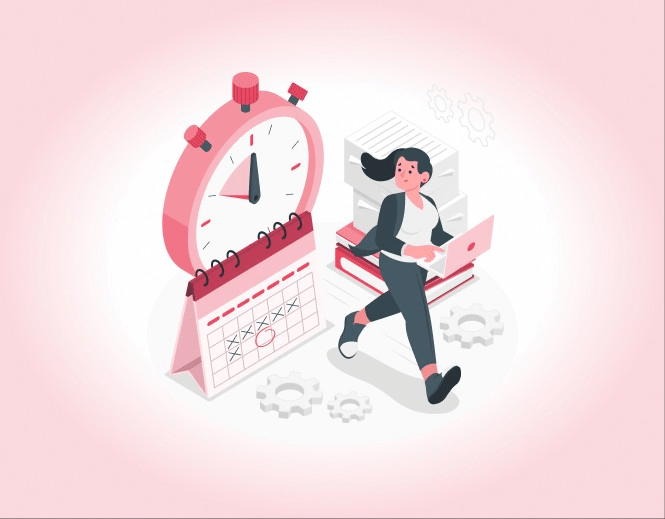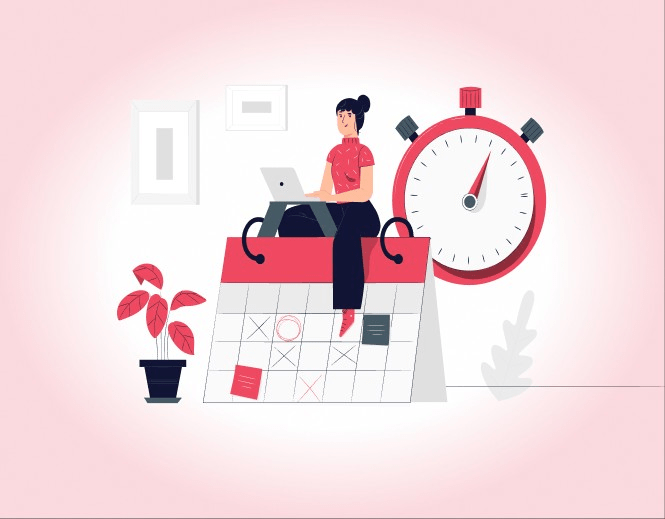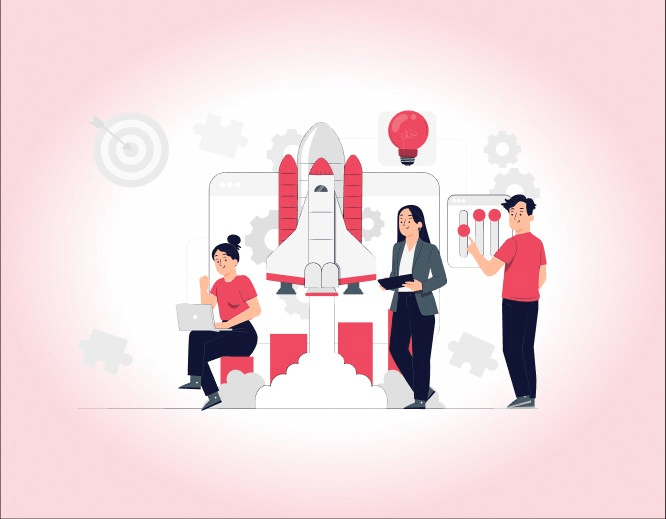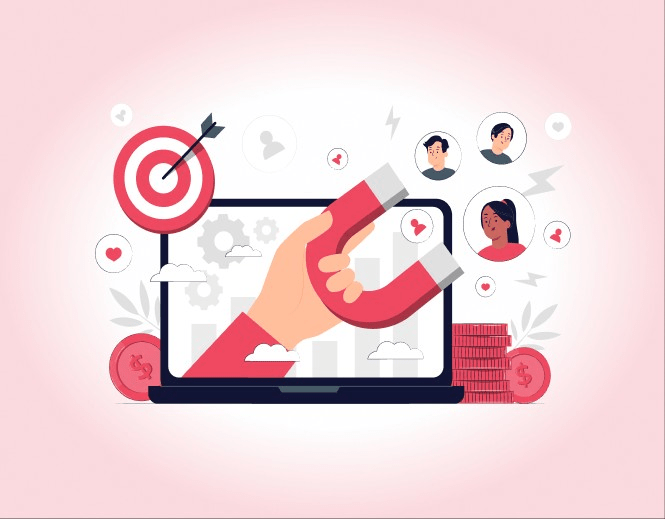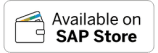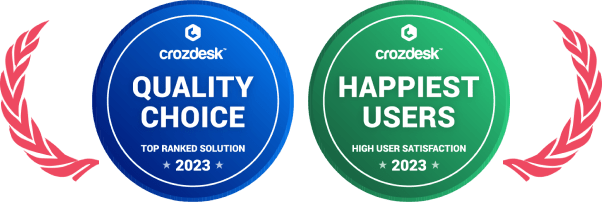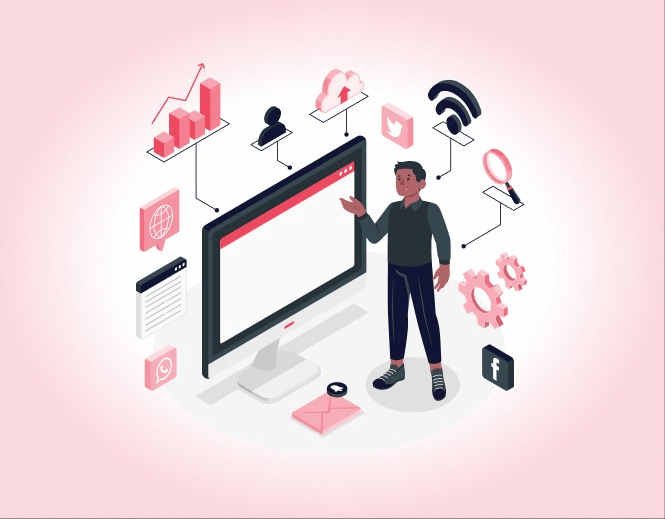
Home »
Integrating Project Management Software with Other Systems
Unlock the power of integrating project management software with diverse systems.
What is Project Integration management?
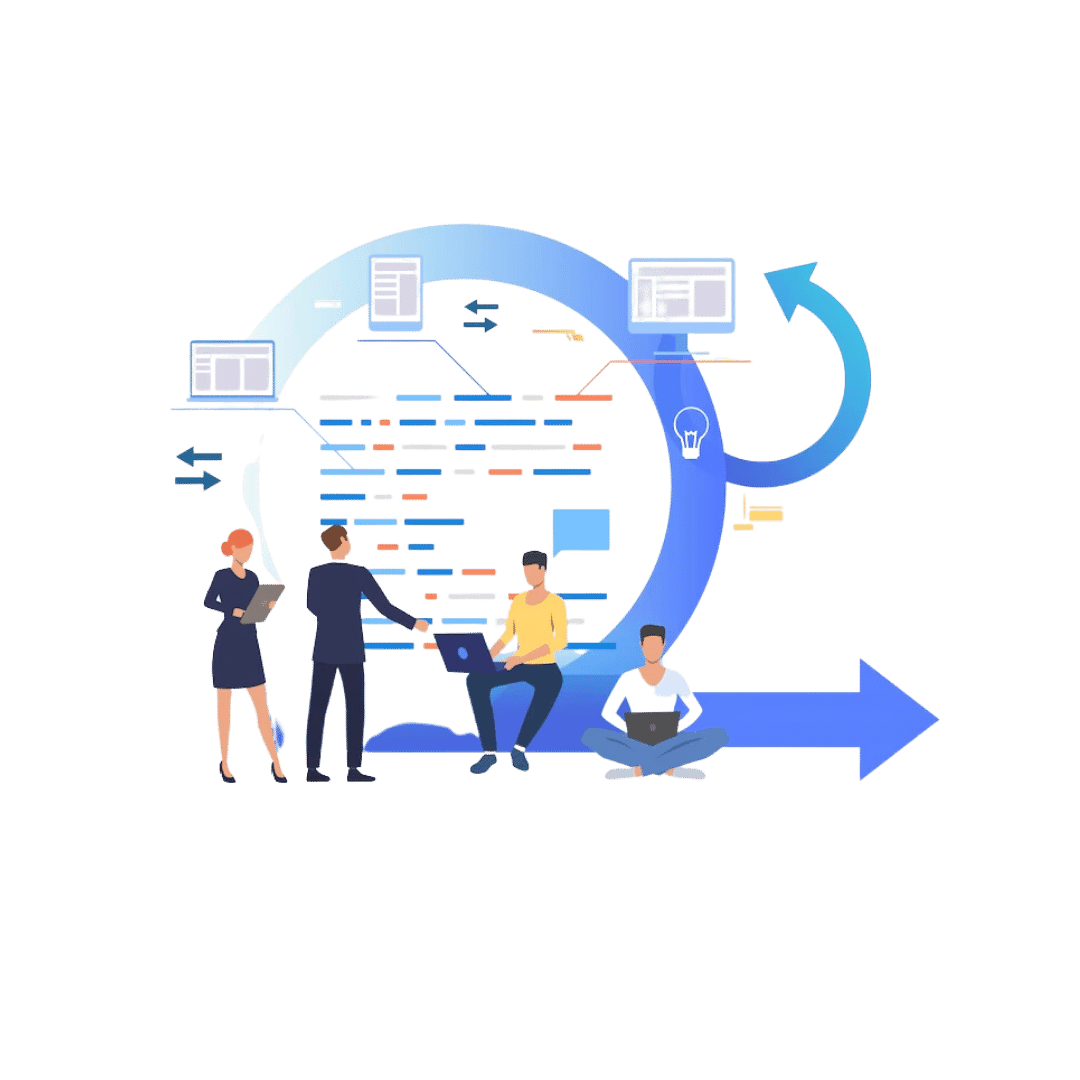
Project Integration Management is a knowledge area in project management that focuses on coordinating and overseeing all aspects of a project to ensure its successful completion. It involves integrating various processes, activities, and components of a project to achieve the project objectives and deliver the desired outcomes.
The key processes involved in project integration management include:
- Develop Project Charter: This process involves creating a document that formally authorizes the existence of the project and provides the project manager with the authority to apply resources to project activities.
- Develop Project Management Plan: This process involves developing a comprehensive document that defines how the project will be executed, monitored, controlled, and closed. It integrates all the subsidiary plans and baselines required for effective project management.
- Direct and Manage Project Work: This process focuses on executing the project management plan by coordinating and managing the actual project activities. It involves leading the project team, ensuring timely completion of tasks, and addressing any issues or changes that arise.
- Monitor and Control Project Work: This process involves tracking, reviewing, and regulating the progress and performance of the project to ensure that it aligns with the project management plan. It includes monitoring project variables, such as scope, schedule, cost, quality, and risks, and taking corrective actions as necessary.
Effective project integration management ensures that all project components work together harmoniously, minimizing conflicts, maximizing efficiency, and enhancing overall project success. It requires strong leadership, communication, and coordination skills to bring together diverse teams, stakeholders, and processes to achieve the project objectives.
| Develop Project Charter | Create a formal document authorizing the project’s existence and granting the project manager authority to allocate resources to project activities. |
| Develop Project Management Plan | Develop a comprehensive document outlining how the project will be executed, monitored, controlled, and closed. It integrates subsidiary plans and baselines. |
| Direct and Manage Project Work | Execute the project management plan by managing project activities. Lead the team, ensure task completion, and address issues and changes as they arise. |
| Monitor and Control Project Work | Monitor, review, and regulate project progress and performance against the project management plan. Address scope, schedule, cost, quality, and risk variables and take corrective actions. |
The 7 steps of project integration management
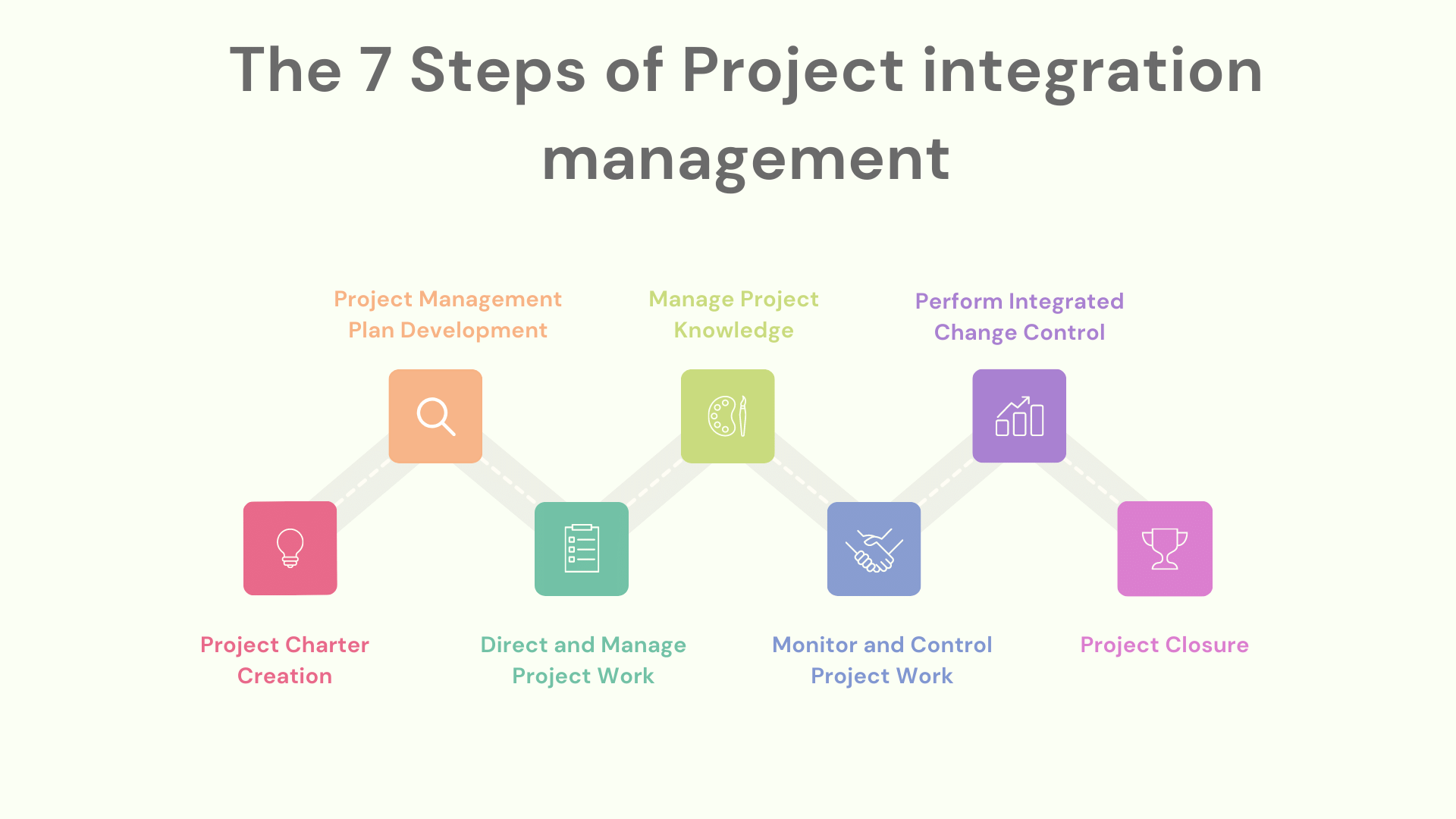
The process of project integration management involves seven steps to effectively coordinate and manage project activities. Let’s explore each step in detail.
- Project Charter Creation: The project starts with creating a project charter that provides an overview of the project, identifies the project manager and key stakeholders, and includes information about the scope, objectives, deliverables, project team members, risks, benefits, budget, and business case. The project charter acts as a foundation for further project planning and helps gain stakeholder buy-in.
- Project Management Plan Development: In this step, a detailed project management plan is developed. This plan includes the project scope statement, deliverables, timeline, milestones, and metrics for evaluating success. It involves setting project requirements and objectives with stakeholders, defining the project scope, creating a work breakdown structure (WBS) to delegate tasks and allocate resources, developing a project schedule, conducting a risk assessment, and creating additional plans for scope, cost, resource, change, stakeholder, and risk management.
- Direct and Manage Project Work: During this phase, the project manager takes charge of the day-to-day work. It involves directing the project team, holding stakeholder meetings, and tracking project progress. The aim is to ensure that tasks are executed effectively according to the project plan and scope statement.
- Manage Project Knowledge: Project knowledge management focuses on utilizing existing information or obtaining additional knowledge to achieve project goals. It ensures that team members have the necessary information to produce the required deliverables. The knowledge gained during this step contributes to the organization’s overall knowledge base for future projects.
- Monitor and Control Project Work: This step involves closely monitoring and controlling project work to ensure adherence to the project management plan. It aims to keep the project on track by identifying and correcting any deviations from the plan. It includes preventive actions, corrective actions, and defect repair, as well as using techniques like earned-value analysis to assess project performance and updating project documents as needed.
- Perform Integrated Change Control: Integrated change control is crucial for managing project changes effectively. Change requests are assessed to ensure they align with the project scope and prevent scope creep. A change control process, often involving a change control board, is used to review and approve changes related to budget, timelines, resources, and other factors. Change requests are documented in a change control log, and their integration into current project activities is important for overall project success.
- Project Closure: Once all project work is completed and deliverables are approved, the project is closed. This involves holding a final stakeholder meeting, conducting a formal project review, closing the contract, and organizing and archiving project materials for future use. Project closure provides insights for future projects and helps improve the project integration management system.
By following these seven steps, project integration management ensures effective coordination, monitoring, and control of project activities, leading to successful project outcomes.
How to Implement project integration management
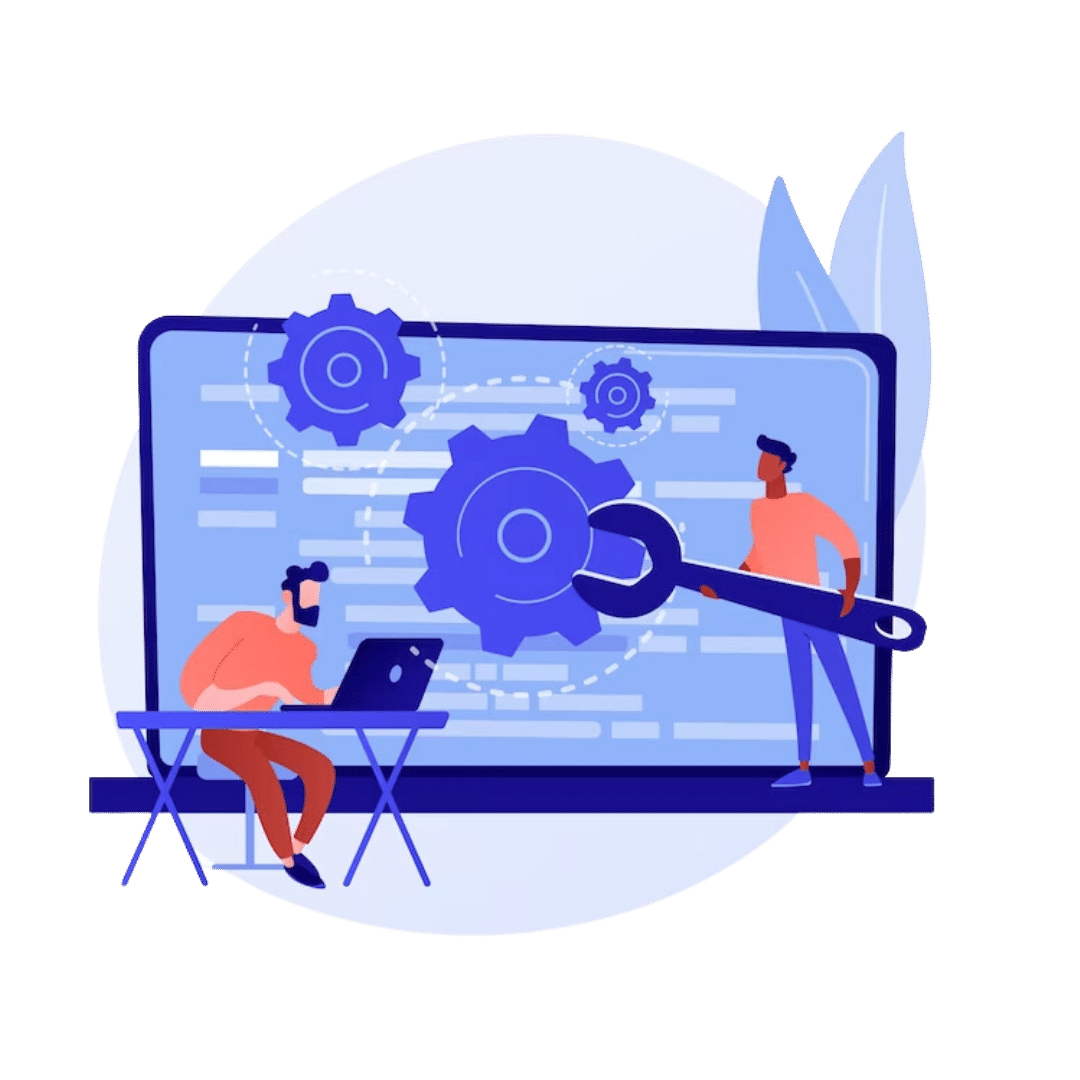
Having a dedicated project manager is crucial for overseeing integrated project management. The project manager is responsible for managing the project schedule, costs, deliverables, risks, goals, and resources. They need to understand how each factor impacts one another and the overall project. The project manager plays a key role in resolving conflicts and ensuring smooth project execution.
Implement time-tracking software to accurately track the number of hours spent on tasks. This data not only helps with billing but also provides valuable insights for future project scheduling. By having precise metrics on time allocation, you can make more accurate estimates when planning tasks for future projects.
Create balanced project teams by assigning tasks that align with team members’ skills and expertise. Ensure that team members have the necessary resources and facilitate communication between teams involved in the project. A cohesive and collaborative project team significantly enhances project performance.
Save time and effort by utilizing project templates. Instead of creating project plans and materials from scratch, leverage templates from previous projects or pre-made ones. Templates provide a foundation that can be customized to suit your specific project needs, such as project plans or meeting agenda templates.
| Dedicated Project Manager | Assign a dedicated project manager responsible for overseeing the project’s schedule, costs, deliverables, risks, goals, and resources. The project manager ensures seamless project execution and conflict resolution. |
| Time-Tracking Software | Implement time-tracking software to accurately record task hours. This data aids in billing and provides insights for future project scheduling. Precise time allocation metrics improve task estimation. |
| Balanced Project Teams | Create balanced project teams by aligning tasks with members’ skills. Provide necessary resources and foster communication between teams involved. Cohesive teams enhance project performance. |
| Project Templates | Utilize project templates to save time and effort. Customize templates from previous projects for project plans, materials, and meeting agendas. Templates provide a foundation for tailored project documents. |
The Importance of project integration management
Projects are often complex and involve multiple teams and processes. Implementing project integration management brings several benefits to ensure smooth project execution and successful outcomes. Here are some advantages of project integration management:
- Provides Coordination and Organization: Project integration management acts as a guide to steer the project in the right direction. It ensures that all processes and outputs are organized and coordinated, facilitating a seamless transition from one phase to another.
- Clarifies Responsibilities: Project integration management helps define and communicate the roles and responsibilities of all stakeholders and team members. By monitoring the project closely, any confusion or issues can be addressed promptly, ensuring everyone understands their tasks and obligations.
- Keeps the Project on Track: Project integration management is instrumental in keeping projects on track with regards to deadlines and budgets. It ensures that the project stays aligned with the project management plan and minimizes the impact of conflicts or changes on the overall project.
- Maintains Smooth Communication with Stakeholders: Integrated project management emphasizes effective communication with stakeholders. It establishes systems for keeping stakeholders updated on project progress and facilitates communication regarding project changes. Holding a final meeting at the project’s completion provides closure and allows for feedback and lessons learned.
- Enhances Decision-Making: Each step in project integration management has clear purposes and outputs. By following these steps, project managers gain deeper insights into the best course of action for each phase. Thorough project documentation enables clear communication and justification for decisions made.
Challenges of Integrating Project Management Software with Other Business Systems
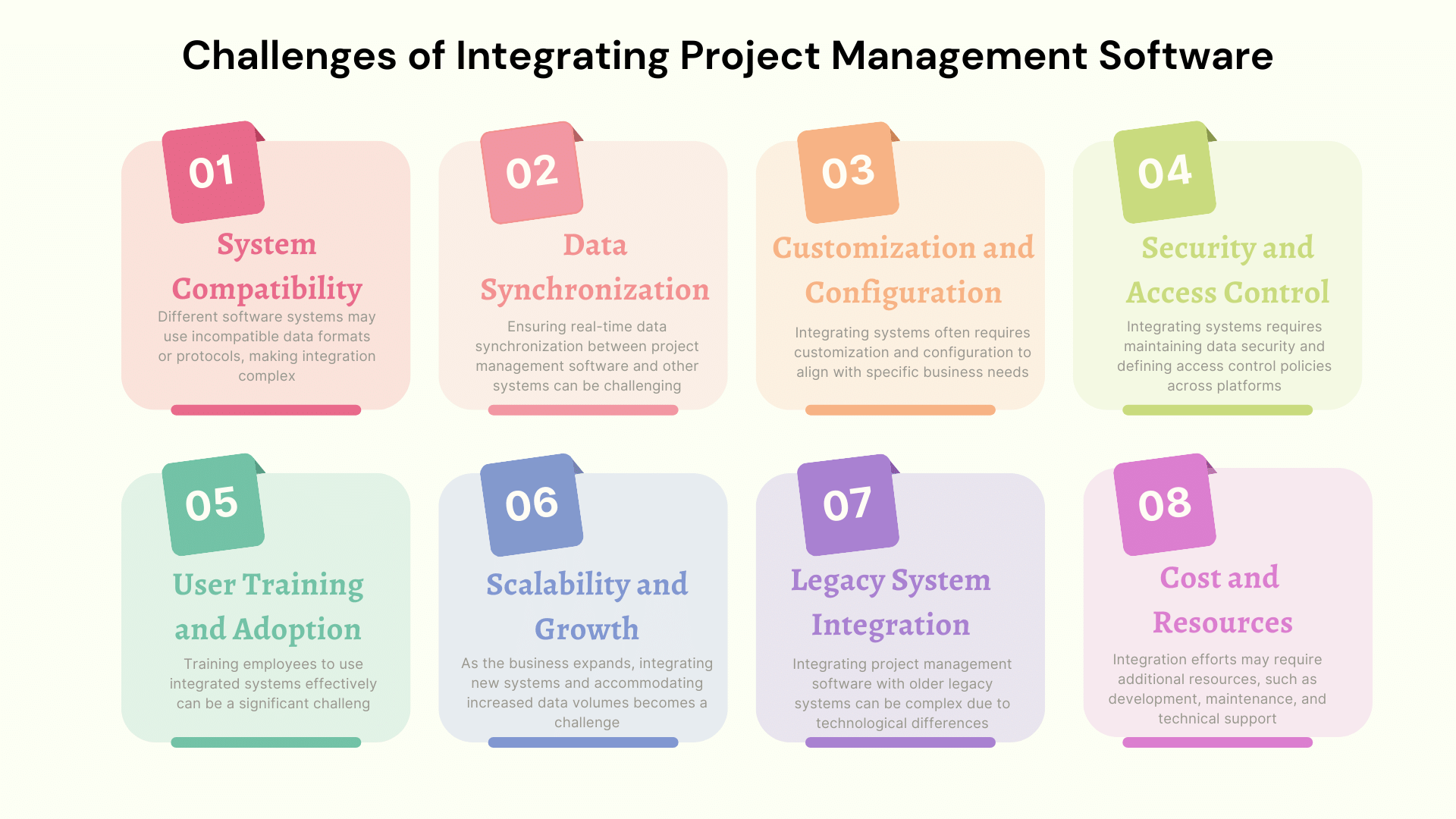
Integrating project management software with other business systems can be both exciting and challenging. While the benefits of integration are clear, it’s important to be aware of the potential obstacles along the way. Here are some common challenges you may encounter when integrating project management software with other business systems:
- Compatibility Issues: Different systems often speak different languages, and getting them to work seamlessly together can be tricky. Compatibility issues arise when the software versions, data formats, or programming languages don’t match up, making the integration process complex and time-consuming.
- Data Synchronization: Keeping data consistent and up-to-date across various systems can be a real puzzle. Project management software relies on accurate and synchronized data from other business systems to provide real-time insights. If data synchronization isn’t handled well, you may encounter discrepancies, duplicate entries, or outdated information, which can throw a wrench in decision-making and project coordination.
- Security and Access Control: Sharing data between different platforms raises legitimate concerns about data security and access control. It’s essential to implement robust security measures like encryption, authentication, and authorization protocols to protect sensitive information and ensure that the right people have the appropriate access levels.
- Customization and Configuration: Every organization has its own unique way of doing things. Integrating project management software often requires customization or configuration to align with existing processes and data structures. Striking the right balance between customization and maintaining system integrity can be a complex and time-intensive task.
Project integration management steps.
To effectively implement project integration management, it is crucial to have a thorough understanding of your team’s current systems, processes, and approaches. The process consists of eight key steps, each with its own milestones and deliverables:
- Project Charter: Begin by creating a concise document that provides an overview of the project, identifies the project manager and key stakeholders, and outlines the scope, objectives, risks, and benefits.
- Scope Statement: Define the project’s boundaries, objectives, and deliverables in detail to ensure a clear understanding of what needs to be accomplished.
- Project Management Plan: Develop a comprehensive plan that encompasses the project’s scope, timeline, milestones, resources, risks, and other essential elements.
- Direct and Manage Project Work: Take charge of day-to-day activities, such as leading the project team, conducting stakeholder meetings, and monitoring progress to ensure efficient task execution.
- Manage Project Knowledge: Utilize existing knowledge and gather additional information to support the project’s goals, contributing to the company’s knowledge base for future endeavors.
- Monitor and Control Project Work: Maintain a close watch on project activities to ensure compliance with the management plan, identify deviations, and take corrective actions as needed.
- Perform Integrated Change Control: Establish a process for evaluating and approving change requests, ensuring they align with the project scope while minimizing disruptions.
- Close Project or Phase: Once all work is completed and approved, hold a final stakeholder meeting, conduct a formal project review, close contracts, and organize project materials for future reference.
KEBS – PSA Software
- Gantt Charts – A visual way of tracking the progress of your projects.
- Task management – Set individual & team project milestones to ensure timely completion of projects.
- Project methodology – Automate manual tasks to save up more time to execute the critical ones.
- Time Tracking – Make every second count with accurate time tracking.
- Issue Tracking – Record issues & their solutions to create a comprehensive database for the future projects.
- Sprint Tracking – Plan & execute multiple projects with precision by making data-driven decisions.
- Cost Management – Ensure timely completion of milestones with project based timesheets.
- Resource Collaboration – Brainstorm with your team even while working remotely to deliver projects with perfection.
- Project templates – Make use of ready-made project templates for swift completion of projects.
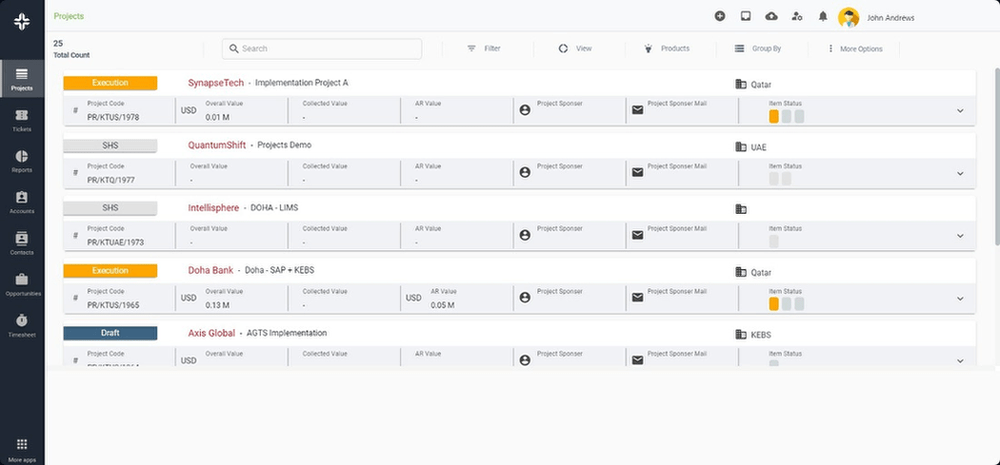
Conclusion
Plan, co-ordinate, & execute projects from anywhere. Eliminate project delays with 2x more effective project management using KEBS
Start your journey with KEBS – Contact us!