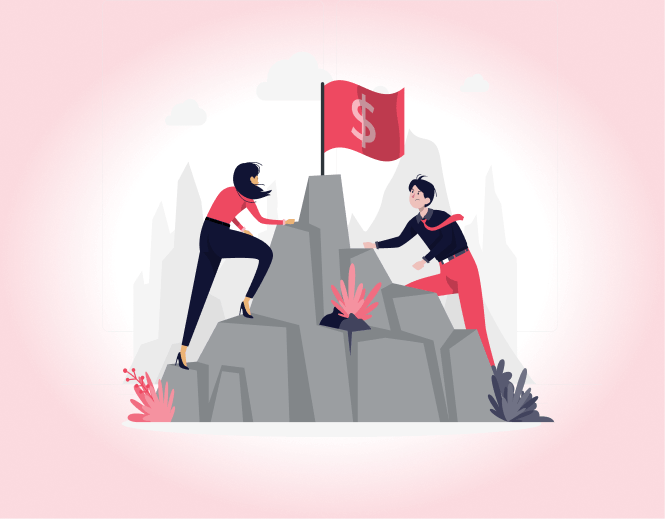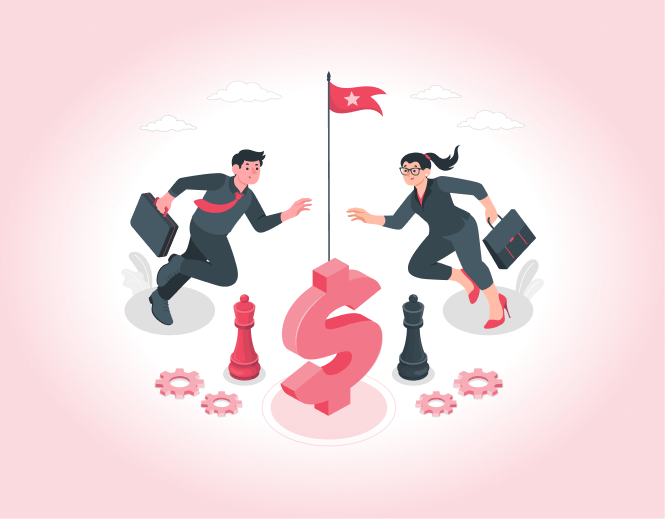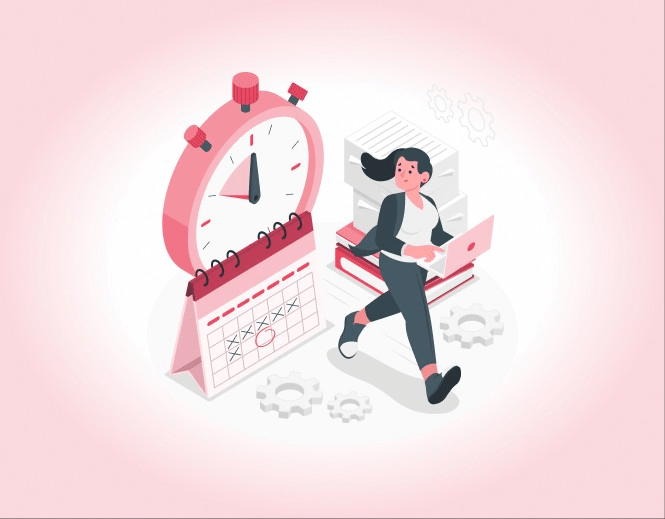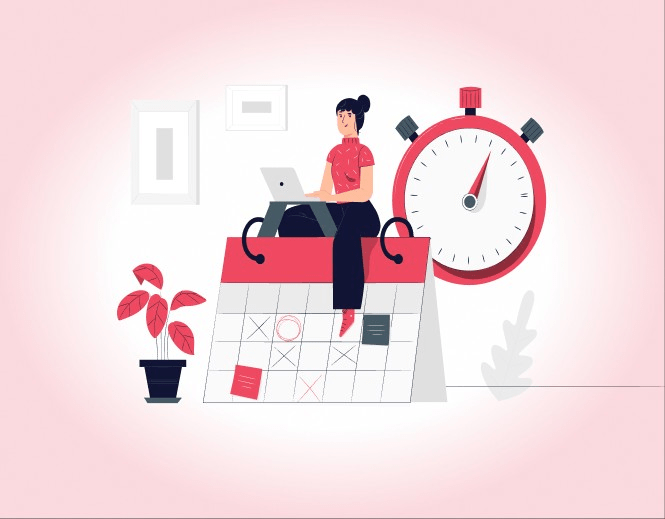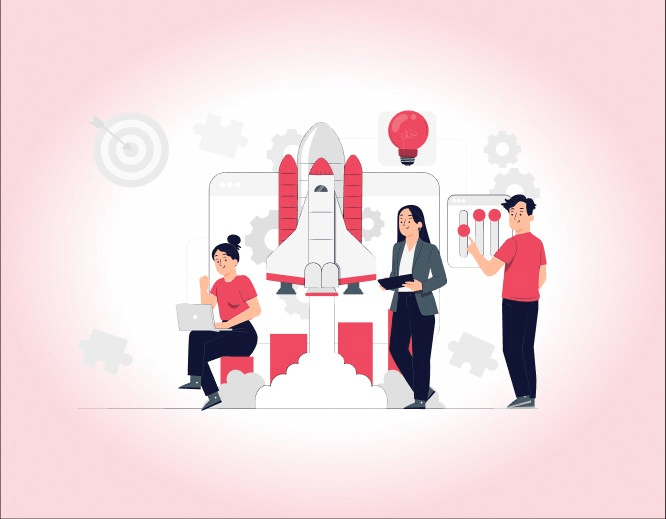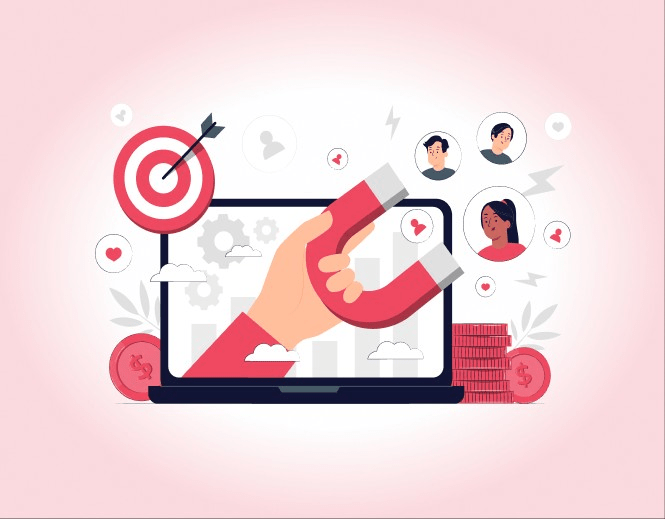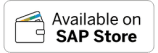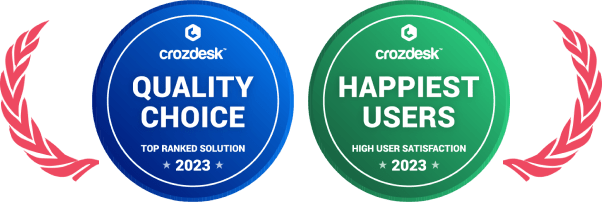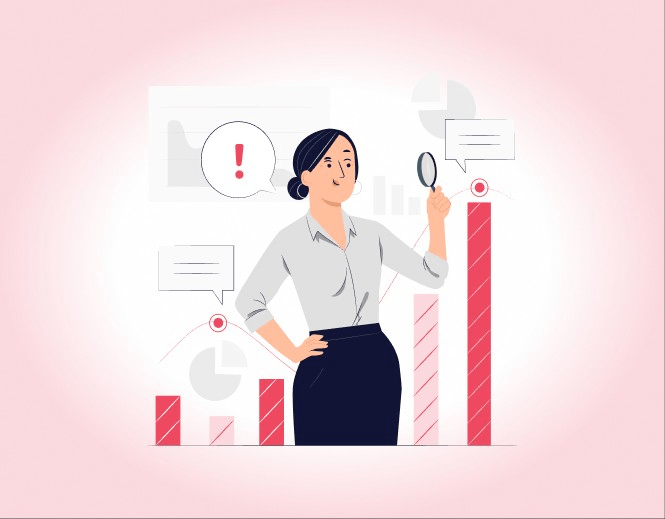
Home »
Key Metrics for Evaluating PSA Software
Make informed decisions and achieve project success with the right tools.
Introduction
Professional Services Automation (PSA) software has become an indispensable tool for modern businesses engaged in service-based industries. From managing projects and resources to streamlining financial operations, PSA software plays a pivotal role in optimizing productivity and enhancing overall performance. However, with the abundance of PSA solutions available in the market, selecting the right software that aligns with your organization’s specific needs can be a daunting task.
In this article, we delve into the essential factors that can guide you in evaluating and selecting the most suitable PSA software for your business.
Understanding the Role of PSA Software
PSA software is designed to automate and enhance various processes related to professional services. It typically includes features such as project management, resource allocation, time tracking, expense management, billing, and invoicing. By consolidating these functionalities into a single system, PSA software eliminates the need for manual and disparate tools, thereby improving efficiency and reducing errors.
Furthermore, PSA software enables better project planning and execution, leading to improved project success rates and client satisfaction. By automating repetitive tasks and standardizing processes, it minimizes administrative burdens, allowing teams to focus more on delivering high-quality services to clients.
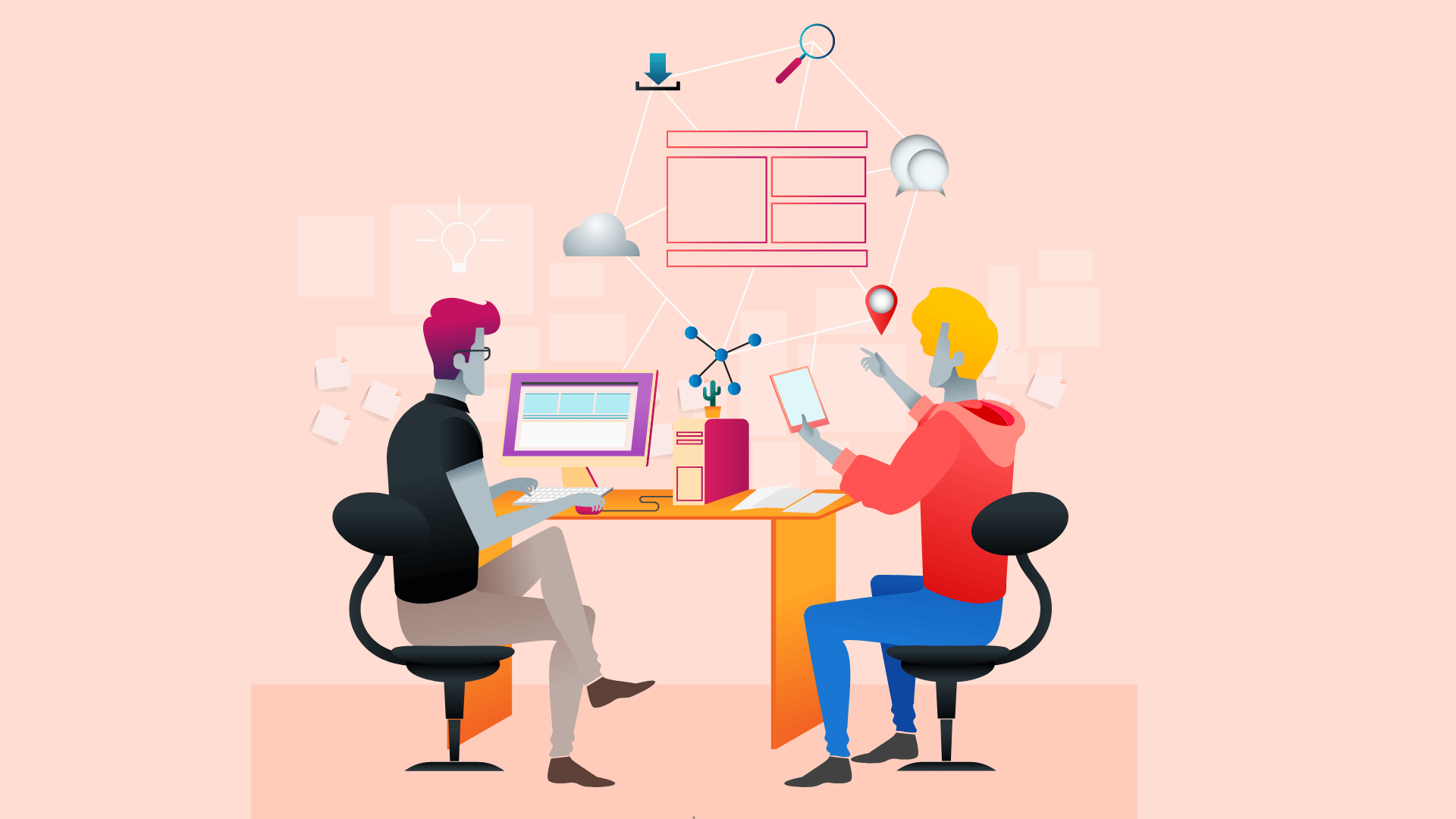
Key Metrics for Evaluating PSA Software
Professional Services Automation (PSA) software is a powerful tool that can significantly impact the efficiency and success of service-based businesses. However, with the multitude of PSA software options available, choosing the right one for your organization can be challenging. To make an informed decision, it is essential to focus on key metrics that reveal the true capabilities of the software beyond its basic functionalities. Some of the key metrics are:
- User-Friendly Interface
- Integration Capabilities
- Ease of Implementation
- Billable vs. Non-Billable Hours
- Project Profitability
- Time-to-Completion
- Resource Allocation Efficiency
| Key Metrics for Choosing PSA Software | Description |
| User-Friendly Interface | Evaluate the software’s user interface for ease of navigation and user experience. A user-friendly interface enhances adoption and reduces training time for teams. |
| Integration Capabilities | Assess the software’s ability to integrate with other essential tools and systems in your organization. Seamless integration ensures data consistency and workflow efficiency. |
| Ease of Implementation | Consider the complexity of software implementation and the availability of support resources. A smoother implementation process leads to quicker ROI and reduced disruptions. |
| Billable vs. Non-Billable Hours | The software should provide insights into the ratio of billable to non-billable hours. This helps in understanding resource utilization and optimizing billing practices. |
| Project Profitability | Measure the software’s capability to track project costs, revenue, and profitability. Accurate project profitability insights enable effective decision-making. |
| Time-to-Completion | Assess the software’s ability to provide accurate estimates of project completion time. This helps in managing client expectations and delivering projects on time. |
| Resource Allocation Efficiency | Evaluate how the software optimizes resource allocation based on skills, availability, and project requirements. Efficient resource allocation enhances project success. |
User-Friendly Interface
A user-friendly interface is a fundamental metric for evaluating the effectiveness of a Professional Services Automation (PSA) software. A well-designed and intuitive interface is essential for maximizing user adoption, productivity, and overall satisfaction with the software.
The interface should be easy to navigate, allowing users to access various features and functionalities effortlessly. Intuitive menu structures, clearly labeled buttons, and logical organization of information contribute to a positive user experience.
By evaluating the user-friendliness of the interface, organizations can ensure that their teams can seamlessly adopt and utilize the PSA software to its full potential. An intuitive and well-designed interface contributes to increased user satisfaction, productivity, and successful implementation of the PSA solution.
Integration Capabilities
The integration capabilities of a Professional Services Automation (PSA) software are vital for seamless data flow and collaboration across different systems within an organization. A PSA solution that can efficiently integrate with other essential tools and platforms enhances efficiency, reduces duplicate efforts, and provides a holistic view of operations.
The integration process should be straightforward and user-friendly, allowing administrators or IT teams to set up and manage integrations without extensive technical expertise.
By evaluating the integration capabilities of a PSA software, organizations can ensure a connected and efficient ecosystem that optimizes workflows, fosters collaboration, and enhances overall productivity.
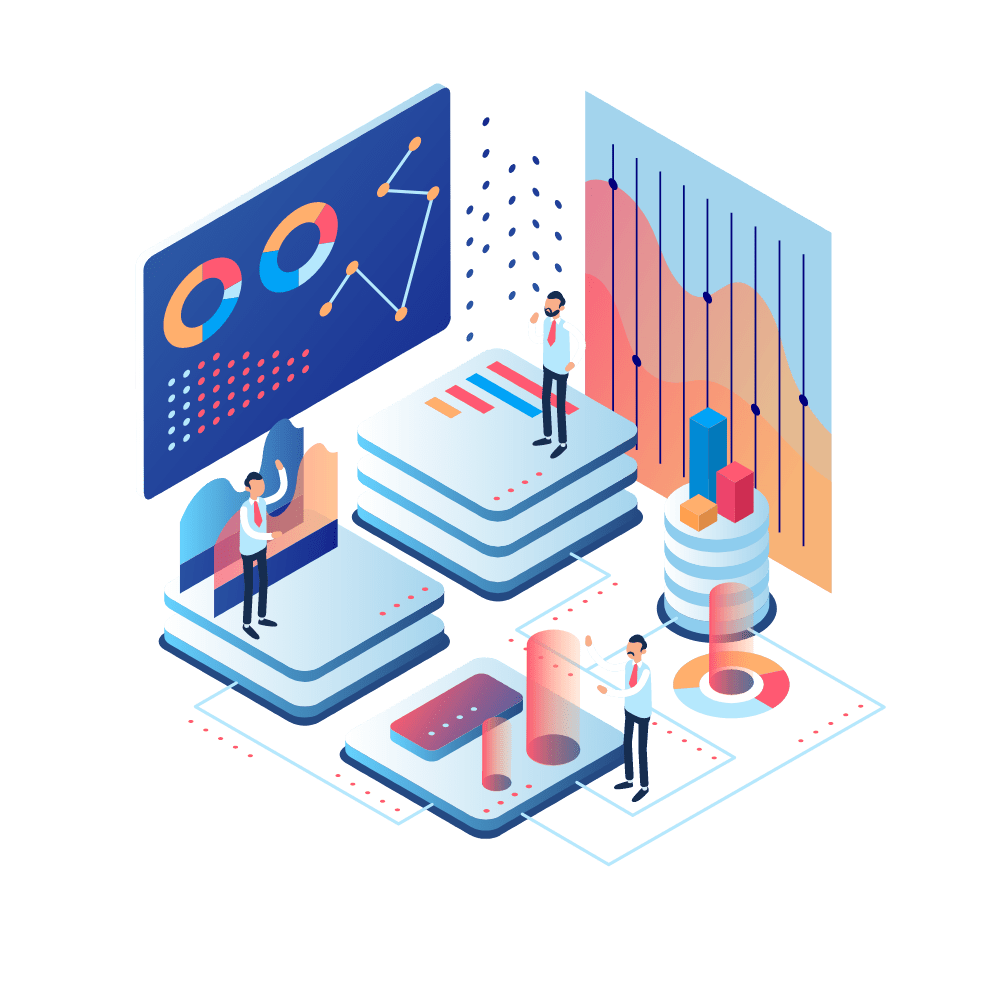
Ease of Implementation
The ease of implementation is a critical metric for evaluating a Professional Services Automation (PSA) software’s efficiency in transitioning from the selection phase to full deployment within an organization. A smooth and straightforward implementation process is essential to minimize disruptions, reduce downtime, and quickly realize the benefits of the PSA software.
By assessing the ease of implementation, organizations can select a PSA software that minimizes disruption, maximizes user acceptance, and accelerates the integration of the solution into existing workflows.
An implementation process that is well-supported, guided, and efficient sets the stage for successful PSA software adoption and long-term benefits for the organization.
Billable vs. Non-Billable Hours
The ratio of billable to non-billable hours is a crucial metric for evaluating the efficiency and profitability of a Professional Services Automation (PSA) software. It provides insights into how effectively resources are utilized and how much revenue-generating work is being done. Understanding this metric helps organizations identify areas for improvement and optimize resource allocation.
Clearly define what constitutes billable and non-billable hours for your organization. Billable hours are the hours spent directly on client projects that can be invoiced to the client, contributing to revenue generation. Non-billable hours include time spent on internal activities, training, administrative tasks, or non-client-related projects.
By evaluating the billable vs. non-billable hours in a PSA software, organizations can optimize resource utilization, improve project profitability, and enhance overall productivity. A well-balanced ratio of billable to non-billable hours indicates efficient resource management and effective project execution, contributing to the success of service-based businesses.
Project Profitability
Project profitability is a critical metric for evaluating the financial success of individual projects managed through a Professional Services Automation (PSA) software. It provides insights into whether projects are generating a positive return on investment (ROI) and contributing to the overall profitability of the organization. Assessing project profitability helps businesses make informed decisions about resource allocation, pricing strategies, and project selection.
Compare the estimated project profitability with the actual profitability to identify any discrepancies or areas where cost overruns may have occurred.
By evaluating project profitability within a PSA software, organizations can optimize project selection, resource allocation, and pricing strategies. The ability to identify and address low-profit or unprofitable projects helps businesses focus on high-value opportunities and enhances overall financial performance.
Time-to-Completion
Time-to-completion is a crucial metric for evaluating project efficiency and performance within a Professional Services Automation (PSA) software. It measures the duration taken to complete a project from its initiation to its conclusion. Monitoring time-to-completion provides insights into project timelines, resource utilization, and potential areas for improvement.
The PSA software should accurately track the start and end dates of each project phase and milestone. This allows for the calculation of the overall time-to-completion.
By evaluating time-to-completion within a PSA software, organizations can improve project planning, resource management, and overall project efficiency.
Resource Allocation Efficiency
Resource allocation efficiency is a key metric for evaluating how effectively resources, including staff, equipment, and materials, are utilized within a Professional Services Automation (PSA) software. It helps organizations optimize resource planning, improve project performance, and maximize productivity.
The PSA software should provide real-time tracking of resource allocation and availability. This allows for quick adjustments to resource assignments based on project needs.
By evaluating resource allocation efficiency within a PSA software, organizations can optimize resource utilization, improve project delivery, and enhance overall productivity.
KEBS – Professional Service Automation software
In the rapidly evolving landscape of service-based businesses, Professional Services Automation (PSA) software has emerged as a game-changing solution to streamline operations, optimize resource utilization, and drive growth.
KEBS is a comprehensive Professional Services Automation (PSA) software designed to streamline and optimize various aspects of service-based businesses.
It offers purpose-built solutions for tech services, empowering organizations to manage deals, resources, projects, finances, and customer support efficiently. With a focus on maximizing productivity and exceeding customer satisfaction, KEBS provides a range of features and functionalities to enhance operations and drive growth.
Key Features of KEBS
- Deal Management: KEBS offers a single platform to nurture, convert, and manage your audience. It streamlines sales processes, enhances efficiency, and boosts revenue by providing a clear view of the sales pipeline.
- Resource Management: This feature provides a complete HR solution that satisfies employee needs and aligns with organizational goals. It enables efficient resource allocation and empowers managers with a comprehensive database of all resources.
- Project Management: KEBS helps businesses build, onboard, track, and deliver projects with a dedicated team. It provides a Gantt chart for visual project progress tracking, ensuring successful project delivery.
- Finance Management: With a focus on analysis and action rather than transactions, KEBS offers proactive financial management insights. It captures all transactions in projects and departments, ensuring financial visibility and control.
- Ticket Management: KEBS’ customer-centric IT service management suite efficiently handles customer support tickets, enhancing customer experience and streamlining ticket handling processes.
Benefits of KEBS
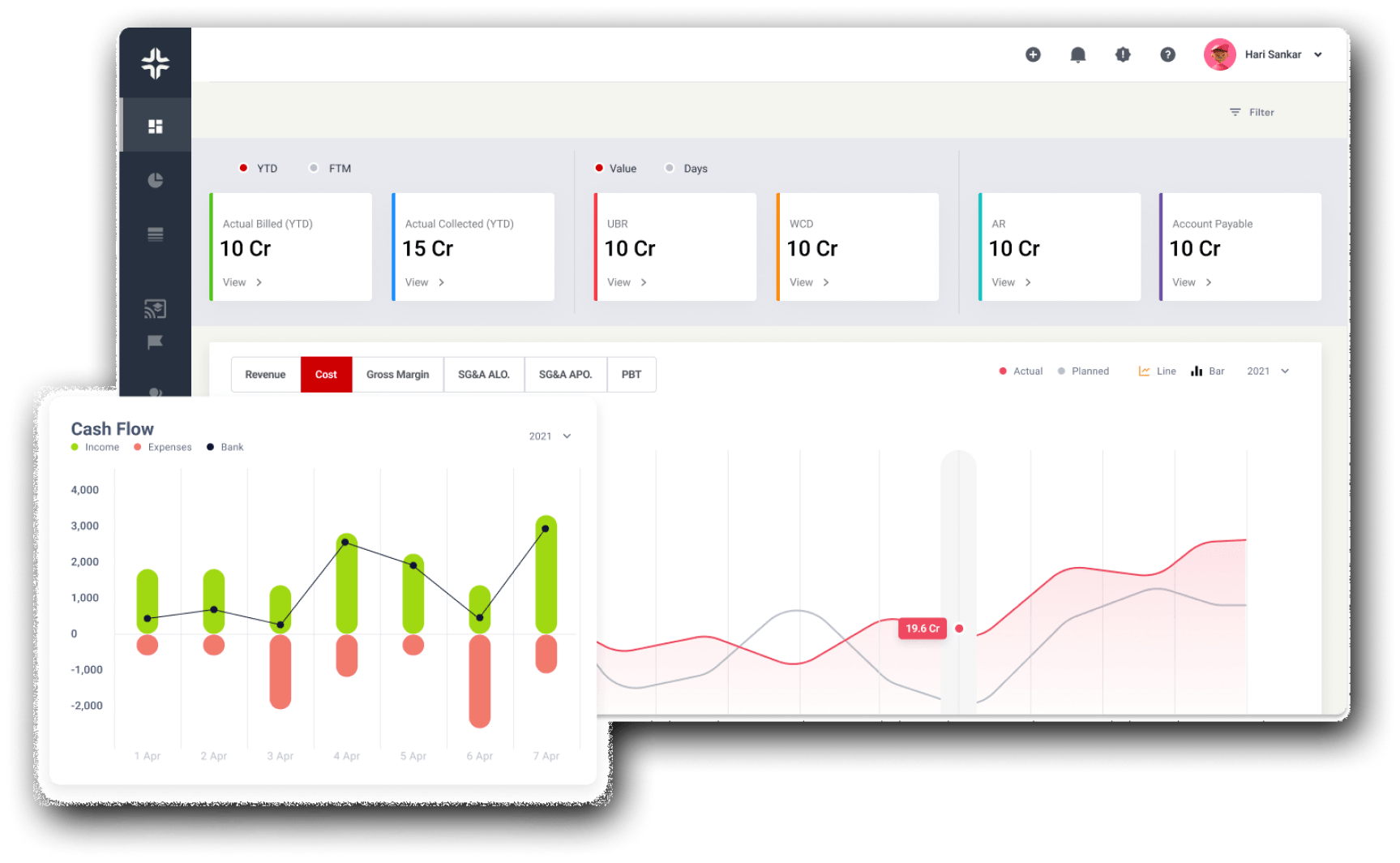
- Streamlined Operations: KEBS optimizes various processes, from sales and project management to financial tracking, leading to streamlined operations.
- Increased Productivity: With features like resource management and time tracking, KEBS enhances overall productivity within the organization.
- Enhanced Customer Experience: KEBS’ customer-centric approach ensures efficient ticket handling and improved customer support, resulting in an enhanced customer experience.
Financial Visibility and Control: The software provides valuable insights into financial performance, allowing for proactive financial management and control.
| Benefits of KEBS Software | Description |
| Streamlined Operations | KEBS optimizes various processes, from sales and project management to financial tracking, leading to streamlined operations. |
| Increased Productivity | With features like resource management and time tracking, KEBS enhances overall productivity within the organization. |
| Enhanced Customer Experience | KEBS’ customer-centric approach ensures efficient ticket handling and improved customer support, resulting in an enhanced customer experience. |
| Financial Visibility and Control | The software provides valuable insights into financial performance, allowing for proactive financial management and control. |
Conclusion
Throughout this article, we explored the crucial metrics for evaluating the efficiency and effectiveness of a PSA software, with a specific focus on KEBS. From its user-friendly interface to its seamless integration capabilities, KEBS offers a wealth of features that empower businesses to maximize productivity, exceed customer satisfaction, and achieve 2x growth.
The time-to-completion metric in KEBS empowers project managers to track project timelines, identify potential bottlenecks, and deliver projects on time with greater efficiency. Additionally, the software’s user-friendly interface and integration capabilities streamline processes, enhance collaboration, and enable real-time data synchronization, contributing to a seamless user experience.
In conclusion, KEBS Professional Services Automation software offers a powerful suite of tools and functionalities that empower service-based businesses to achieve exceptional productivity, profitability, and customer satisfaction. By leveraging the key metrics highlighted in this article, organizations can make informed decisions, optimize their workflows, and drive transformative results with KEBS as their preferred PSA software.
Embrace KEBS to unlock the full potential of your professional services organization and embark on a path of success and growth in today’s dynamic business landscape.