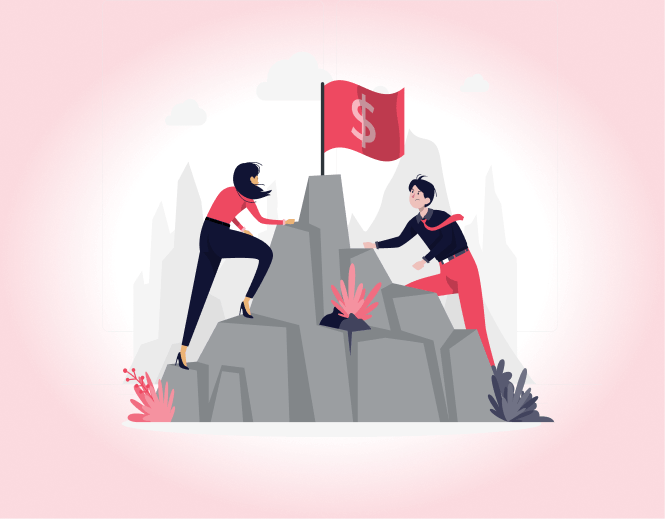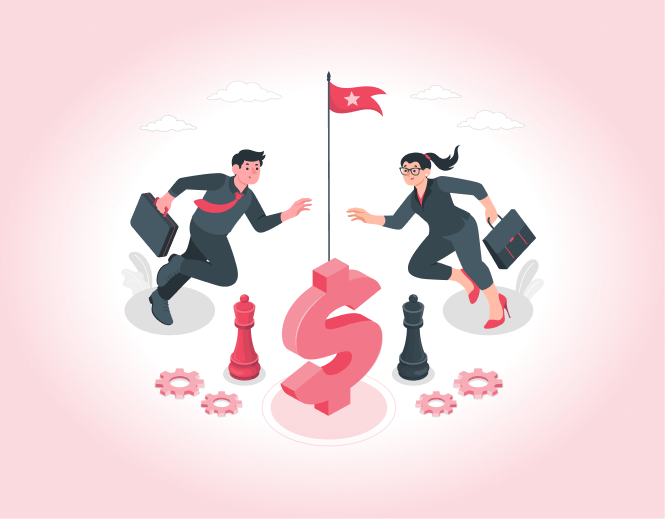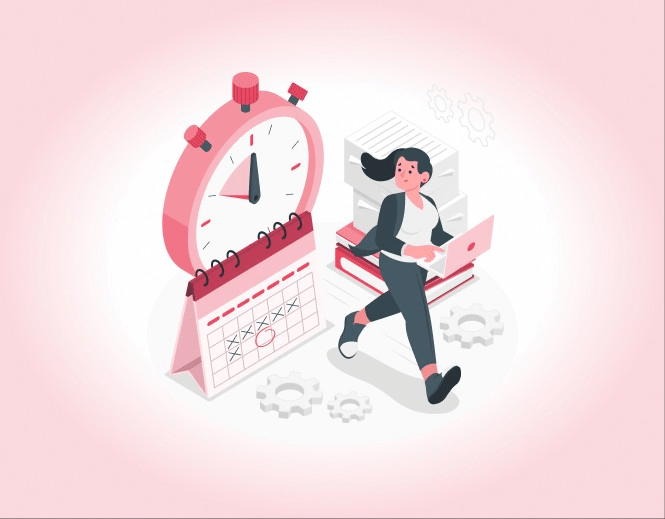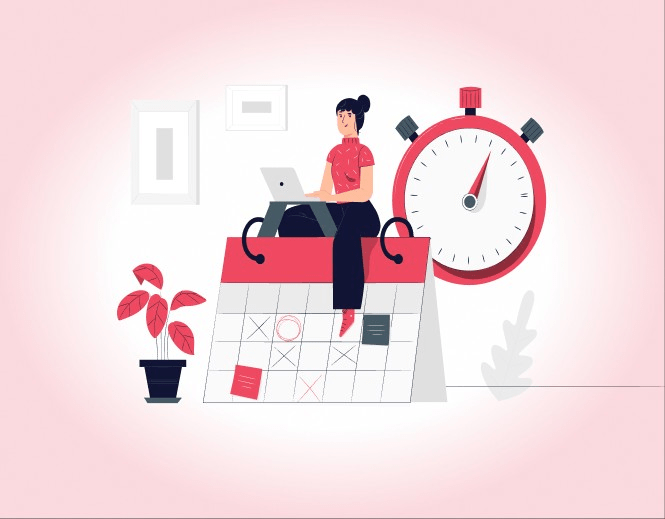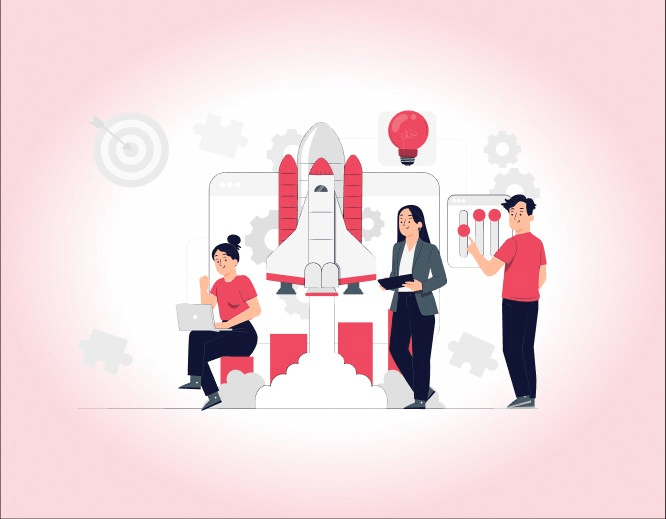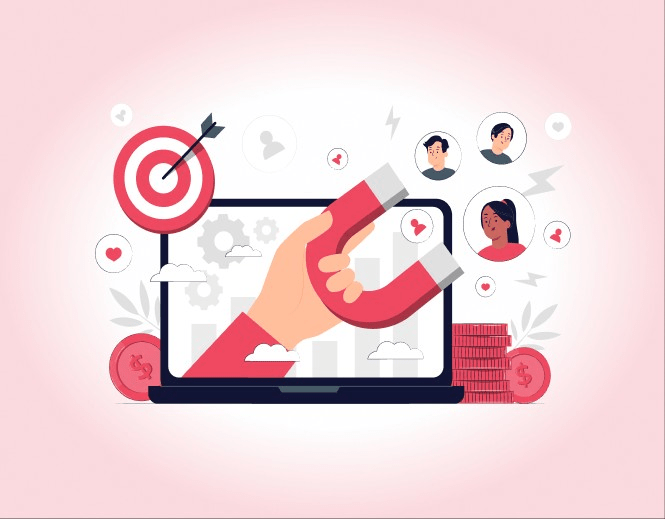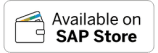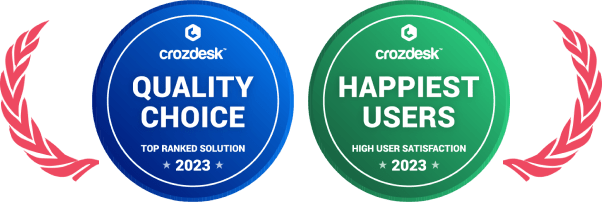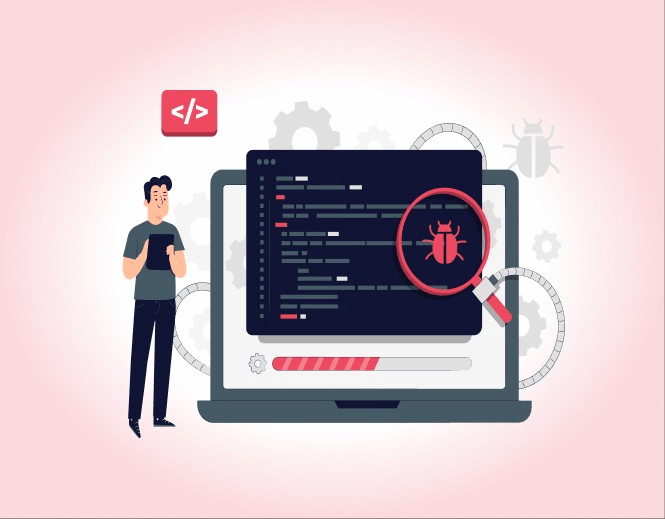
Home »
Risk Management & Issue Tracking with Project Management
Master risk management and issue tracking within project management. Explore strategies that mitigate risks.
What is Risk Management and Issue Tracking Software
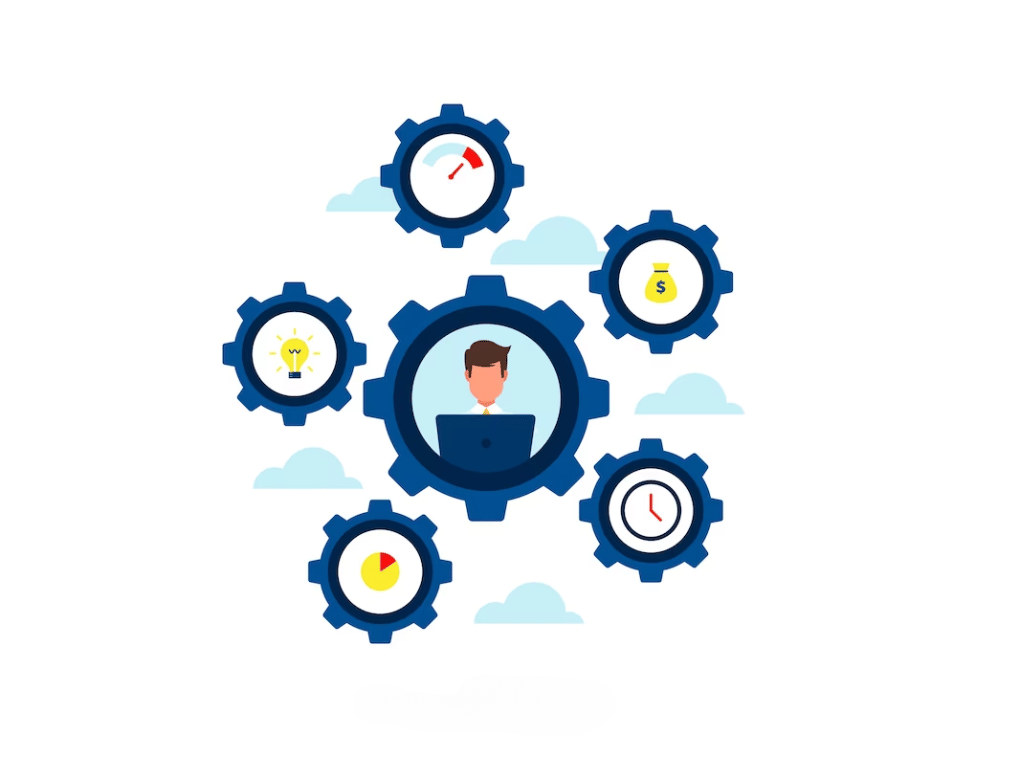
Risk management and issue tracking software is a type of software that helps organizations identify, assess, and manage risks. It can also be used to track issues and bugs, and to collaborate with team members to resolve them.
Risk management software typically includes features such as:
- Risk identification: This allows users to identify potential risks to their organization.
- Risk assessment: This allows users to assess the likelihood and impact of each risk.
- Risk mitigation: This allows users to develop plans to reduce the likelihood or impact of risks.
- Risk monitoring: This allows users to track risks over time and make adjustments to their plans as needed.
Issue tracking software typically includes features such as:
- Issue identification: This allows users to identify issues that need to be addressed.
- Issue assignment: This allows users to assign issues to team members.
- Issue tracking: This allows users to track issues’ progress and collaborate with team members to resolve them.
- Issue reporting: This allows users to generate reports on issues.
Risk management and issue-tracking software can be a valuable tool for organizations of all sizes. It can help organizations identify and mitigate risks, to track issues and bugs, and to collaborate with team members to resolve them.
Benefits of using risk management and issue tracking software
- Improved risk management: Risk management software can help organizations to identify and assess risks, and to develop plans to mitigate them. This can help to reduce the likelihood of risks occurring, and to minimize the impact of risks that do occur.
- Improved issue tracking: Issue tracking software can help organizations to track issues and bugs, and to collaborate with team members to resolve them. This can help to reduce the time it takes to resolve issues, and to improve the quality of products and services.
- Improved collaboration: Risk management and issue tracking software can help to improve collaboration between team members. This can be done by providing a central location for team members to share information, and by providing tools that allow team members to collaborate on issues and tasks.
| Improved Risk Management | Risk management software enables organizations to identify, assess, and develop plans to mitigate risks. This reduces the likelihood of risks occurring and minimizes their impact. |
| Improved Issue Tracking | Issue tracking software helps organizations track and collaborate on resolving issues and bugs. This reduces issue resolution time and enhances product and service quality. |
| Improved Collaboration | Risk management and issue tracking software enhance collaboration by providing a central platform for sharing information and collaborating on tasks and issues. |
What are the Types of Issue Tracking Software?
There are many different types of issue tracking software available, each with its own strengths and weaknesses. Some of the most popular types of issue tracking software include:
- Bug tracking software is designed to track software defects, such as bugs, crashes, and performance issues. This type of software typically includes features for logging bugs, assigning them to developers, and tracking their progress.
- Help desk software is designed to track customer support requests, such as questions, complaints, and feature requests. This type of software typically includes features for logging requests, assigning them to agents, and tracking their progress.
- Service desk software is a more comprehensive type of issue tracking software that can be used to track both software defects and customer support requests. This type of software typically includes features for logging issues, assigning them to teams, and tracking their progress.
- Integrated issue tracking systems combine the features of bug tracking software, help desk software, and service desk software into a single platform. This type of software can be a good choice for organizations that need a single solution to track all of their issues.
- When choosing an issue tracking software, it is important to consider the specific needs of your organization. Some factors to consider include the size of your organization, the types of issues you need to track, and your budget.
Why Risk management solution is very important?
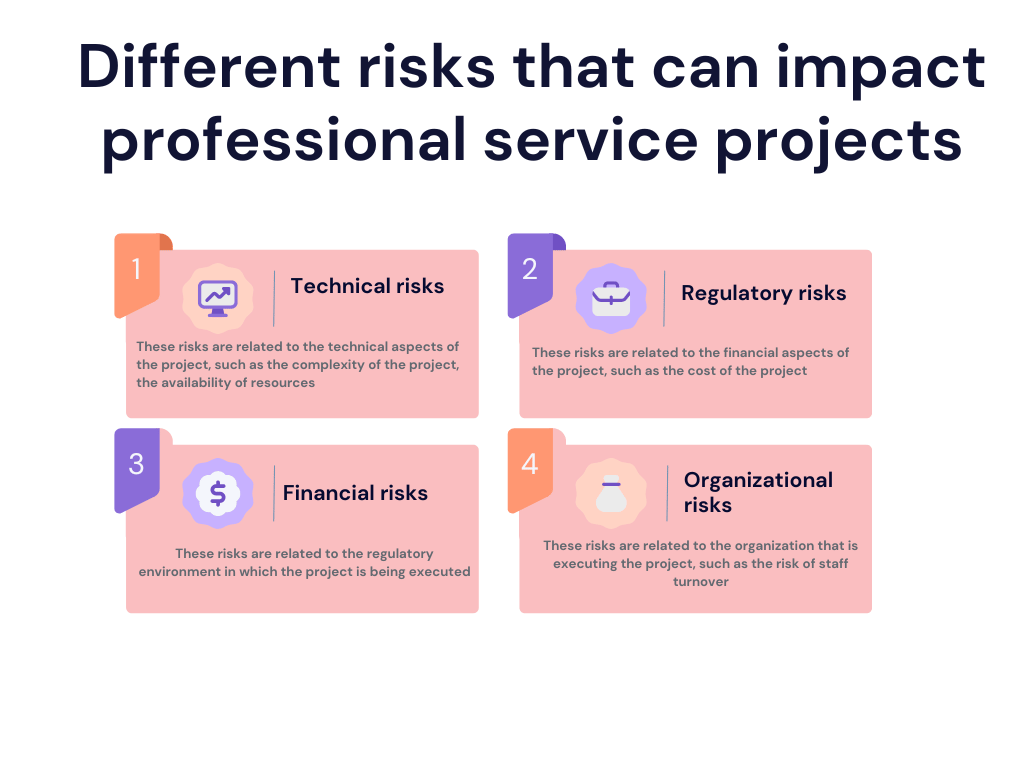
Risks that impact professional service projects
Risk management is important for professional service automation because it helps to ensure that projects are completed on time, within budget, and to the required quality standards. By identifying and mitigating risks, organizations can reduce the likelihood of project delays, cost overruns, and quality problems.
There are a number of different risks that can impact professional service projects, including:
- Technical risks: These risks are related to the technical aspects of the project, such as the complexity of the project, the availability of resources, and the risk of technical failure.
- Financial risks: These risks are related to the financial aspects of the project, such as the cost of the project, the risk of cost overruns, and the risk of financial losses.
- Regulatory risks: These risks are related to the regulatory environment in which the project is being executed, such as the risk of non-compliance with regulations, the risk of fines, and the risk of legal action.
- Organizational risks: These risks are related to the organization that is executing the project, such as the risk of staff turnover, the risk of internal conflicts, and the risk of organizational failure.
By identifying and mitigating these risks, organizations can reduce the likelihood of project failure. Risk management can be a complex and time-consuming process, but it is essential for the success of professional service projects.
Continuous Service Improvement with Professional Service Automation
Professional service automation (PSA) can help organizations improve their CSI efforts in a number of ways. PSA can help organizations:
- Collect and analyze data. PSA can help organizations collect and analyze data about their IT services and operations. This data can be used to identify areas where services can be improved.
- Automate tasks. PSA can automate many of the tasks involved in CSI, such as collecting data, analyzing data, and implementing changes. This can free up IT staff to focus on more strategic tasks.
- Communicate with stakeholders. PSA can help organizations communicate with stakeholders about CSI efforts. This can help to ensure that everyone is on the same page and that CSI efforts are aligned with business goals.
How to make Better Decision-Making Through Better Risk Communication
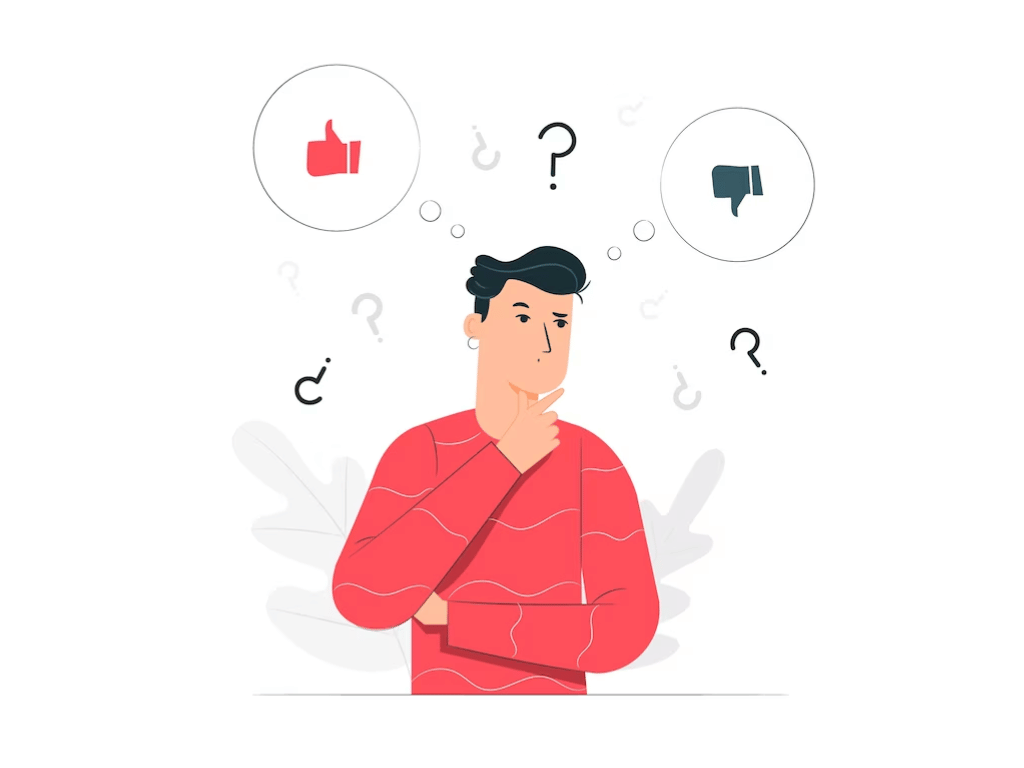
PSA programmes improve risk management by:
- Adopting common assessment methodologies across your organization;
- Using the same scales for scoring risks and controls for each department;
- Consistent functions for calculating inherent and residual risks in every risk assessment;
- Evaluating both inherent and residual risk for each risk assessment performed; and
- Using uniform analytics and reporting tools.
Best practices for risk management and issue tracking
Some of the best practices for risk management and issue tracking with project management software include:
- Proactive Risk Identification: Regularly assess and identify potential risks before they escalate.
- Clear Risk Ownership: Assign clear ownership for each identified risk to ensure accountability.
- Real-Time Tracking: Utilize project management software to track risks and issues in real-time, enabling timely actions.
- Effective Communication: Foster open and transparent communication among team members to share risk information and resolve issues promptly.
- Collaboration and Documentation: Encourage collaboration and maintain a centralized repository for issue documentation and resolution.
- Regular Monitoring: Continuously monitor risks and issues, update their status, and track progress in resolving them.
- Learning from Past Experiences: Analyze historical data to identify patterns, learn from past risks, and improve future risk management strategies.
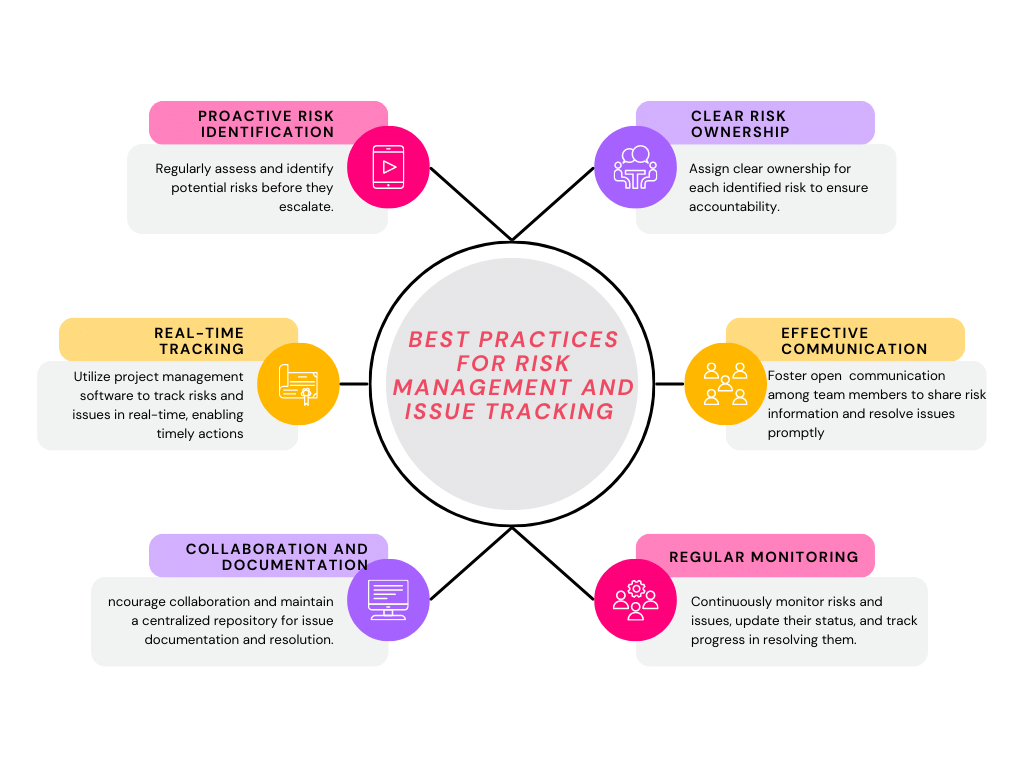
Next steps for improving project performance
-
Identify the areas where automation can be used. Take a close look at your current processes and identify areas where automation could be used to improve efficiency or accuracy.
- Choose the right tools. There are a variety of automation tools available, so it’s important to choose the ones that are right for your needs.
- Implement the automation. Once you’ve chosen the right tools, it’s time to implement the automation. This may involve making some changes to your processes, but it’s worth it in the long run.
- Measure the results. Once the automation is in place, it’s important to measure the results to see how it’s impacting your project performance and outcomes.
- Continuously improve. As you learn more about how the automation is working, you can make adjustments to improve the results.
How to choose the best project management software for your project needs
-
Identify your needs. What are the most important features you need in a project management software? Do you need a tool that can help you track tasks, manage deadlines, or collaborate with team members?
- Do your research. There are a lot of project management software options available, so it’s important to do your research and compare different features and pricing.
- Try out a few options. Once you’ve narrowed down your choices, try out a few different options to see which one works best for you and your team.
- Get feedback from your team. Once you’ve found a few options that you like, get feedback from your team to see which one they prefer.
| Identify Your Needs | Determine the essential features required in a project management software, such as task tracking, deadline management, and team collaboration capabilities. |
| Do Your Research | Research and compare various project management software options, considering features, pricing, and user reviews. |
| Try Out a Few Options | Experiment with a selection of project management software to evaluate their suitability for your needs and team dynamics. |
| Get Feedback from Your Team | Gather input from your team members on the software options you’ve explored to choose the one that aligns with their preferences. |
KEBS project management software
KEBS is an PSA solution designed specifically for professional services, offering an all-in-one platform to manage and streamline key departments, including Deal management, Resource management, Project management, Finance management and Ticket Management.
Features of KEBS Project Management
- Gantt Charts – A visual way of tracking the progress of your projects.
- Task management – Set individual & team project milestones to ensure timely completion of projects.
- Project methodology – Automate manual tasks to save up more time to execute the critical ones.
- Time Tracking – Make every second count with accurate time tracking.
- Issue Tracking – Record issues & their solutions to create a comprehensive database for the future projects.
- Sprint Tracking – Plan & execute multiple projects with precision by making data-driven decisions.
- Cost Management – Ensure timely completion of milestones with project based timesheets.
- Resource Collaboration – Brainstorm with your team even while working remotely to deliver projects with perfection.
- Project templates – Make use of ready-made project templates for swift completion of projects.
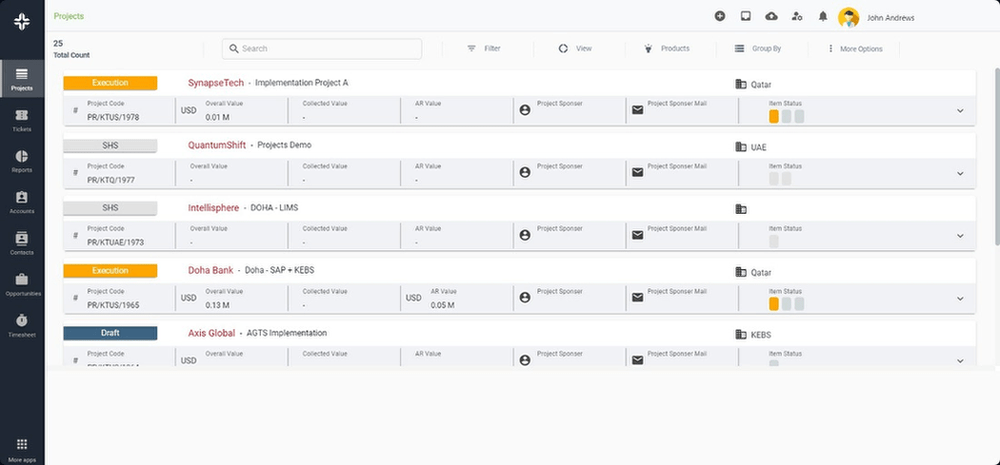
Conclusion
KEBS – A premium project management software for professional services Plan, co-ordinate, & execute projects from anywhere.
Eliminate project delays with 2x more effective project management using KEBS.