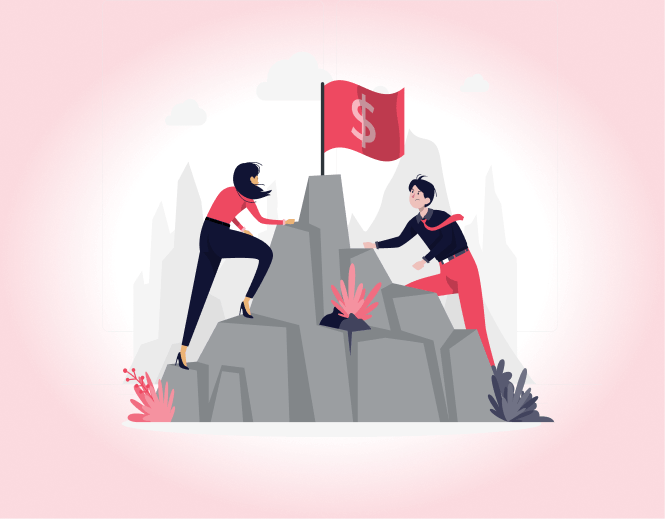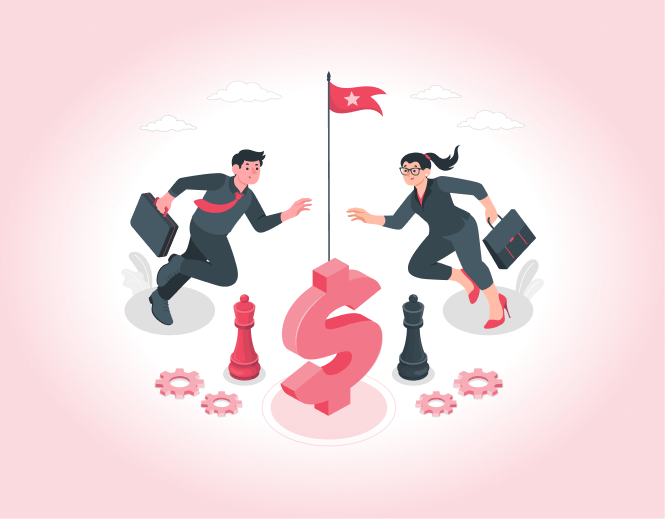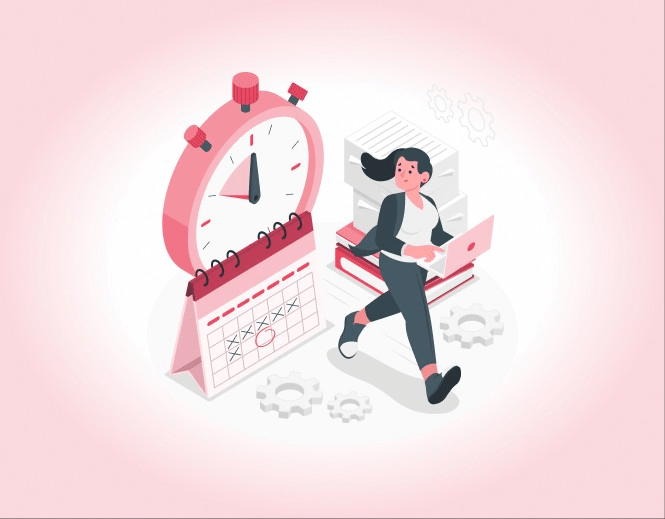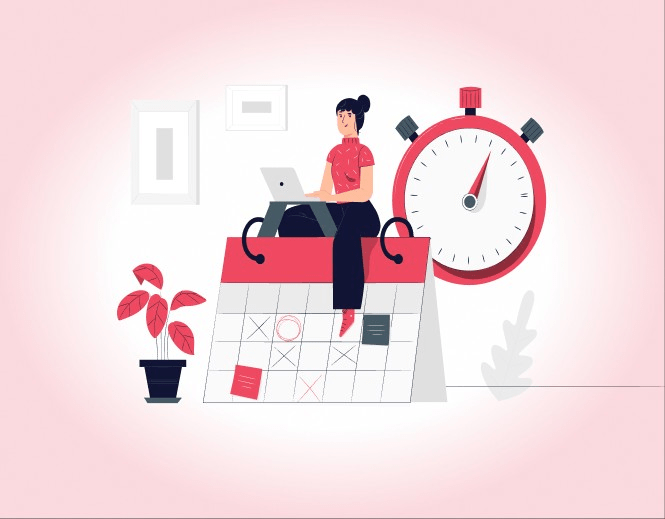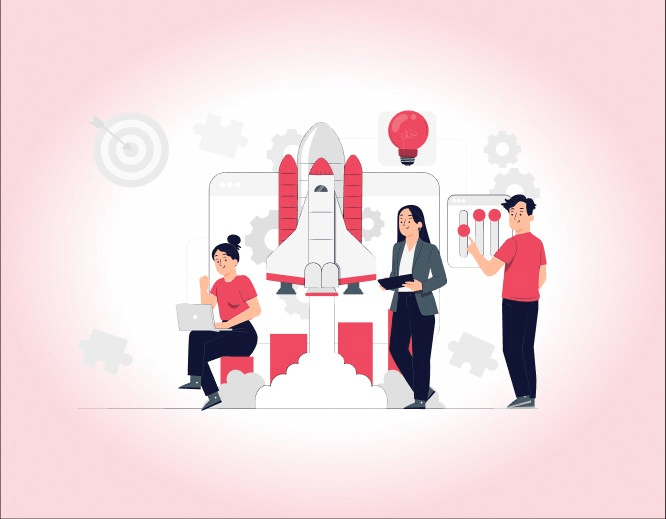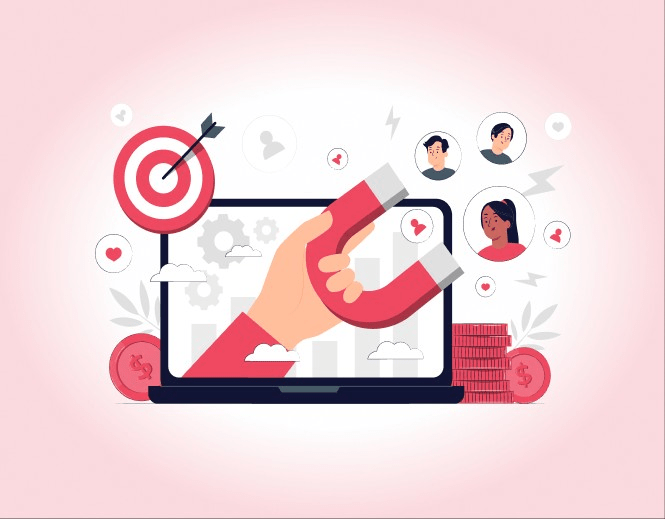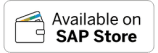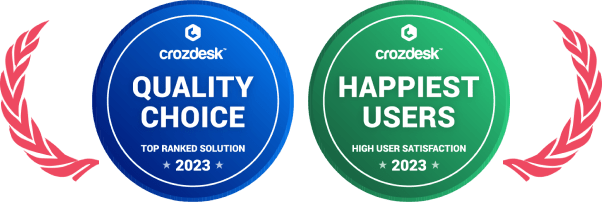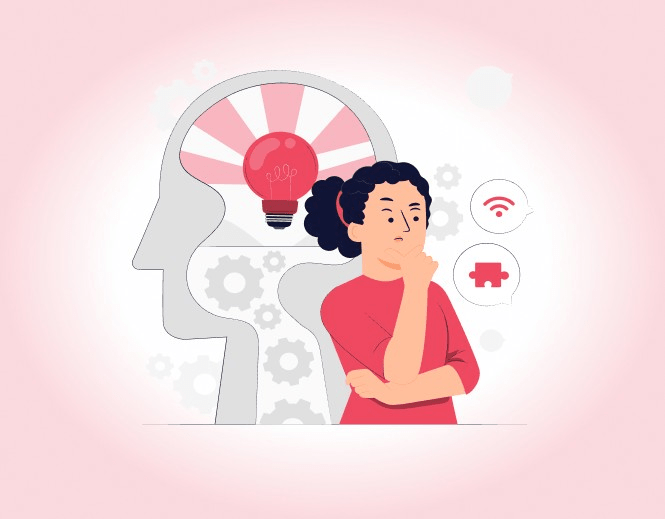
Home »
Ticket Management: Strategies For Effective Implementation
Master the strategies for implementing effective ticket management. Elevate project success with insights.
Introduction
When embarking on software development or system deployments, businesses encounter numerous challenges that demand quick and precise solutions. This is where ticket management steps in as a crucial mechanism to address issues, track progress, and foster collaboration among cross-functional teams.
Throughout this article, we explore the significance of streamlining ticket workflows, optimizing support processes, and maximizing overall project efficiency.
Overview of Ticket Management Software
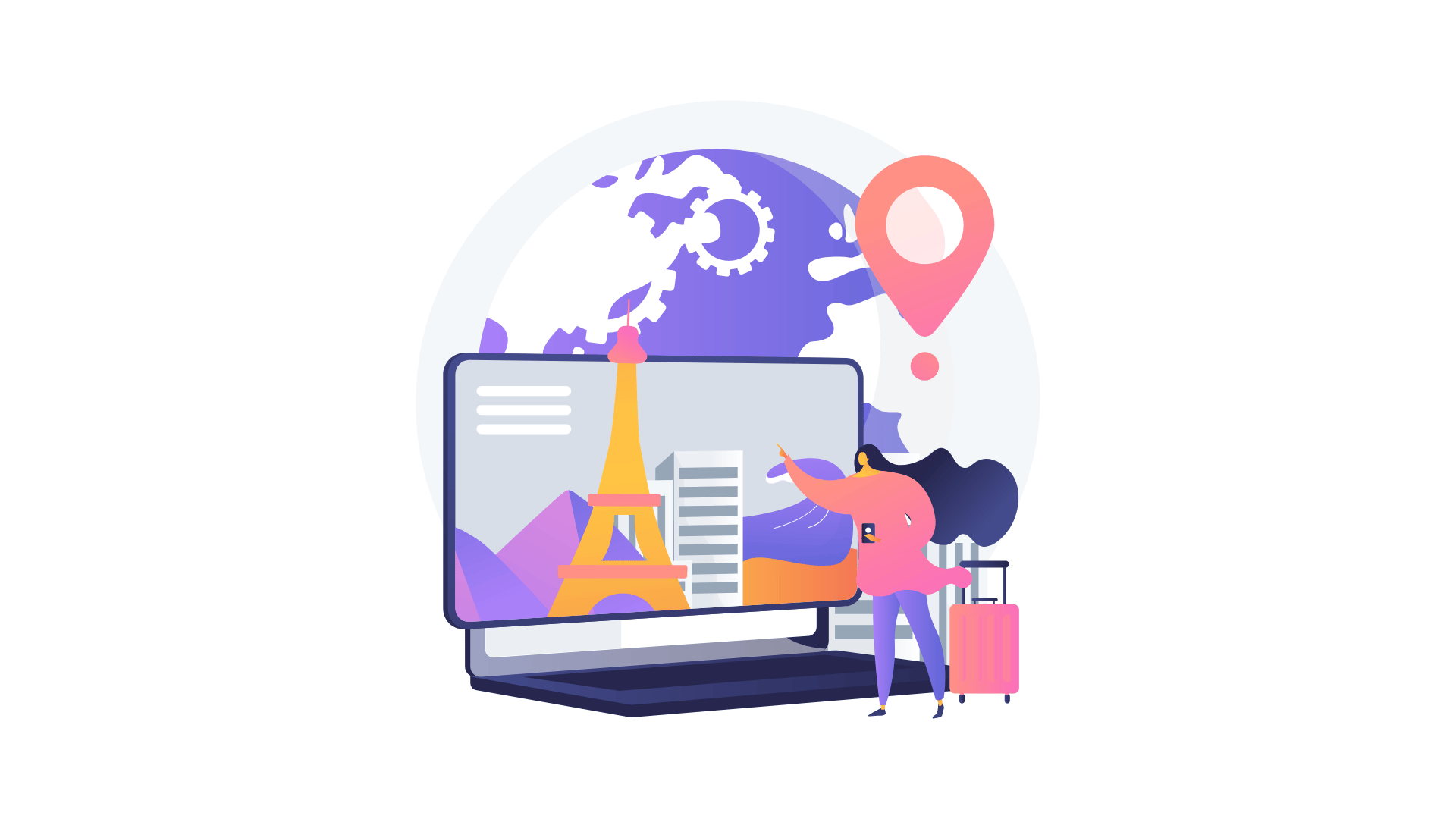
Ticket management software is a specialized tool designed to streamline and optimize the process of handling support tickets, customer inquiries, and issue resolution. It plays a critical role in various industries, such as IT support, customer service, helpdesk management, and project management. The software acts as a centralized platform that facilitates efficient ticket creation, assignment, tracking, and resolution.
Overall, ticket management software plays a crucial role in modern businesses by providing a structured approach to handling customer inquiries and support requests. Its streamlined workflows and automation capabilities help organizations maintain customer satisfaction, minimize downtime, and achieve greater efficiency in managing their support operations.
Strategies for Effective Software Implementation
Effective software implementation is crucial for the success of any organization’s digital initiatives. It involves careful planning, efficient execution, and seamless integration of new software into existing systems. To ensure a smooth and successful software implementation, consider the following strategies:
- Centralized Ticketing System
- Clear Ticket Categories
- Automated Ticket Assignment
- Define Clear SLAs
- Escalation Paths
- Collaborative Ticket Resolution
- Measure and Monitor Ticket Metrics
| Strategies for Successful Software Implementation | Description |
| Centralized Ticketing System | Implement a centralized ticketing system to consolidate all customer inquiries and issues from various channels, providing a unified view for support teams. |
| Clear Ticket Categories | Categorize tickets based on type, priority, and responsible department, ensuring accurate routing and efficient handling of inquiries. |
| Automated Ticket Assignment | Automate ticket assignment based on predefined rules or manual assignment, ensuring quick and appropriate allocation to support agents. |
| Define Clear SLAs | Define and communicate Service Level Agreements (SLAs) to set customer expectations regarding response times and resolution deadlines. |
| Escalation Paths | Establish clear escalation paths for tickets that require higher-level intervention, ensuring prompt resolution of complex issues. |
| Collaborative Ticket Resolution | Encourage collaborative resolution by allowing support agents to share notes, insights, and solutions within the ticketing system. |
| Measure and Monitor Ticket Metrics | Track and analyze key ticket metrics such as response times, resolution times, and customer satisfaction to continuously improve support processes. |
Centralized Ticketing System
A centralized ticketing system is a key strategy for effective software implementation, especially in scenarios where multiple departments or teams are involved. This approach involves consolidating all support requests, inquiries, and issues into a single platform, providing a unified view of the entire support process.
By centralizing ticket management, organizations can streamline communication, improve collaboration, and enhance overall efficiency in resolving software-related challenges.
The benefits of implementing a centralized ticketing system are numerous. Firstly, it promotes transparency and accountability as all tickets are logged, tracked, and assigned within the system, leaving no room for overlooked or lost requests. This ensures that every issue is acknowledged and addressed promptly. Secondly, with a single point of access for support tickets, the system reduces the risk of duplicate tickets and enables efficient resource allocation.
Furthermore, a centralized ticketing system facilitates better coordination among cross-functional teams. When an issue arises that requires input from various departments, the system allows seamless ticket transfer and collaboration. This not only saves time but also enhances communication and knowledge-sharing across the organization.

Clear Ticket Categories
Implementing clear and well-defined ticket categories is a crucial strategy to ensure effective software implementation. Ticket categories provide a structured framework for classifying and prioritizing support requests, inquiries, and issues. By organizing tickets into specific categories, organizations can streamline their support processes, improve response times, and allocate resources more efficiently.
Each ticket category should have a well-defined scope and criteria for assignment. For instance, categories could be based on the severity of the issue (e.g., critical, high, medium, low), the nature of the problem (e.g., technical, functional, usability), or the department or team responsible for resolution (e.g., IT, development, customer support).
Clear ticket categories facilitate effective prioritization. Critical or high-priority issues can be promptly addressed, reducing downtime and minimizing the impact on users. On the other hand, lower-priority issues can be managed efficiently without diverting attention from critical tasks.
Automated Ticket Assignment
Automated ticket assignment is a powerful strategy that leverages technology to streamline the ticket management process during software implementation. This approach involves using intelligent algorithms and predefined rules to automatically assign incoming support tickets to the most appropriate agents or teams. By implementing automated ticket assignment, organizations can improve response times, optimize resource allocation, and enhance overall efficiency in handling support requests.
To implement automated ticket assignment effectively, organizations must first define clear rules and criteria for ticket routing. These rules can be based on various factors, such as ticket category, priority, agent skills, workload, or geographic location. By setting up these rules, the system can intelligently assess each ticket’s attributes and assign it to the most suitable agent, ensuring that the right expertise is deployed to address each issue.
Automated ticket assignment significantly reduces manual workload and human error. With the system handling the assignment process, support staff can focus on resolving tickets promptly and providing a higher level of service to end-users. Moreover, it minimizes the chances of tickets being overlooked or assigned to the wrong personnel, leading to quicker resolution times and increased customer satisfaction.
Define Clear SLAs
Service Level Agreements (SLAs) are a critical component of successful software implementation, as they set clear expectations for response times and issue resolution. Defining clear SLAs helps organizations ensure that support requests and issues are handled promptly and efficiently, leading to improved customer satisfaction and a smoother software implementation process.
To implement clear SLAs effectively, organizations need to collaborate with all stakeholders, including end-users, support teams, and management. Together, they must define specific metrics and targets for response times and resolution times based on the urgency and severity of different ticket categories. These metrics should be realistic and achievable while aligning with the organization’s overall goals and customer expectations.
SLAs should be well-documented and communicated to all parties involved, including end-users, support staff, and management. Clear communication of SLAs helps manage customer expectations, ensuring they are aware of the expected response times and service levels they can anticipate during the software implementation phase.
Escalation Paths
Implementing well-defined escalation paths is a critical strategy to ensure that support issues and challenges are addressed promptly and efficiently during software implementation. Escalation paths provide a clear roadmap for handling complex or high-priority issues that require immediate attention beyond the standard support channels. By establishing escalation paths, organizations can prevent bottlenecks, avoid delays, and ensure that critical issues are resolved in a timely manner.
Escalation paths should outline a hierarchy of responsibility and authority. This involves designating specific individuals or teams responsible for handling escalated issues at different levels. The paths should clearly define when and how issues should be escalated, along with the criteria for each escalation level.
Integration with the ticketing system is crucial for streamlined escalation management. The system should automatically trigger escalations based on predefined rules or the severity of the issue. This ensures that escalated tickets are promptly directed to the appropriate individuals or teams for immediate attention.
Collaborative Ticket Resolution
Collaborative ticket resolution is a powerful strategy that fosters teamwork, knowledge-sharing, and effective communication among support teams during software implementation. This approach involves bringing together cross-functional teams to collectively address and resolve complex support issues and challenges. By encouraging collaboration, organizations can leverage the expertise of different team members and deliver comprehensive solutions to users efficiently.
To implement collaborative ticket resolution effectively, organizations should promote a culture of openness and collaboration within the support teams. Encourage team members to share knowledge, insights, and best practices with one another. This can be facilitated through regular team meetings, knowledge-sharing sessions, and collaborative platforms.
Utilize the centralized ticketing system as a collaborative hub where team members can work together on resolving tickets. The system should enable easy assignment and transfer of tickets among team members, fostering seamless collaboration on different aspects of an issue.
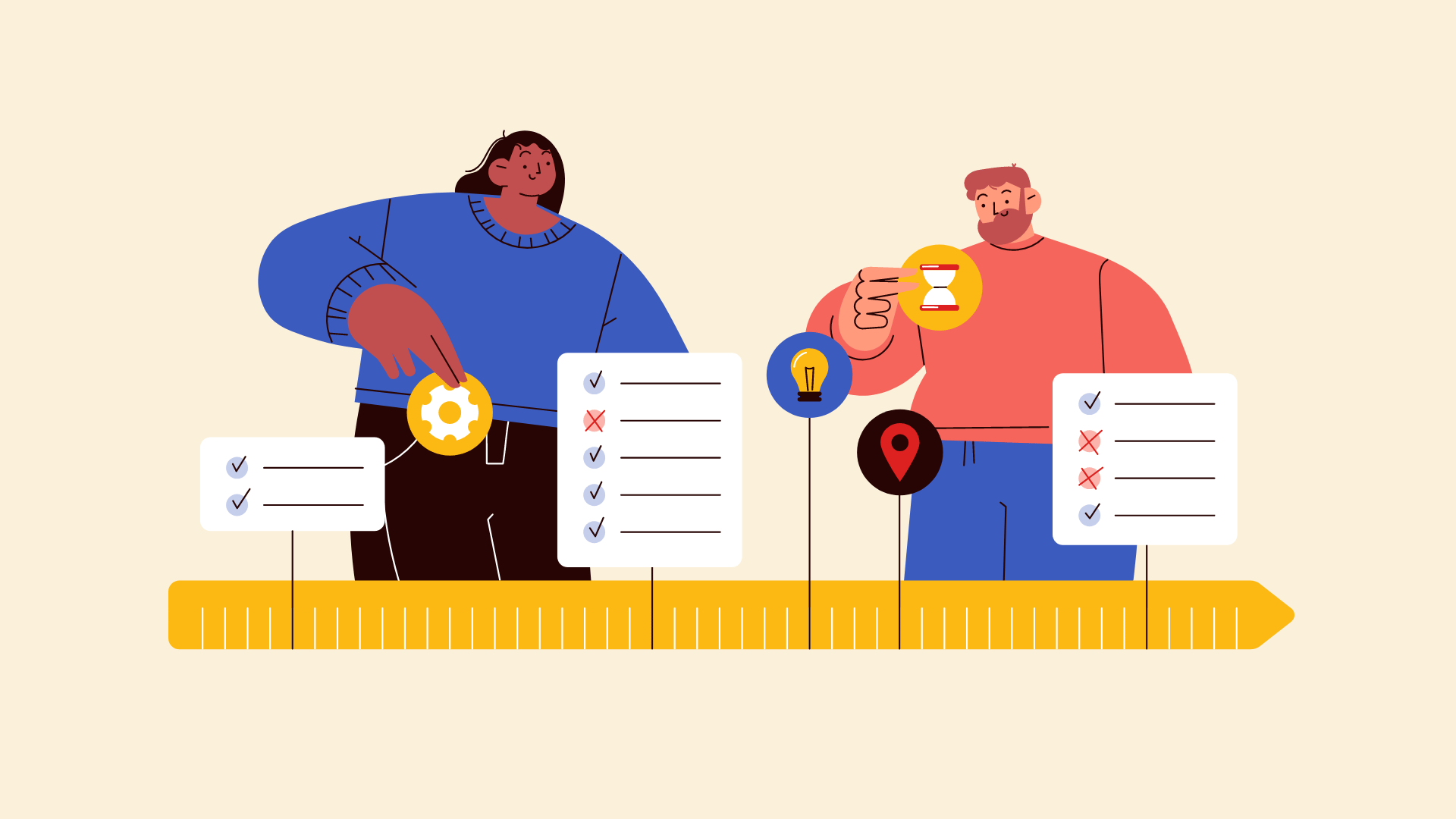
Measure and Monitor Ticket Metrics
Measuring and monitoring ticket metrics is a crucial strategy that provides valuable insights into the performance and effectiveness of the support process during software implementation. By tracking key performance indicators (KPIs) related to ticket management, organizations can identify areas for improvement, optimize resource allocation, and ensure a smooth and successful implementation process.
In conclusion, measuring and monitoring ticket metrics is a critical strategy for effective software implementation. By tracking and analyzing ticket data, organizations can optimize their support processes, enhance customer satisfaction, and achieve successful software implementation with a focus on data-driven decision-making and continuous improvement.
KEBS – Ticket Management
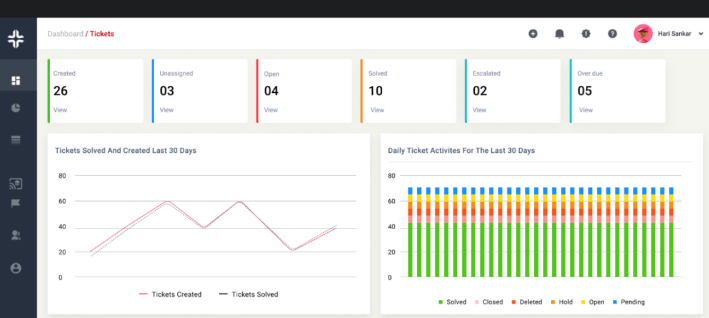
- Team Inbox: A centralized team inbox provides a visual way to track the progress of projects. It allows team members to view and manage project-related communications, updates, and tasks in one place, enhancing collaboration and reducing information silos.
- Custom Fields & Workflow: Customizable fields and workflows enable teams to tailor the project management tool to their specific needs. This flexibility allows for efficient project planning, tracking, and reporting based on unique project requirements.
- Set Individual & Team Project Milestones: Creating milestones ensures that project tasks are broken down into manageable components with specific deadlines. This fosters accountability and helps ensure timely completion of projects.
- SLA Tracker: Automating tasks related to Service Level Agreements (SLAs) saves time and ensures that critical tasks are prioritized and addressed promptly. This feature helps maintain high service standards and customer satisfaction.
- Parent – Child Tickets: Linking parent and child tickets allows for better organization and tracking of related tasks or subtasks within a project. This feature enhances project visibility and makes time tracking more accurate.
- Escalation Matrix: Establishing an escalation matrix ensures that issues are appropriately addressed and resolved in a timely manner. This helps prevent bottlenecks and ensures efficient issue resolution.
- Skill-based Routing: Assigning tasks based on team members’ skills and expertise optimizes project execution. Skill-based routing ensures that the right team members handle specific tasks, leading to higher efficiency and quality outcomes.
- Feedback Collector: Gathering feedback from stakeholders or clients allows for continuous improvement and ensures milestones are met on time. Feedback collection helps identify areas for enhancement and strengthens project delivery.
- Knowledge Base: A knowledge base serves as a repository of information and best practices, facilitating collaboration and problem-solving among team members. This feature fosters knowledge sharing, even in remote work environments.
- Task Management: Effective task management supports project planning, delegation, and execution. By making data-driven decisions based on task progress and performance, teams can optimize project workflows.
| Key Features of Project Management Tool | Description |
| Team Inbox | Centralized team inbox for tracking project progress, managing communications, updates, and tasks in one place, enhancing collaboration and reducing information silos. |
| Custom Fields & Workflow | Customizable fields and workflows for tailoring the project management tool to specific needs, facilitating efficient project planning, tracking, and reporting. |
| Set Individual & Team Project Milestones | Creation of milestones to break down project tasks into manageable components with specific deadlines, fostering accountability and timely project completion. |
| SLA Tracker | Automated tracking of tasks related to Service Level Agreements (SLAs) to prioritize and address critical tasks promptly, ensuring high service standards and customer satisfaction. |
| Parent – Child Tickets | Linking parent and child tickets for organized tracking of related tasks or subtasks within a project, enhancing project visibility and accuracy of time tracking. |
| Escalation Matrix | Establishment of an escalation matrix to address and resolve issues in a timely manner, preventing bottlenecks and ensuring efficient issue resolution. |
| Skill-based Routing | Assignment of tasks based on team members’ skills and expertise for optimized project execution, ensuring the right team members handle specific tasks. |
| Feedback Collector | Gathering feedback from stakeholders or clients for continuous improvement and timely milestone achievement, identifying areas for enhancement. |
| Knowledge Base | Creation of a knowledge base as a repository of information and best practices, facilitating collaboration, problem-solving, and knowledge sharing among team members. |
| Task Management | Effective task management supporting project planning, delegation, and execution, allowing data-driven decisions based on task progress and performance. |
Conclusion
Through the implementation of effective strategies, organizations can navigate the complexities of support workflows, prioritize critical issues, and optimize resource allocation to ensure a seamless software implementation process.
KEBS – a professional services automation software, offers a comprehensive solution tailored to streamline your ticket management processes. With features like a centralized team inbox, custom fields, SLA tracking, and automated ticket assignment, KEBS empowers your teams to collaborate seamlessly and resolve support issues with precision and speed.
Streamline your quote to cash with KEBS!