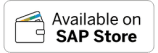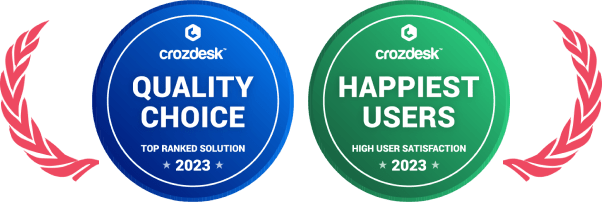Home » PSApedia
Billable and Non-Billable Hours
In business, tracking billable and non-billable hours is crucial for financial transparency and client billing accuracy.
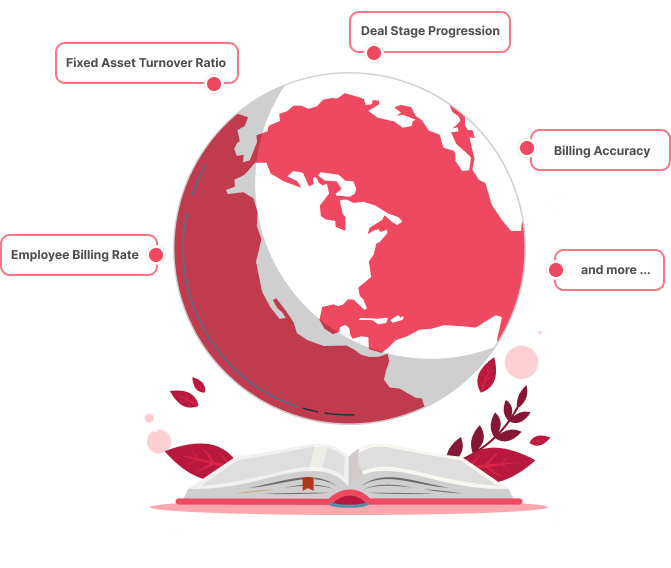
What Are Billable and Non-Billable Hours?
Billable hours and non-billable hours are terms used to categorize the time spent by professionals or employees in a business setting. These terms are commonly used in service-based industries to differentiate between time that can be directly billed to clients or customers and time that cannot.
Simply put, billable hours are the ones that you charge for. They’re the hours you spend directly on a client’s project or on tasks that generate revenue. For instance, if you’re a graphic designer, the time you spend creating a logo is billable.
On the other hand, non-billable hours are the ones that you can’t charge for. These are typically administrative tasks or business development activities that don’t directly generate revenue. Continuing with our example, the time spent searching for new clients or managing your emails would be non-billable.
Why Distinguishing Billable vs. Non-Billable Hours Matters
Now, you might wonder, why does it matter? Well, understanding the difference between billable and non-billable hours is crucial for several reasons.
First, it’s about fairness. You should be compensated for the work you do, and your clients should pay for the value they receive. By correctly identifying and billing for your hours, you ensure that everyone gets a fair deal.
Second, it’s about profitability. By tracking billable hours, you can understand how your time translates into revenue. This insight can help you price your services appropriately and identify opportunities for efficiency.
Finally, it’s about productivity. By tracking non-billable hours, you can uncover time drains and streamline your operations.

Significance of Billable and Non-Billable hours
How to Calculate Billable and Non-Billable Hours
1. Billable Hours Formula:
Billable Hours = Total Hours – Non-Billable Hours
Example for Billable Hours:
Suppose a consultant worked 200 hours in a month, and 40 of those hours were spent on administrative work and internal meetings.
Billable Hours = 200 hours (Total Hours) – 40 hours (Non-Billable Hours)
Billable Hours = 160 hours
So, the consultant has 160 billable hours for the month.
2. Non-Billable Hours Formula:
Non-Billable Hours = Total Hours – Billable Hours
Example for Non-Billable Hours:
In the same scenario, if you want to calculate non-billable hours:
Non-Billable Hours = 200 hours (Total Hours) – 160 hours (Billable Hours)
Non-Billable Hours = 40 hours
So, the consultant has 40 non-billable hours for the month.
Billable vs. Non-Billable Hours: Spotting the Differences
| Aspect | Billable Hours | Non-Billable Hours |
| Definition | Hours worked on client projects or tasks directly invoiced to clients | Hours spent on internal activities or non-client-related tasks |
| Purpose | Generate revenue for the company | Support internal operations and business development |
| Examples | Consulting, project implementation, client meetings | Administrative tasks, training, research, vacations |
| Revenue Impact | Directly contributes to company income | Indirectly supports billable work by improving operations |
| Tracking | Essential for client billing and financial reporting | Important for resource allocation and cost analysis |
| Priority | Typically a higher priority for revenue-focused roles | Essential but may have lower immediate revenue impact |
| Client Involvement | Client-approved and billable | Not directly billed to clients |
| Importance | Critical for profitability in service-based industries | Supports overall business efficiency and growth |
But how do you tell the difference between billable and non-billable hours? It’s not always black and white, and it can depend on your industry, your business model, and your specific agreement with each client.
However, a general rule is that any time spent directly on a client’s project is billable. This includes not only the actual work but also activities like researching, brainstorming, or meeting with the client.
Non-billable hours typically include internal tasks like administrative work, sales and marketing activities, or professional development. Although these tasks are necessary, they don’t directly contribute to a specific client’s project, so you can’t charge for them.
How to Track Billable and Non-Billable Hours
To make the most of your time, you need to track both billable and non-billable hours. This can be done manually using spreadsheets or with the help of time-tracking software.
Start by defining which tasks are billable and which are not. Then, make it a habit to record your time as you work. Be accurate and detailed – this not only helps you bill correctly but also provides valuable data for improving your processes.
Tracking billable and non-billable hours is crucial for managing your time effectively, accurately billing clients, and assessing the profitability of your projects or services. Here’s a step-by-step guide on how to track both types of hours:
Identify Billable and Non-Billable Activities:
- Use Time Tracking Tools
- Set Up Your Time Tracking System
- Start and Stop Timers
- Record Hours Manually (if necessary)
- Review and Categorize Your Time
- Generate Reports
- Integrate with Invoicing and Accounting Software
- Analyze and Optimize
Enhance Your Time Management with KEBS
Ready to optimize your billable vs. non-billable hours? KEBS, a leading PSA software, can help. With KEBS, you can easily track your time, distinguish between billable and non-billable hours, and generate accurate invoices. Plus, its advanced analytics can help you uncover efficiencies and drive profitability.
Don’t let non-billable hours drain your productivity. Get started with KEBS today and take control of your time!
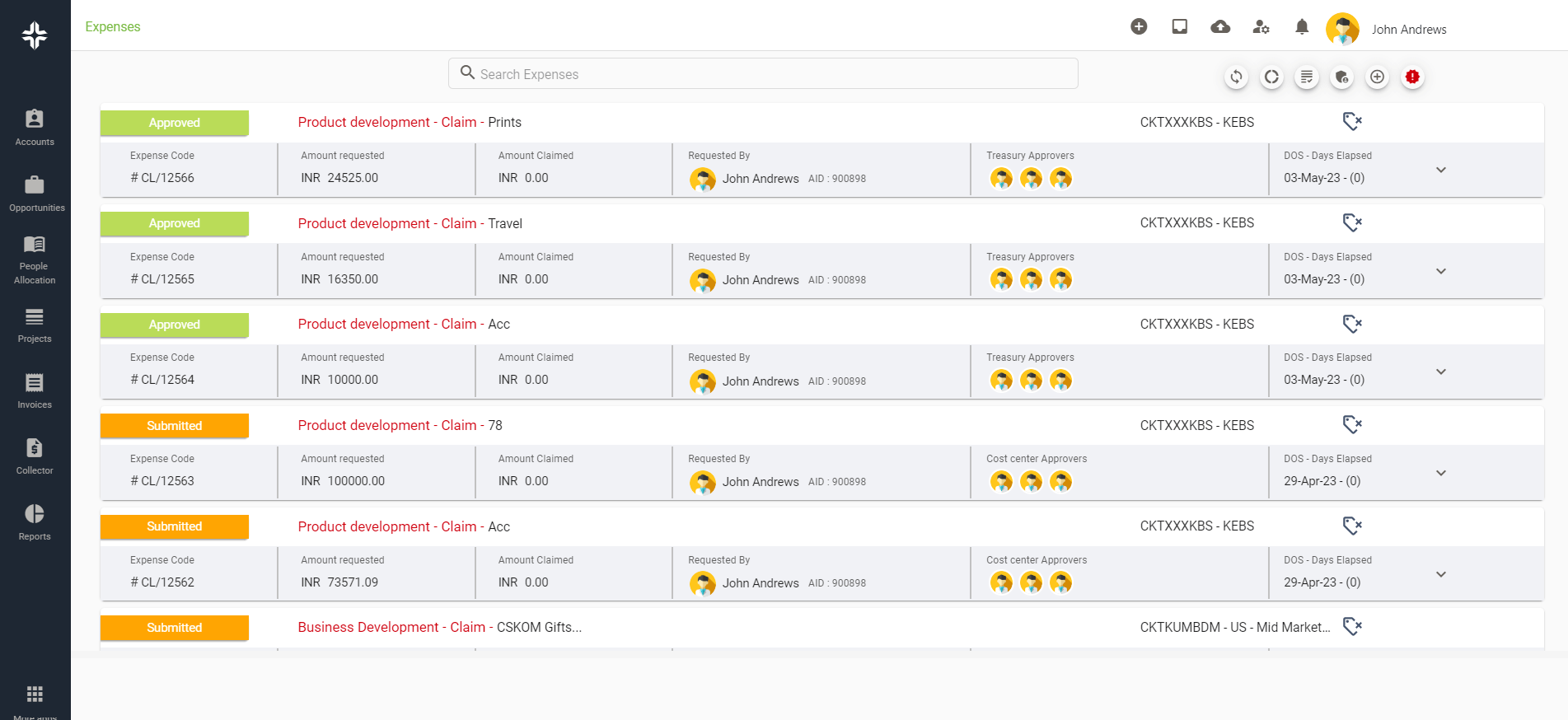
KEBS Expense Management
Experience a KEBS Demo f you have any questions, need assistance, or want to get in touch with KEBS, don’t hesitate to contact us.