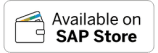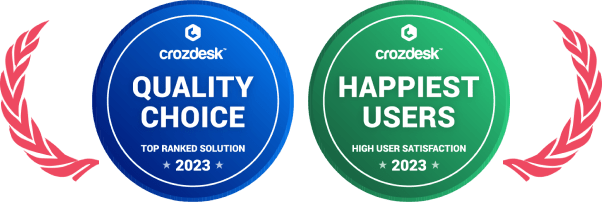Home » PSApedia
Billable time ratio
Track Billable Time Ratio Seamlessly. Enhance Revenue Streams and Streamline Billing.
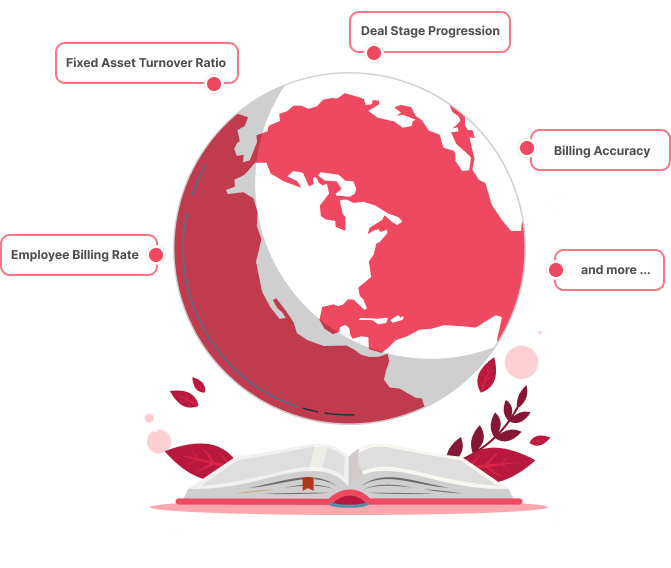
What is Billable Time Ratio?
Billable Time Ratio (BTR) is a metric that represents the proportion of time spent on billable tasks to the total time worked. In essence, it measures how efficiently an employee or a team is working in terms of revenue-generating activities. For businesses, especially those in the Professional Service Automation (PSA) sector, understanding and optimizing BTR is crucial for profitability.
A high BTR implies optimal utilization of employee hours for revenue-generating activities, thereby enhancing profitability. Companies want to improve their BTR. They do this by reducing non-billable tasks. They also ensure that most employees focus on client-centered, revenue-generating activities.
Importance of Billable Time Ratio
BTR directly impacts a company’s revenue. A higher BTR indicates that more time is being spent on revenue-generating tasks. This not only boosts profitability but also indicates efficient resource allocation.
Moreover, BTR serves as a diagnostic tool. A declining BTR might indicate issues like resource mismanagement, inefficiencies in project management, or challenges in PSA business operations.
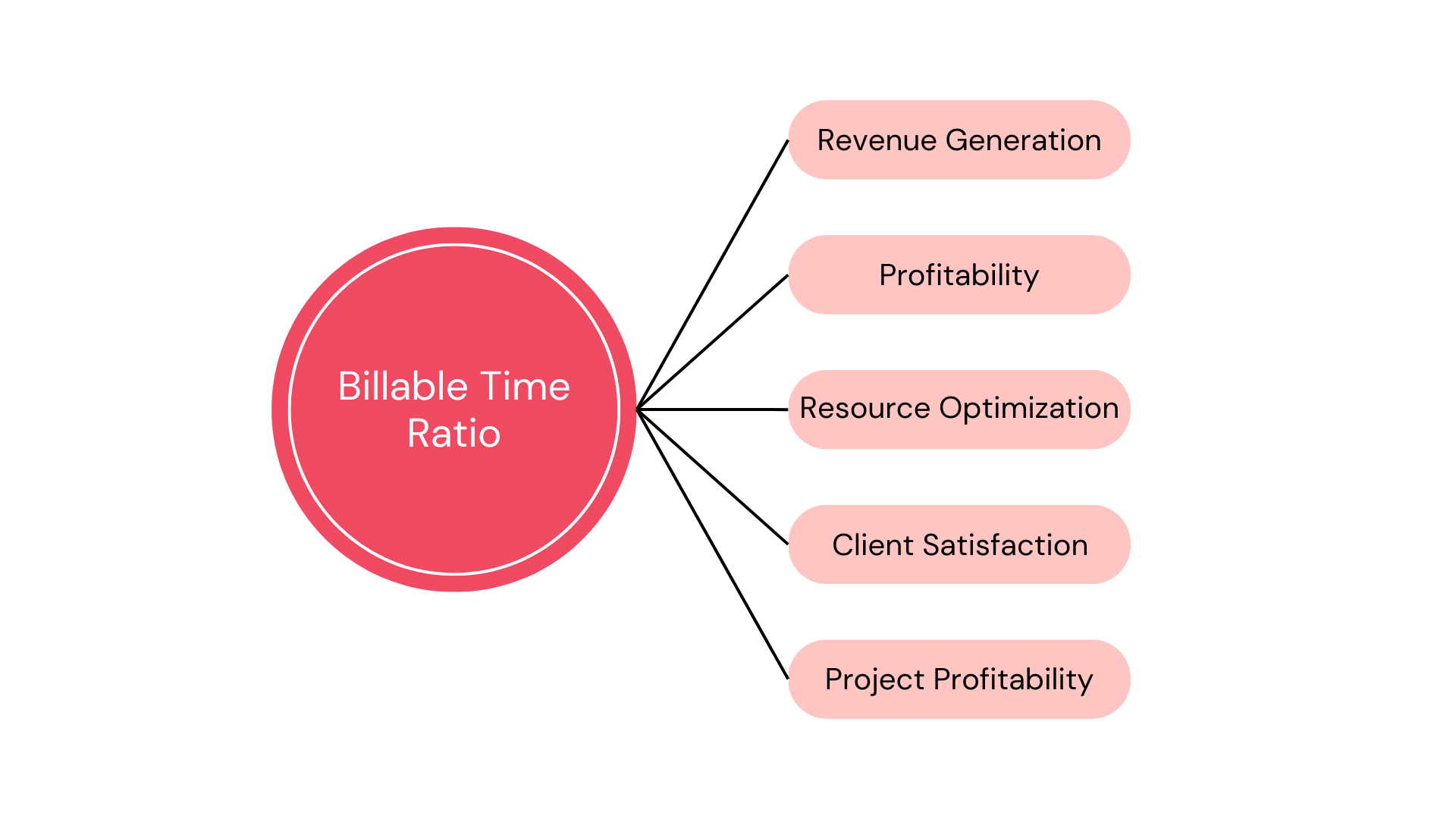
Why Billable time ratio is so important?
Calculating Billable Time Ratio
Formula:
BTR = (Billable Hours / Total Hours Worked) × 100
Example:
Let’s say an employee logs 40 hours in a week, out of which 32 hours are billable.
BTR=32/40×100=80
This means 80% of the employee’s time was spent on billable tasks. Monitoring this ratio using tools like timesheet software can provide real-time insights.
Billable Time Ratio vs Other Metrics
While BTR is essential, it’s not the only metric businesses should monitor. For instance, consider the difference between BTR and Utilization Rate. While BTR focuses on billable tasks, Utilization Rate measures the proportion of total hours worked to available working hours. Both metrics offer insights, but from different perspectives.
Another metric to consider is the project financials. While BTR gives a glimpse into time efficiency, understanding project financials provides a broader view of profitability.
| Metric | Definition | Purpose | Calculation Basis |
|---|---|---|---|
| Billable Time Ratio | Percentage of time spent on billable work to clients. | To measure the revenue-generating efficiency of work. | (Billable Hours/Total Hours) x 100 |
| Utilization Rate | Percentage of time spent on productive (billable and non-billable) work. | To measure overall work efficiency. | (Productive Hours/Total Hours) x 100 |
| Recovery Rate | Rate at which billed revenue is collected from clients. | To measure the efficiency of recovering revenue. | (Actual Revenue/Billed Revenue) x 100 |
Utilizing Billable Time Ratio in Business
BTR is not just a number; it’s a tool. By analyzing BTR, businesses can:
1. Resource Allocation: Ensure that resources are being utilized efficiently. Tools like resource management software can aid in this.
2. Project Management: Streamline project planning to ensure that billable tasks are prioritized.
3. Financial Forecasting: With insights from BTR, businesses can make informed decisions about future projects, pricing strategies, and more. This is where financial management software becomes invaluable.
Ready to Optimize Billable Time Ratio?
Ready to optimize your BTR? With KEBS, it’s easier than ever. As a leading PSA Software, KEBS offers a suite of tools designed to boost your billable time ratio.
With KEBS automated time tracking, ensure that every billable hour is logged accurately. KEBS resource management tools ensure that your team is always working on tasks that matter. Dive deep into your finances with KEBS financial management tools, ensuring that your BTR always translates to profitability.
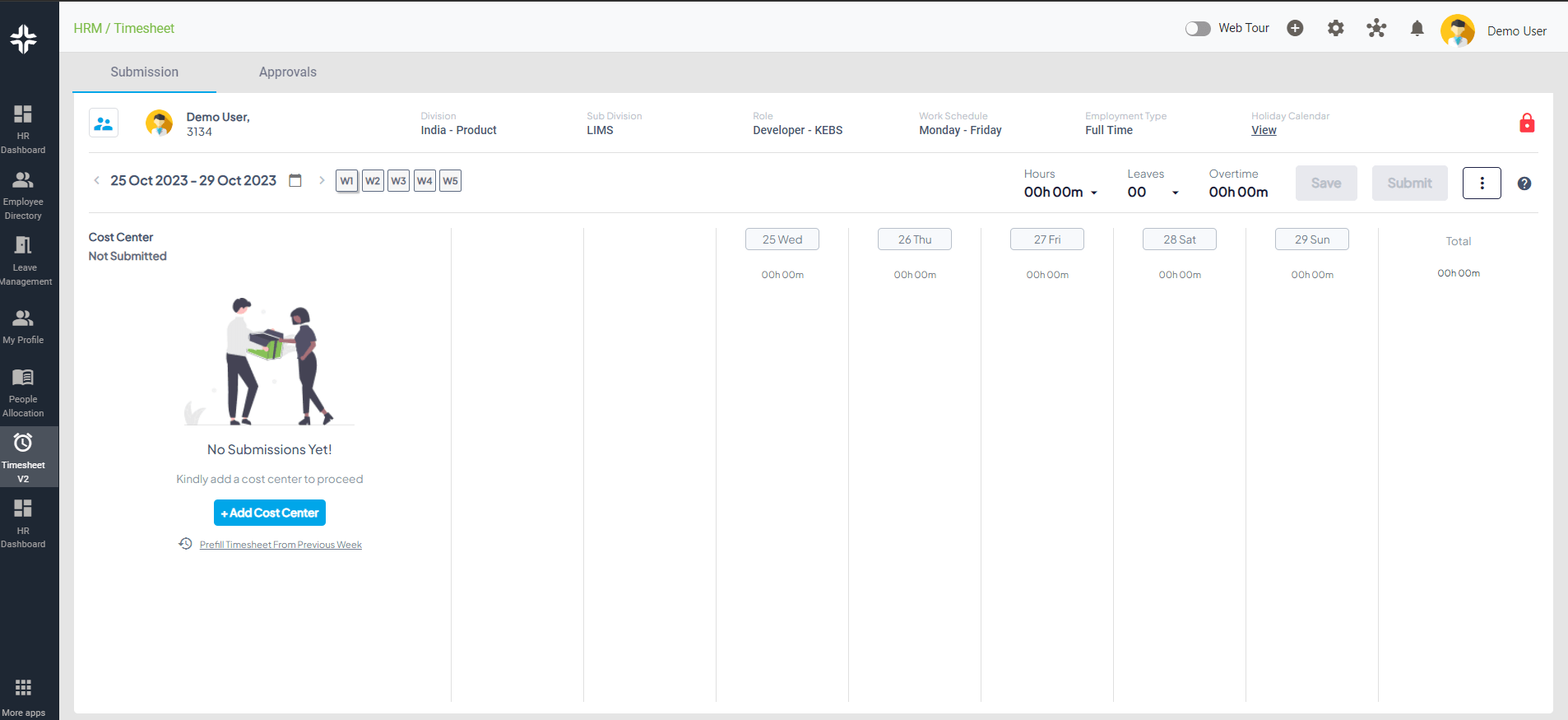
KEBS Timesheet
To explore more about how KEBS can transform your business, contact us or request a demo today.