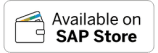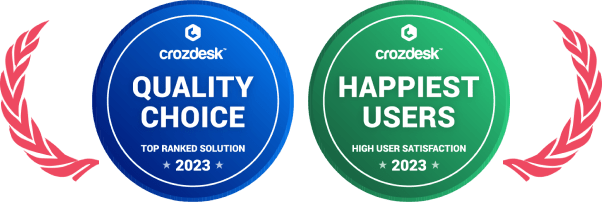Home » PSApedia
Churn Rate
Learn to Tackle Churn Rate Effectively. Insights and Strategies to Retain Customers – Discover More!
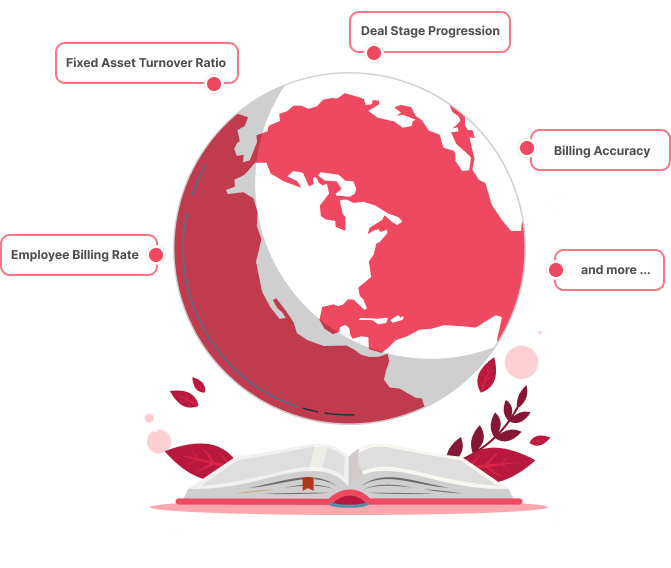
What is Churn Rate?
Churn Rate, often simply referred to as “churn,” represents the percentage of customers or subscribers who stop using a company’s product or service during a specific time frame.
In the context of Professional Service Automation (PSA), it indicates the rate at which clients discontinue their use of a particular PSA software or service.
Why is Churn Rate Important?
For businesses utilizing Professional Service Automation software, understanding churn can provide insights into how well the software meets client needs. Understanding churn is crucial for businesses for several reasons:
1. Financial Health: A high churn rate can indicate dissatisfaction among clients, potentially leading to decreased revenue.
2. Client Satisfaction: Churn can serve as a feedback mechanism. A rising churn rate might indicate that the product or service isn’t meeting client expectations.
3. Business Growth: Retaining existing clients is often more cost-effective than acquiring new ones. By reducing churn, businesses can grow more sustainably.
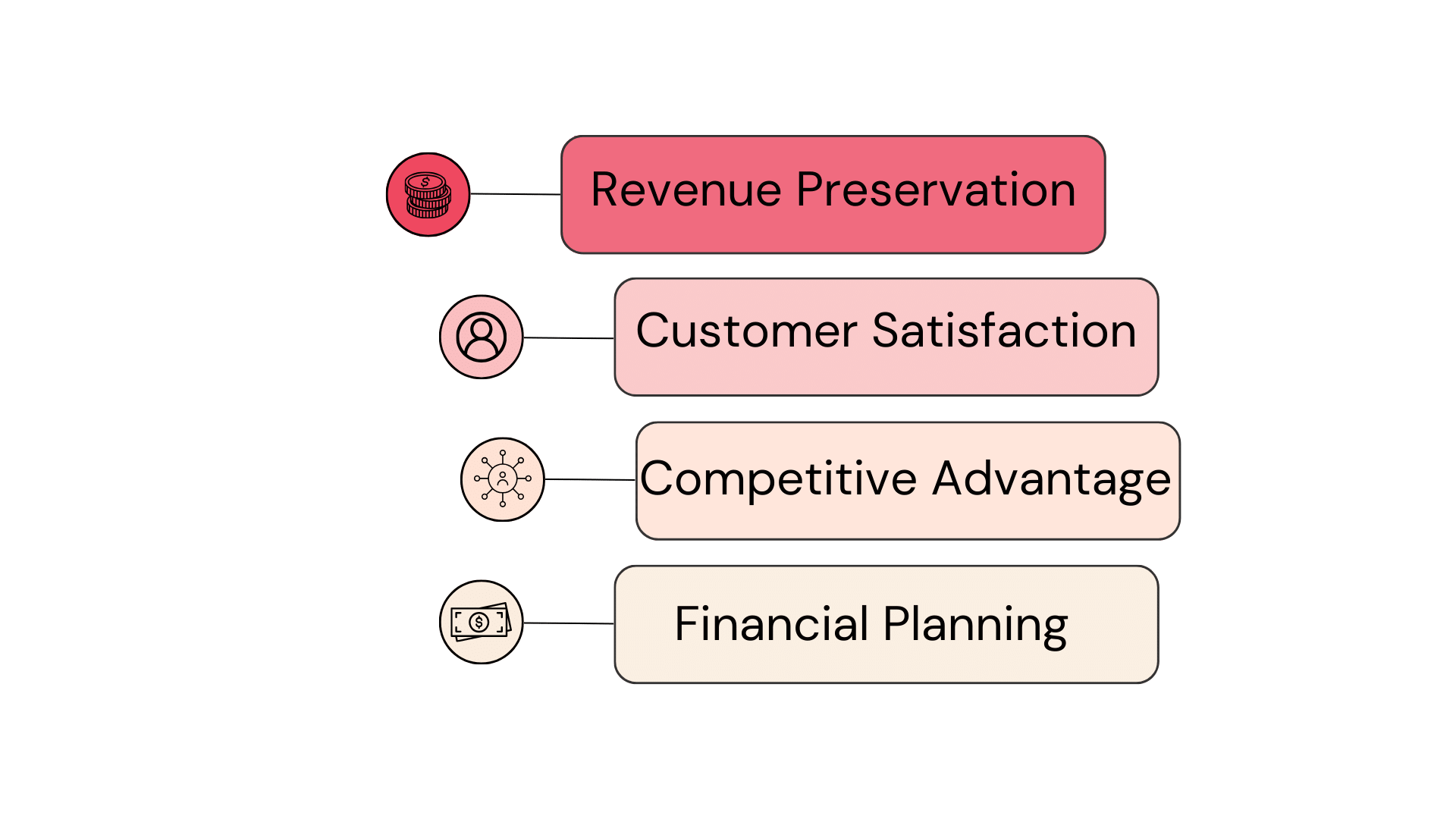
Why Churn Rate is so important?
How to Calculate Churn Rate?
Formula:
Churn Rate=[(Number of Customers at Start of Period – Number of Customers at End of Period) / Number of Customers at Start of Period)] × 100
Example:
Let’s say a PSA software started the month with 100 clients and ended with 90. Using the formula:
Churn Rate=(100−90/100)×100=10%
This means there was a 10% churn rate for that month.
Churn Rate vs Retention Rate
While churn rate focuses on the loss of clients, the retention rate emphasizes the opposite, the percentage of clients a company retains over a specific period. Both metrics are flip sides of the same coin.
Formula for Retention Rate: Retention Rate = (1−Churn Rate) × 100
Using the previous example, if the churn rate is 10%, the retention rate would be 90%. Understanding the difference between these two can provide a more holistic view of a company’s performance.
| Aspect | Churn Rate | Retention Rate |
|---|---|---|
| Definition | The percentage of customers who stop using a professional service automation tool over a specific period of time. | The percentage of customers who continue to use a professional service automation tool over a specific period of time. |
| Focus | Identifying and analyzing lost customers or clients. | Concentrating on keeping existing customers or clients. |
| Calculation | Churn Rate = (Number of Customers Lost during Period / Number of Customers at Start of Period) × 100% | Retention Rate = (Number of Customers Retained during Period / Number of Customers at Start of Period) × 100% |
How is Churn Rate Used in PSA?
In the realm of PSA, churn rate can:
1. Guide Product Development: By analyzing reasons for churn, PSA software developers can enhance features or address pain points. For instance, if clients are leaving due to inadequate financial management tools, developers can prioritize improvements in that area.
2. Inform Customer Support Initiatives: A rising churn rate might indicate that clients need more training or support, leading to the creation of resources like ebooks or whitepapers.
3. Drive Marketing and Sales Strategies: Understanding churn can help sales and marketing teams refine their strategies, perhaps by emphasizing features like ticket management or deal management that resonate with clients.
Ready to Optimize Your Churn Rate?
KEBS, a leading PSA software, offers a suite of tools designed to enhance client satisfaction and reduce churn. With features ranging from Gantt charts for project management to employee 360 for comprehensive resource management, KEBS ensures that businesses have the tools they need to succeed.
Moreover, KEBS commitment to client success is evident in its extensive library of resources, including case studies and articles, designed to help clients maximize the benefits of PSA software.
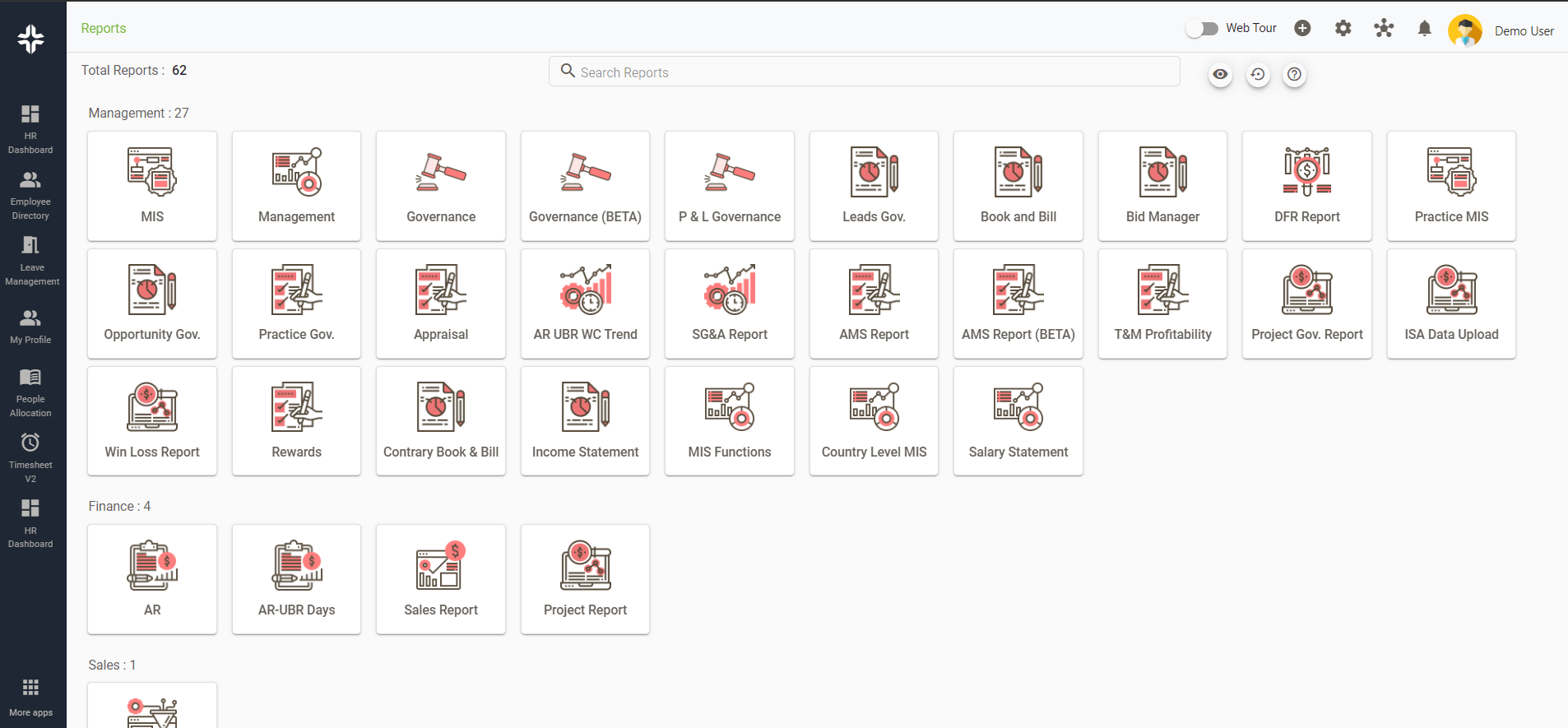
KEBS Reports
Ready to optimize your churn rate and elevate your business’s performance? Contact KEBS or request a demo today.