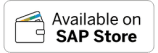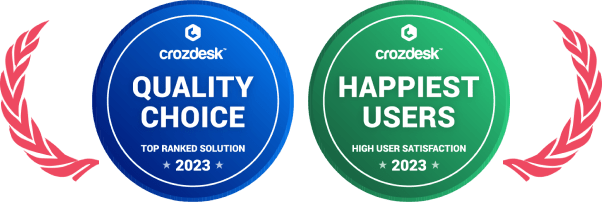Home » PSApedia
Issue Reopen Rate
Track Issue Reopen Rate for Efficient Solutions. Improve Customer Satisfaction and Minimize Recurring Problems.
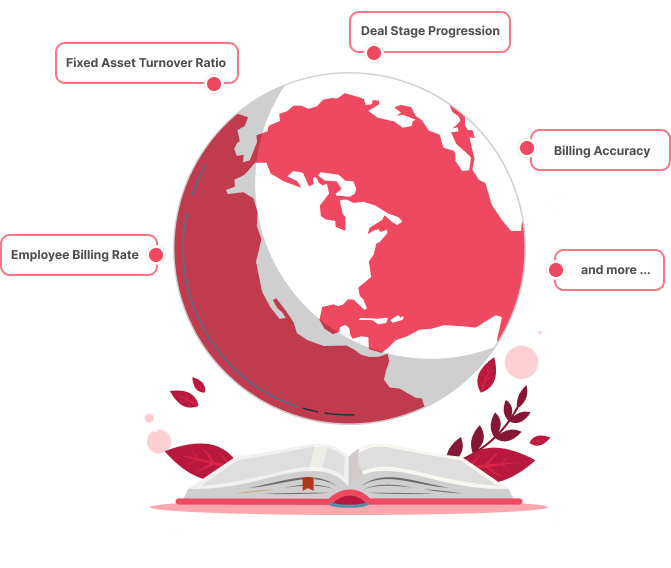
What is Issue Reopen Rate?
Issue Reopen Rate (IRR) is a metric that gauges the frequency at which previously resolved issues or tickets are reopened due to unresolved problems or customer dissatisfaction.
In the context of Professional Service Automation (PSA), it’s a critical indicator of the quality of service delivery and the effectiveness of problem resolution.
Importance of Issue Reopen Rate
Understanding IRR is crucial for several reasons:
1. Quality Assurance: A high IRR indicates that issues aren’t being resolved effectively the first time around. This can lead to customer dissatisfaction and increased operational costs.
2. Operational Efficiency: Continuously addressing reopened issues consumes resources that could be better utilized elsewhere.
3. Feedback Loop: IRR provides insights into areas of improvement, helping businesses refine their problem-solving processes.

Importance of Issue Reopen Rate
How to Calculate Issue Reopen Rate?
Formula:
Issue Reopen Rate (IRR) = (Number of reopened issues / Total number of resolved issues) × 100
Example:
Let’s say in a month, a PSA firm resolved 100 issues, out of which 5 were reopened.
IRR=(5/100)×100=5%
This means that 5% of the resolved issues were reopened, indicating the quality and effectiveness of the resolutions provided.
Difference Between Issue Reopen Rate and Other Metrics
While IRR focuses on the quality of issue resolution, other metrics like First Time Resolution Rate (FTRR) focus on the efficiency of resolving issues on the first contact. It’s essential to differentiate between these metrics to get a holistic view of service quality and efficiency.
| Metric | Definition | Purpose | Key Differences |
|---|---|---|---|
| Issue Reopen Rate | Percentage of resolved issues that are reopened by the client or require additional work after being closed. | Measure the quality of issue resolution and client satisfaction. | Focuses on the post-resolution phase and assesses the need for further attention after closure. |
| First-Time Fix Rate | Percentage of issues resolved without the need for rework or additional support. | Gauge the efficiency of issue resolution and service quality. | Concentrates on solving issues with no revisit required, highlighting immediate issue resolution capability. |
| Average Resolution Time | The average time taken to resolve client issues or tickets. | Assess the timeliness of issue resolution and operational efficiency. | Measures the time spent on resolving issues without considering whether they are reopened or not. |
| Client Satisfaction | A measure of how satisfied clients are with the services provided. | Reflect the overall service quality and client experience. | Provides a broader perspective on client happiness without focusing on specific reopening incidents. |
How Issue Reopen Rate is Used in PSA?
In PSA, IRR is used to:
1. Monitor Service Quality: By keeping a close eye on IRR, businesses can ensure that their service delivery meets customer expectations.
2. Resource Allocation: High IRR might indicate the need for additional training or resources in specific areas.
3. Process Improvement: Analyzing the reasons behind reopened issues can lead to better problem-solving methodologies.
For instance, using a ticket management software can help in tracking and analyzing IRR effectively.
Ready to Optimize Your Issue Reopen Rate?
KEBS, a leading PSA software, offers tools that can help businesses optimize their IRR. Dive deep into data to understand the root causes of reopened issues. Facilitate better communication among teams, ensuring that issues are resolved comprehensively.
By leveraging KEBS, businesses can not only monitor their IRR but also implement strategies to reduce it, ensuring higher customer satisfaction and operational efficiency.

KEBS Ticket Management
Ready to optimize your Issue Reopen Rate? Contact us today or get a firsthand experience with a demo.