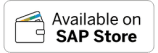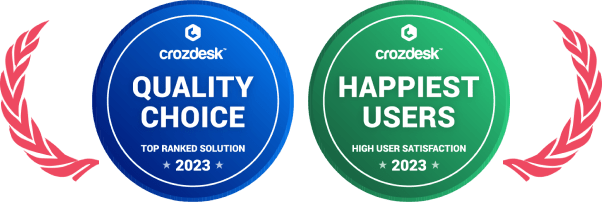Home » PSApedia
Knowledge Base Usage
Enhance Productivity and Problem-Solving with Knowledge Base Usage.
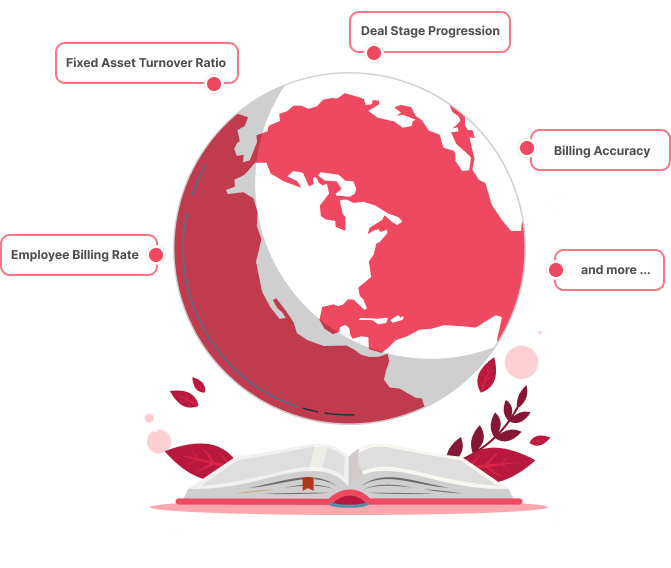
What is a Knowledge Base Usage?
A Knowledge Base Usage (KB) is a centralized repository where information, such as FAQs, solutions to common problems, and other relevant data, is stored, organized, and managed.
It’s designed to facilitate information retrieval and improve the efficiency of problem-solving.
Importance of a Knowledge Base Usage
In today’s digital age, having instant access to information is crucial. A Knowledge Base Usage:
1. Enhances Customer Service: Customers can find answers without waiting for a response from support.
2. Boosts Productivity: Employees can quickly find solutions without reinventing the wheel.
3. Reduces Operational Costs: Fewer support tickets mean reduced overheads.
4. Facilitates Continuous Learning: New employees can be onboarded faster, and existing ones can continuously update their skills.
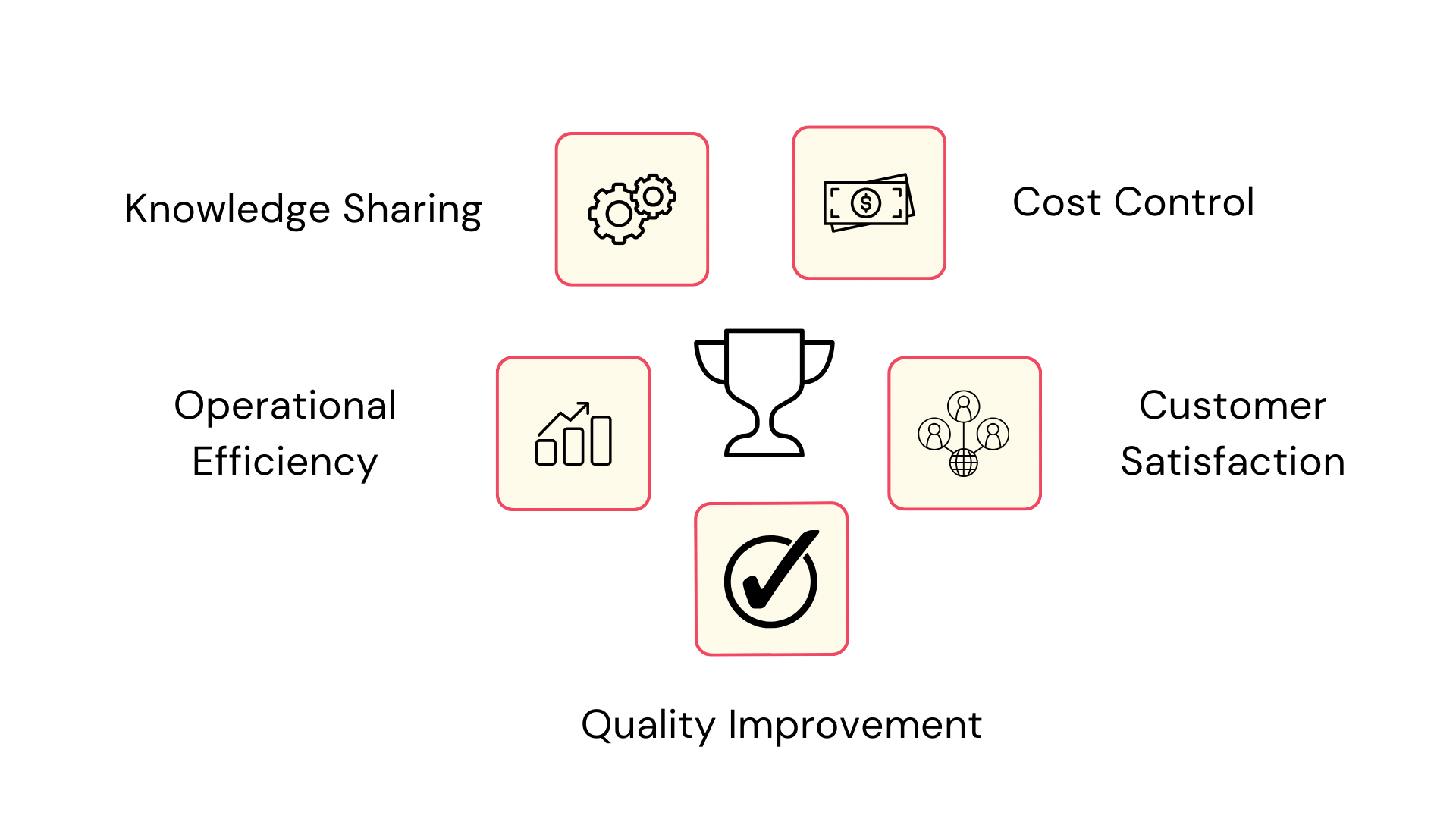
Why Knowledge Base Usage is so important?
Calculating the Value of a Knowledge Base Usage
To understand the value of a KB, consider this formula:
Value of KB = (Time Saved x Hourly Rate) + (Number of Resolved Issues x Cost per Issue)
Example: If an organization saves 50 hours a month using a KB, with an hourly rate of $20, and resolves 100 issues at a cost of $5 per issue, the value is:
Value of KB = (50 x $20) + (100 x $5) = $1000 + $500 = $1500/month.
Differences Between Knowledge Base Usage and Other Information Repositories
While a KB is a structured and organized platform, other information repositories might include:
1. Document Management Systems: Focus on storing and retrieving documents.
2. Wikis: Collaborative platforms without structured organization.
3. Forums: Community-driven platforms with user-generated content.
4. Databases: Store raw data without context or user-friendly interfaces.
The main difference lies in the purpose, structure, and user interaction. A KB is more structured, user-friendly, and solution-oriented compared to other repositories.
| Aspect | Knowledge Base Usage | Other Information Repositories |
|---|---|---|
| Purpose | Aims to store and organize specialized knowledge, best practices, and solutions relevant to PSA processes. | Typically used to store general information, documents, data, and may not be tailored specifically to PSA needs. |
| Relevance | Focused on providing up-to-date and relevant information for PSA professionals, ensuring accuracy and usefulness. | May not always prioritize PSA-specific content, potentially leading to outdated or irrelevant information. |
| Expertise Capture | Supports the capture and sharing of domain-specific expertise and tacit knowledge among PSA practitioners. | May not prioritize the capturing and sharing of specialized PSA expertise. |
| Integration | Can be seamlessly integrated with PSA software and tools to provide real-time access to relevant information. | Other repositories may require more effort to integrate with PSA systems, if integration is even possible. |
How Knowledge Base Usage are tracked in Professional Service Automation (PSA)
In the realm of PSA, a KB plays a pivotal role:
1. Project Management: Teams can access solutions to common project challenges, enhancing project management efficiency.
2. Resource Management: With tools like employee 360, a KB can offer insights into best practices for resource allocation.
3. Deal Management: Sales teams can pull from a KB to streamline the sales pipeline and improve proposal strategies with tools like proposal builder.
4. Ticket Management: Support teams can resolve issues faster using a ticket management system integrated with a KB.
5. Financial Management: A KB can offer insights into financial management best practices, ensuring businesses remain profitable.
Ready to Optimize Your Knowledge Management?
Ready to elevate your knowledge management strategy? KEBS offers a comprehensive suite of tools tailored for businesses. From Gantt charts for project planning to timesheet management for resource allocation, KEBS ensures you have the right information at your fingertips. Moreover, with KEBS, you can:
- Streamline business processes for operational efficiency.
- Enhance client relationships through transparent billing.
- Leverage data analytics for resource management.
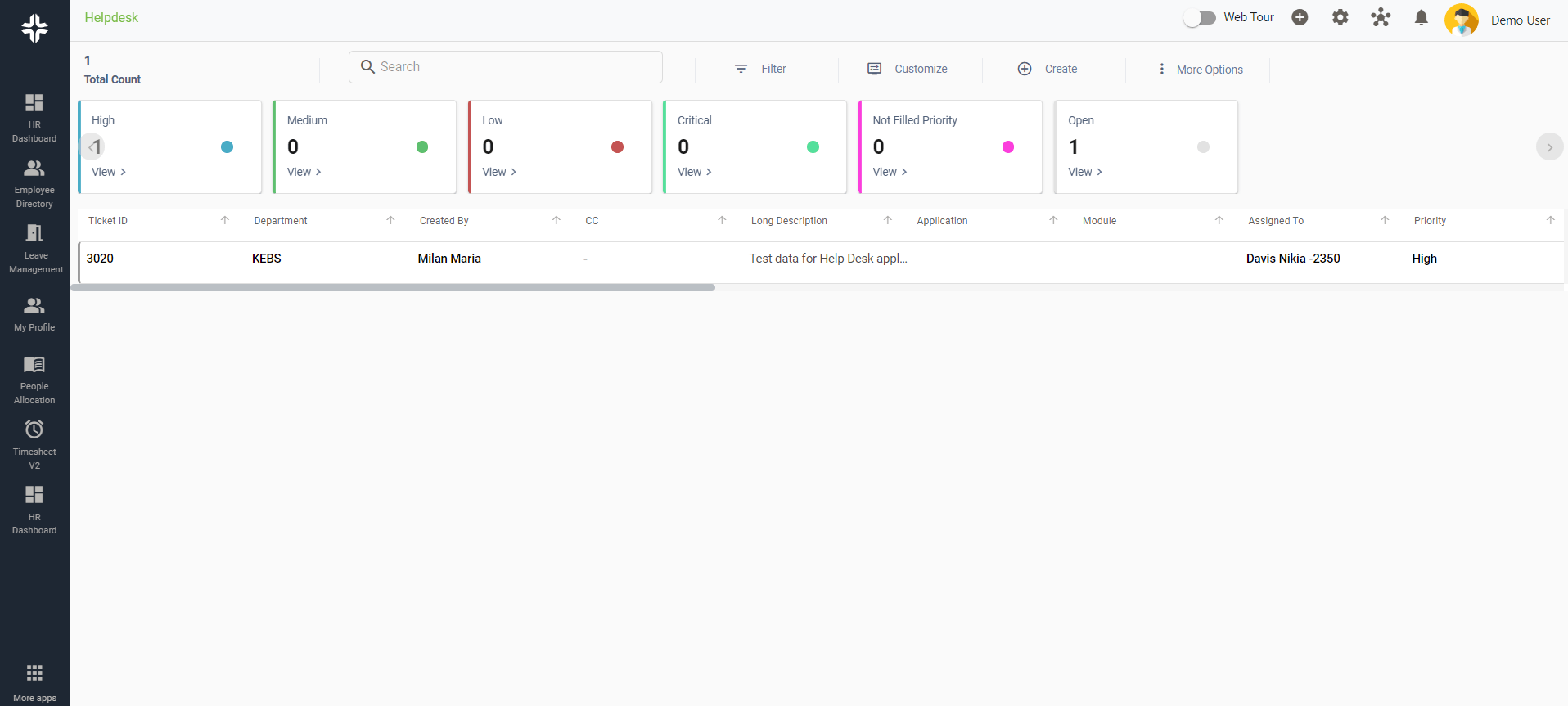
KEBS Helpdesk
In the digital age, a Knowledge Base Usage isn’t just an option; it’s a necessity. And with KEBS, you’re not just getting a tool; you’re getting a partner committed to your success. Ready to explore more? Contact us or request a demo today!