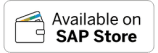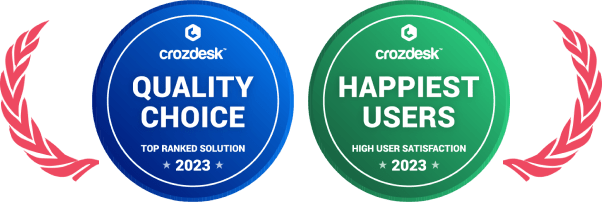Home » PSApedia
Open Support Tickets
Manage Open Support Tickets Efficiently. Streamline Customer Service and Resolve Issues Faster.
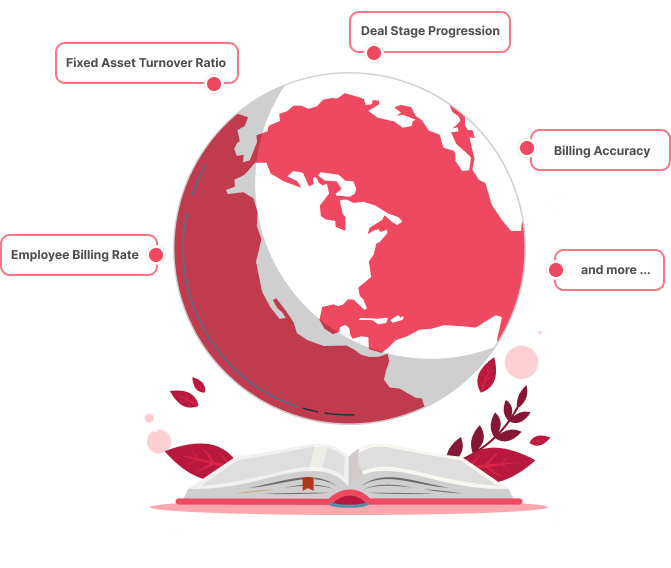
What are Open Support Tickets?
Open support tickets refer to the unresolved customer queries, complaints, or requests that are still in the process of being addressed by a support team.
These tickets are crucial indicators of the volume of active issues that a team or organization needs to address. They serve as a bridge between customers and businesses, ensuring that concerns are systematically logged, tracked, and resolved.
Importance of Open Support Tickets
Open support tickets play a pivotal role in customer service and business operations:
1. Feedback Loop: They provide valuable feedback on product or service issues.
2. Customer Satisfaction: Timely resolution ensures customer satisfaction and loyalty.
3. Operational Efficiency: Monitoring open tickets helps in resource allocation and streamlining business processes for operational efficiency.
4. Performance Metrics: They serve as key metrics for evaluating customer support efficiency and effectiveness.
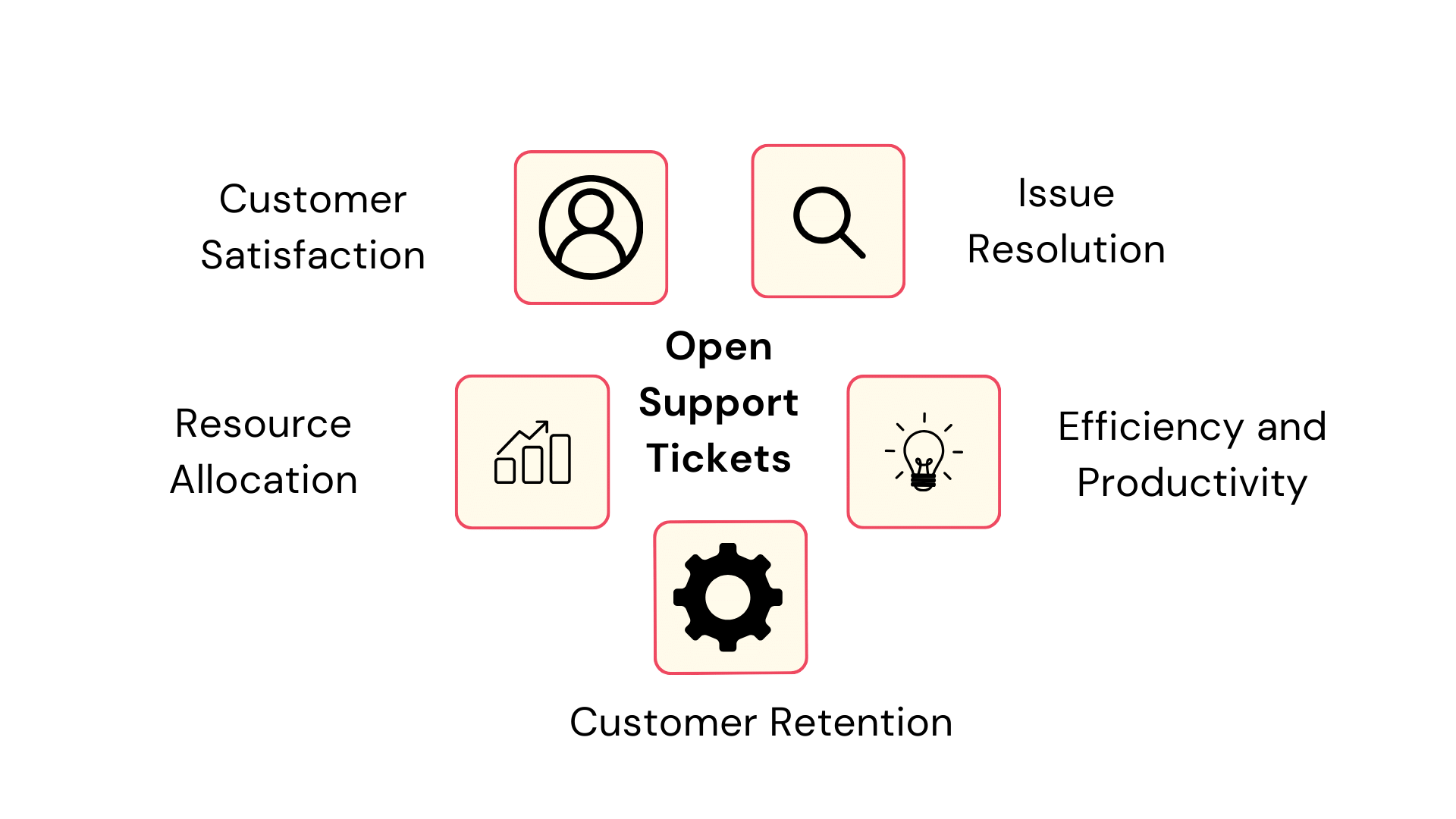
Why Open Support Tickets is so important?
Calculating Open Support Tickets
Formula:
Open Support Tickets = Total Tickets Raised – (Resolved Tickets + Closed Tickets)
Example:
If a company received 100 support tickets in a week, and by the end of the week, 70 were resolved and 10 were closed without resolution, the number of open support tickets would be:
Open Support Tickets = 100 – (70 + 10) = 20
Open Support Tickets vs Other Ticket Statuses
Open support tickets differ from other ticket statuses:
- Resolved Tickets: These are tickets where the issue has been addressed and fixed.
- Closed Tickets: Tickets that are either resolved or deemed unnecessary to resolve.
- Pending Tickets: Tickets awaiting further action, perhaps from the customer or a third-party.
- Escalated Tickets: Issues that require attention from higher-level support or management.
Understanding the difference between these statuses is crucial for effective ticket management.
| Ticket Status | Description | Actions Required |
|---|---|---|
| Open Support Tickets | These are newly created support tickets that require attention. | Assign, prioritize, and resolve the issue. |
| In Progress | Tickets that are actively being worked on by the support team. | Continue working on the issue and update as necessary. |
| On Hold | Tickets that are temporarily paused due to external dependencies or customer delays. | Monitor and follow up as needed. |
| Pending Customer | Tickets awaiting action or information from the customer. | Notify the customer and wait for their response. |
Utilizing Open Support Tickets in Professional Service Automation
Professional Service Automation (PSA) tools, like KEBS, integrate ticket management as a core feature. Here’s how:
1. Centralized Dashboard: PSA tools offer a centralized dashboard to monitor and manage open tickets.
2. Automated Workflows: Automate ticket assignment based on issue type or customer.
3. Real-time Analytics: Gain insights into ticket volume, resolution time, and agent performance.
4. Integration: Seamlessly integrate with other business systems for a holistic view of customer interactions. For instance, integrating with finance management software can help track the financial impact of support issues.
5. Collaboration: Facilitate collaboration among teams to address complex issues, leveraging features like Gantt charts for project tracking.
Ready to Optimize Your Open Support Tickets?
KEBS, a leading PSA software, offers a robust ticket management system that empowers teams to manage open support tickets efficiently.
KEBS allows for the prioritization of tickets based on urgency, ensuring critical issues are addressed promptly. Collect feedback post-resolution to continuously improve the support process.
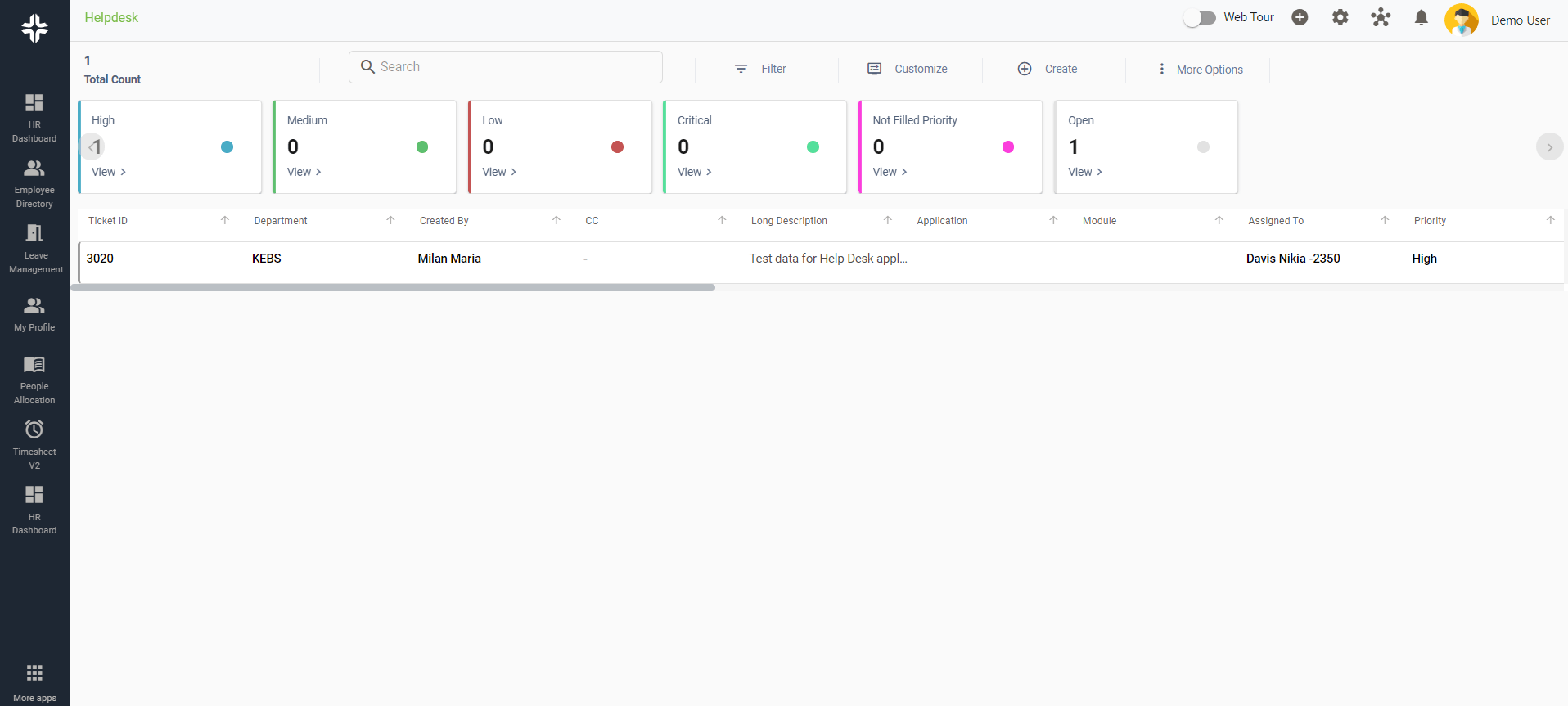
KEBS Helpdesk
Ready to optimize your open support ticket management? Contact KEBS today or request a demo to see the platform in action.