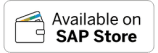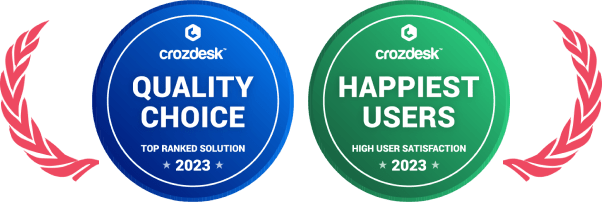Home » PSApedia
Utilization Rate
Track and Improve Utilization Rate Effectively. Maximize Resources and Boost Efficiency.
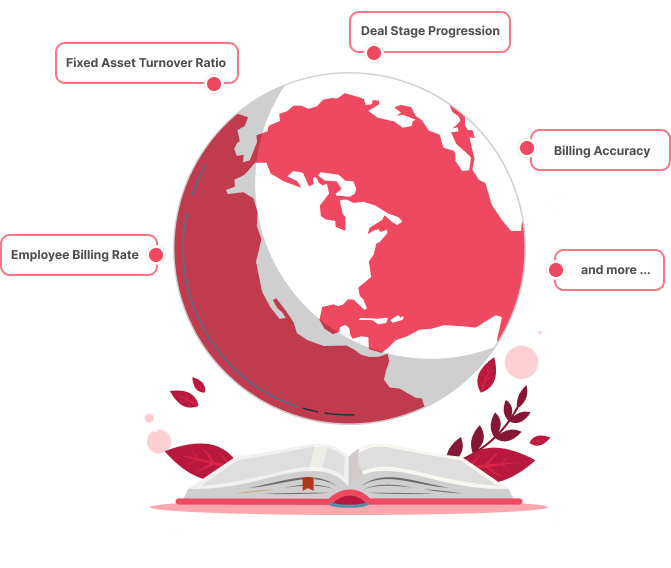
What is Utilization Rate?
Utilization Rate, in the context of Professional Service Automation (PSA), refers to the percentage of billable hours out of the total available hours.
It’s a key metric to understand how efficiently resources, especially human resources, are being used in a professional service organization. For instance, if an employee has 40 available hours in a week and spends 30 hours on billable tasks, their utilization rate is 75%.
Importance of Utilization Rate
Understanding the utilization rate is crucial for several reasons:
1. Resource Efficiency: It provides insights into how effectively a company’s resources are being used. A higher utilization rate indicates that resources are being used efficiently, leading to higher profitability.
2. Financial Health: It directly impacts the financial health of a company. Higher utilization means more billable hours, translating to increased revenue.
3. Operational Insights: A low utilization rate can indicate operational inefficiencies, such as resource mismatches or project delays. By monitoring this metric, companies can make informed decisions about resource allocation and project management.
For businesses that rely on Professional Service Automation software, understanding and optimizing the utilization rate is even more critical.
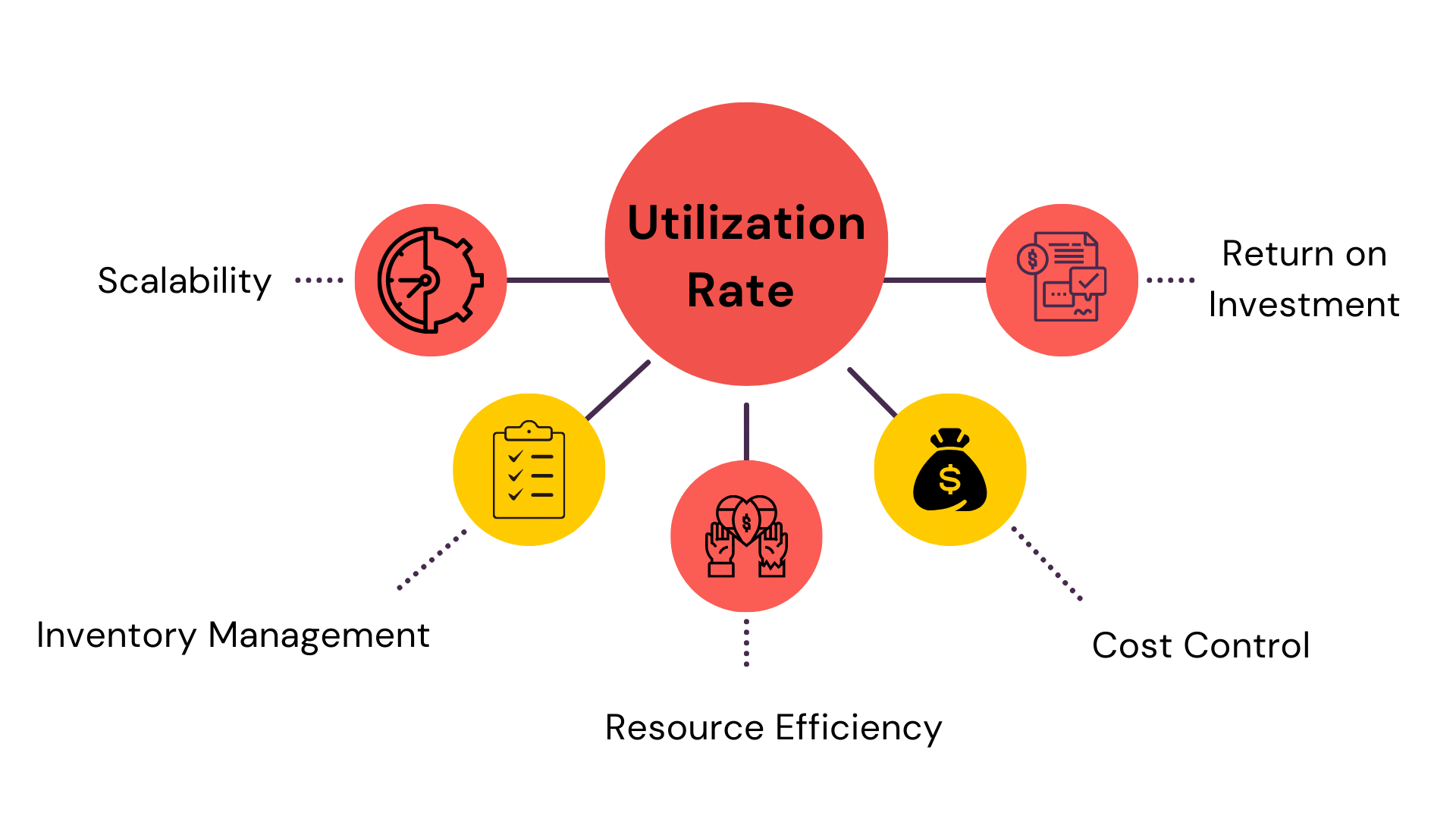
Why Utilization Rate is so important?
How to Calculate Utilization Rate?
Formula:
Utilization Rate = (Billable Hours/Total Available Hours) × 100
Example:
Let’s say an employee has a total of 40 available hours in a week. Out of these, they spend 32 hours on billable tasks. Using the formula:
Utilization Rate=(32/40)×100=80%
This means the employee has an 80% utilization rate for that week.
Utilization Rate vs Other Metrics
While the utilization rate is a crucial metric, it’s essential to understand how it differs from other related metrics:
1. Billable vs Non-Billable Hours: While utilization rate focuses on the percentage of billable hours, it’s essential to also monitor non-billable hours. Non-billable hours, such as administrative tasks or training, don’t generate revenue but are crucial for business operations.
2. Efficiency Rate: This metric considers the hours actually billed versus the hours worked. For instance, an employee might work 40 hours, but only 35 hours get billed to the client. The efficiency rate provides insights into this discrepancy.
3. Recovery Rate: This metric looks at the hours billed versus the hours that could have been billed. It provides insights into potential revenue loss.
For a deeper dive into these metrics and their implications, consider reading this article.
| Metric | Definition | Purpose |
|---|---|---|
| Utilization Rate | The ratio of billable hours to available hours for a resource or team. | Measures the efficiency of resource allocation and work utilization in billable activities. |
| Billable Utilization | A subset of utilization, focusing solely on billable hours over available hours. | Evaluates the productivity of billable work and revenue generation. |
| Non-Billable Utilization | Measures the use of non-billable hours (e.g., internal projects, training) over available hours. | Indicates how effectively non-client-related tasks are managed within the organization. |
Utilization Rate in Action
Utilization rate isn’t just a number; it’s a tool that can drive actionable insights:
1. Resource Allocation: By monitoring utilization rates, managers can make informed decisions about where to allocate resources. For instance, if a team has a consistently low utilization rate, it might indicate that they’re under-resourced and need additional support.
2. Project Management: Utilization rates can provide insights into project health. A declining utilization rate might indicate project delays or scope changes. Using tools like Gantt charts can help visualize and manage these complexities.
3. Financial Forecasting: By understanding current and historical utilization rates, companies can make more accurate financial forecasts. This is especially crucial for businesses that rely on financial management software.
Ready to Optimize Your Utilization Rate?
KEBS, a leading PSA software, offers tools and insights to help businesses optimize their utilization rates. With features like employee 360, KEBS provides a comprehensive view of each resource, helping managers make informed allocation decisions.
The timesheet feature in KEBS ensures accurate tracking of billable and non-billable hours, providing a clear picture of the utilization rate. KEBS finance management software integrates seamlessly with its PSA tools, providing real-time financial insights based on utilization rates.
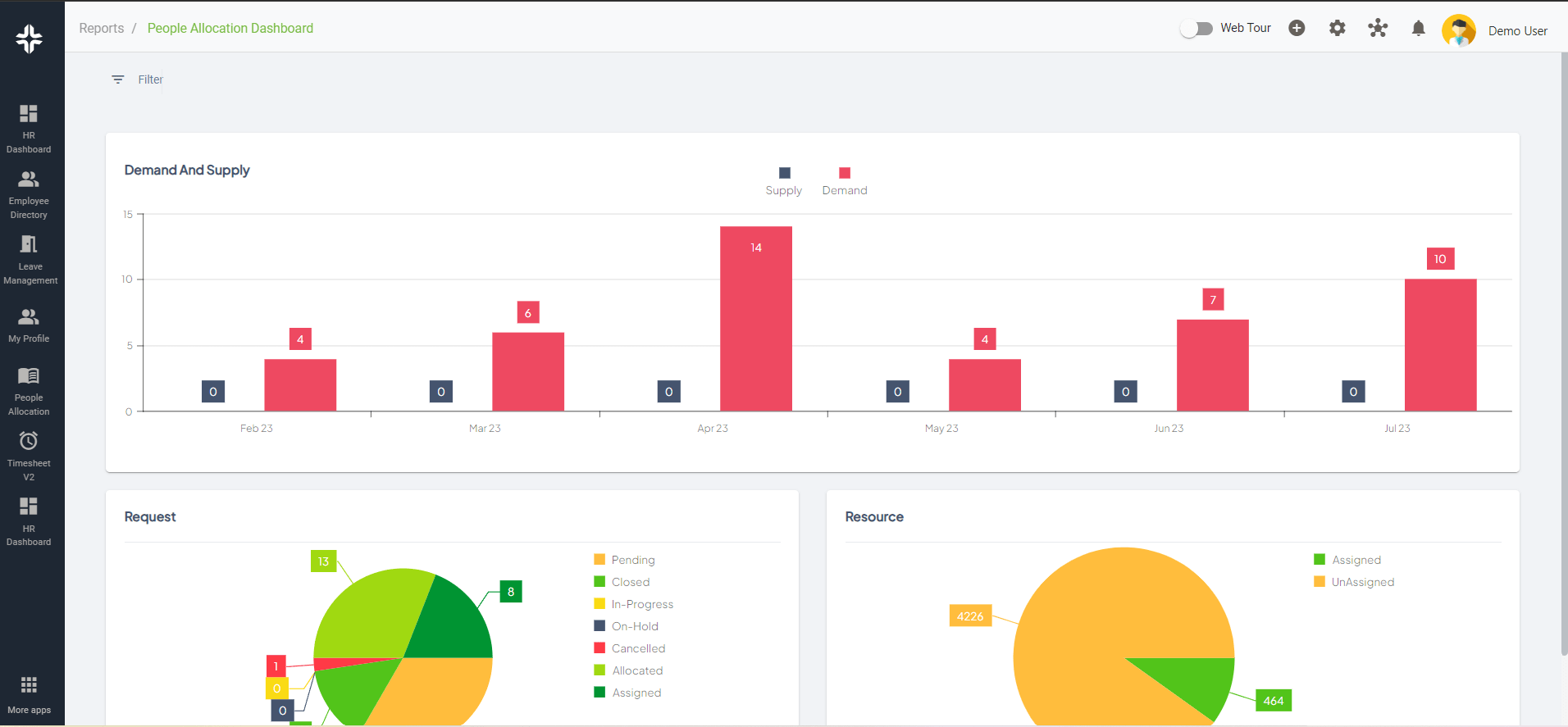
KEBS People Allocation
Ready to optimize your utilization rate? Contact KEBS today or request a demo to see how KEBS can transform your business operations.