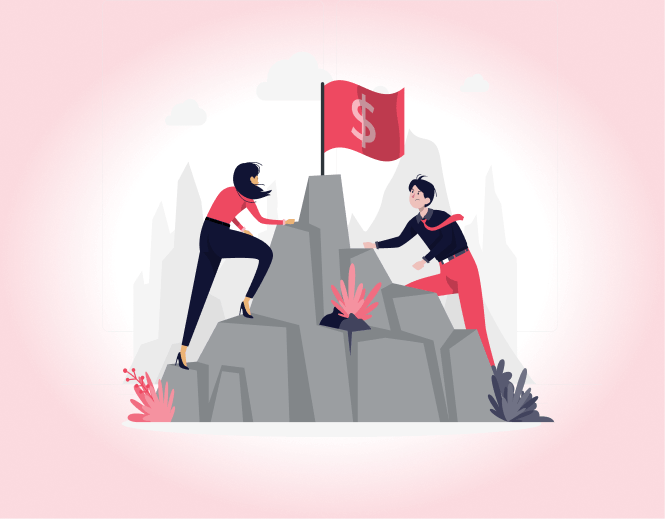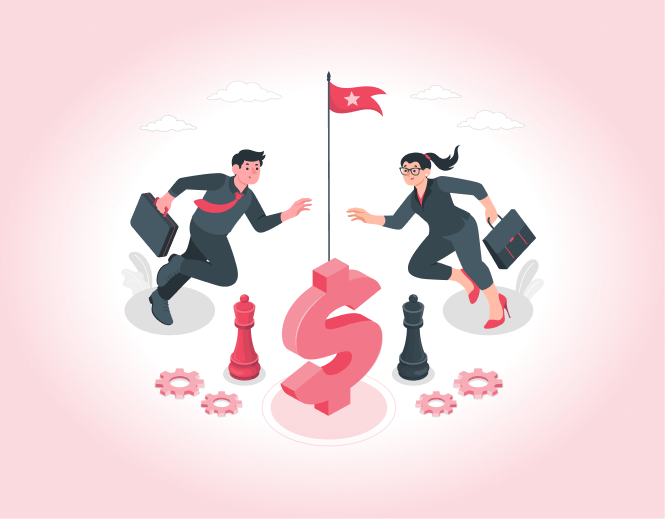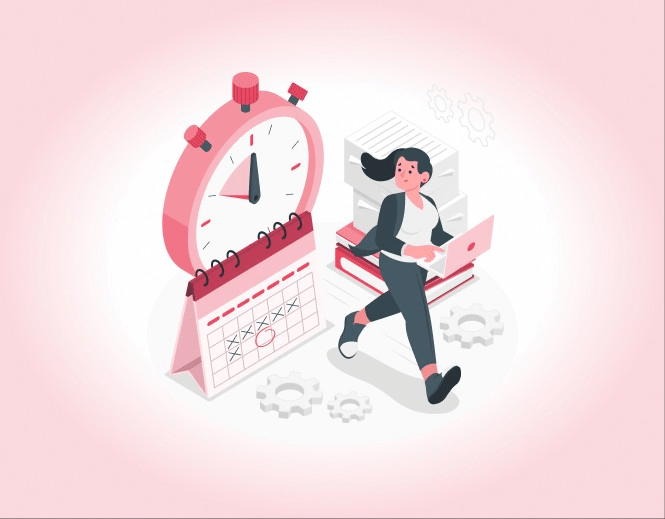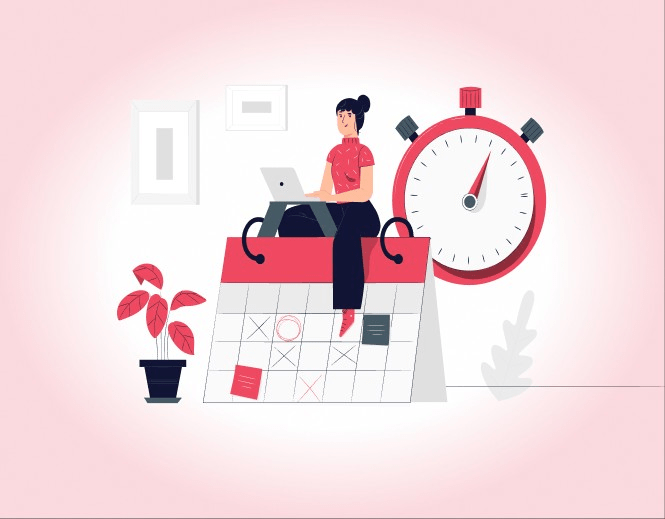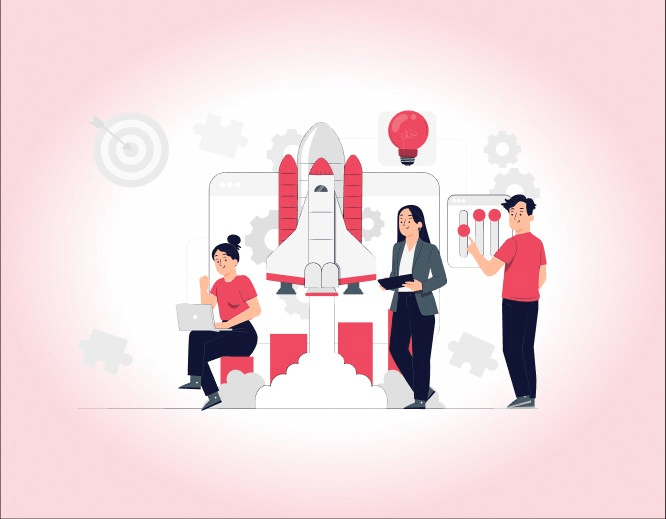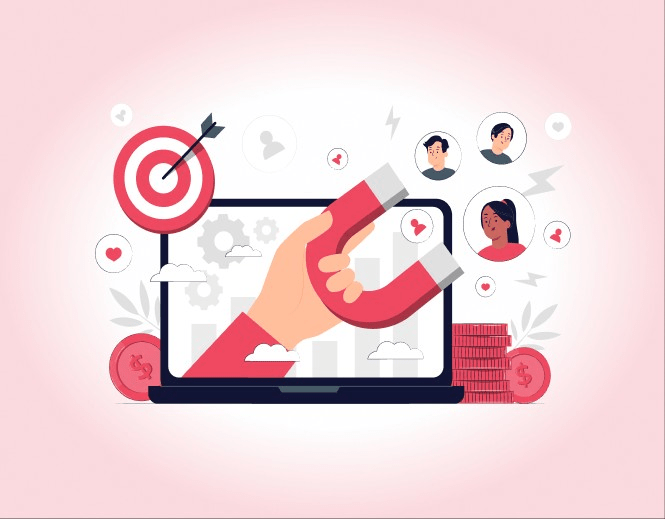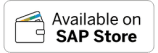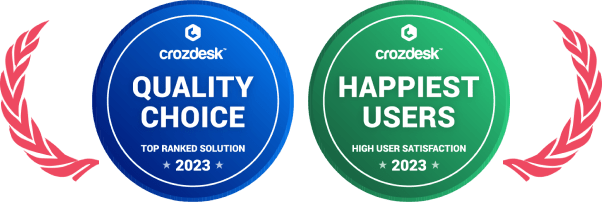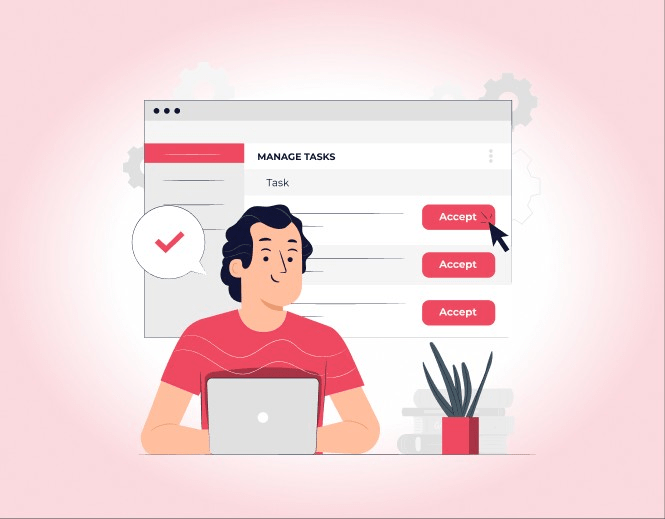
Home »
Streamlining Project Planning : From Gantt Charts to Resource Allocation
Discover how software tools streamline project planning, from Gantt charts to efficient resource allocation.
Introduction
Effective project planning is crucial for the success of any endeavor, whether it’s a small business project, a construction venture, or a software development initiative. However, traditional project planning methods often involve complex manual processes and can be prone to errors and inefficiencies.
This article explores the various software tools available to enhance project planning processes, with a particular focus on Gantt charts and resource allocation. We will delve into the benefits and limitations of traditional project planning methods, such as Gantt charts and the Critical Path Method (CPM). Additionally, we will introduce different types of software tools that can revolutionize project planning.
Overview of Project Planning
Project planning is the systematic process of defining, organizing, and scheduling the tasks, resources, and activities required to achieve specific project objectives. It serves as a roadmap that guides project managers and teams throughout the project lifecycle, ensuring that goals are clearly defined, resources are allocated appropriately, and timelines are adhered to. Effective project planning involves several key components:
Project Scope: Clearly defining the boundaries and objectives of the project, including deliverables, requirements, and constraints.
- Work Breakdown Structure (WBS): Breaking down the project into smaller, manageable tasks or activities, creating a hierarchical structure that illustrates the relationships between different components.
- Project Schedule: Developing a timeline that outlines the start and end dates of tasks, dependencies, and critical milestones. This helps in sequencing activities and estimating project duration.
- Resource Allocation: Identifying and assigning the necessary resources, such as human resources, equipment, and budget, to ensure the successful completion of project tasks.
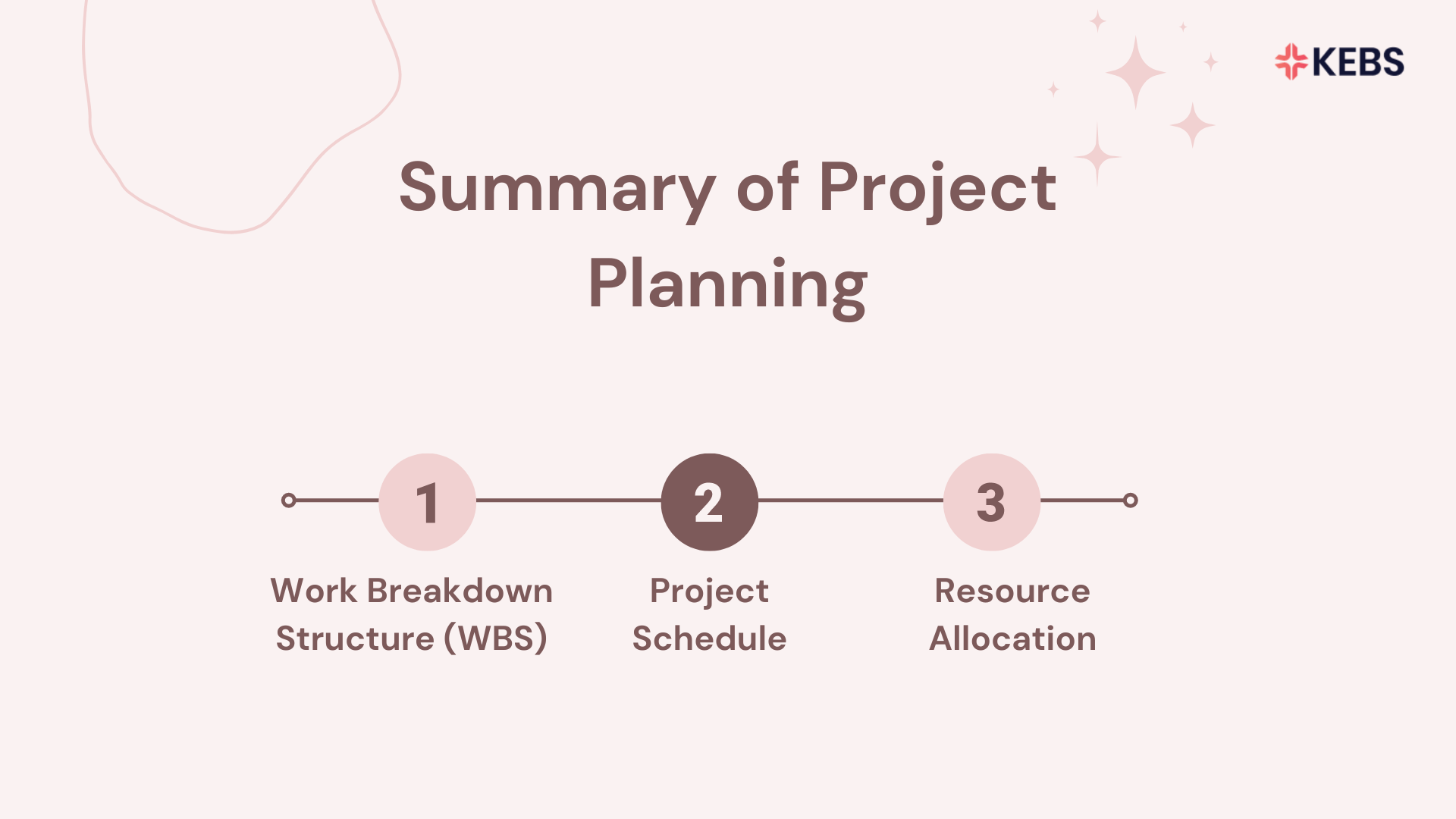
Importance of Streamlining Project Planning
Streamlining project planning is crucial for the successful execution of projects and achieving desired outcomes. Here are some key reasons why streamlining project planning is of utmost importance:
- Improved Efficiency: By utilizing software tools and streamlined processes, project planning becomes more efficient. Automation and digitization of tasks reduce the time and effort required for manual planning, scheduling, and resource allocation.
- Enhanced Collaboration: Streamlining project planning promotes collaboration among project team members, stakeholders, and clients. Software tools enable real-time sharing of project information, documentation, and progress updates.
- Optimal Resource Allocation: Efficient resource allocation is critical for project success. Streamlining project planning enables project managers to accurately identify resource requirements and allocate them optimally.
- Better Time Management: Effective project planning streamlines the scheduling and sequencing of project activities. By utilizing software tools like Gantt charts or project management software, project managers can visualize project timelines, dependencies, and critical milestones.
- Risk Mitigation: Streamlining project planning involves comprehensive risk assessment and mitigation strategies. Software tools provide features for identifying, analyzing, and managing project risks.
- Increased Stakeholder Satisfaction: Efficient project planning and streamlined processes contribute to higher stakeholder satisfaction. When projects are well-planned and executed smoothly, stakeholders experience fewer delays, better communication, and improved transparency.
- Cost Control: Streamlining project planning helps in controlling project costs. By accurately estimating resource requirements, identifying potential cost-saving opportunities, and closely monitoring project progress, project managers can make informed decisions to keep the project within budget.
Traditional Project Planning Methods

Traditional project planning methods have been widely used for many years and have provided a foundation for project management practices. Two prominent traditional project planning methods are Gantt charts and the Critical Path Method (CPM).
Gantt Charts:
Explanation of Gantt Charts: Gantt charts are visual representations of project schedules that use horizontal bars to depict tasks or activities over a specific timeframe. Each bar represents a task, and the length of the bar corresponds to the task’s duration. The bars are arranged in chronological order, showing the planned start and end dates for each task.
Benefits of Gantt Charts: Gantt charts offer several benefits, including visualizing project timelines, identifying task dependencies, and providing a clear overview of project progress. They help project managers and stakeholders understand the sequencing and duration of tasks, enabling better planning and resource allocation.
Limitations of Gantt Charts: Gantt charts have some limitations, such as difficulty in representing complex dependencies, inability to show resource constraints, and limited ability to handle dynamic changes in project schedules. They can become unwieldy and challenging to update in large, complex projects.
Critical Path Method (CPM):
Explanation of CPM: The Critical Path Method is a network-based project planning technique that identifies the critical path, which is the longest sequence of dependent tasks determining the project’s overall duration. CPM analyzes task dependencies, estimates task durations, and identifies the critical path to help project managers allocate resources and prioritize tasks.
Benefits of CPM: CPM provides valuable insights into project scheduling and resource allocation. It helps identify tasks that can be delayed without impacting the project’s overall duration and highlights tasks that are critical to the project’s timely completion. This information enables project managers to allocate resources effectively and focus on critical activities.
Limitations of CPM: CPM has limitations in handling uncertain or dynamic project environments. It assumes fixed task durations and linear dependencies, which may not accurately reflect real-world scenarios. Additionally, CPM does not consider resource availability and may overlook resource constraints, potentially leading to unrealistic scheduling.
| Traditional Project Planning Methods | Gantt Charts and Critical Path Method (CPM) |
| Gantt Charts | Critical Path Method (CPM) |
| Visual Representation | Network-Based Technique |
| Uses horizontal bars to depict tasks over time | Identifies critical path, longest sequence of dependent tasks |
| Depicts task duration and sequencing | Estimates task durations, analyzes dependencies |
| Benefits | Benefits |
| Visualizes project timelines, identifies dependencies | Provides insights into project scheduling, resource allocation |
| Clear overview of project progress | Identifies tasks critical to timely completion |
| Limitations | Limitations |
Introduction to Software Tools for Project Planning
In today’s digital age, software tools have revolutionized the way project planning is conducted. These tools offer advanced functionalities, automation, and collaboration features that streamline the project planning process, enhance productivity, and improve overall project management.
Advantages of Software Tools: Software tools bring numerous advantages to project planning processes. They offer efficiency through automation, allowing project managers to automate repetitive tasks, such as scheduling, resource allocation, and progress tracking.
Types of Software Tools: There are several types of software tools available for project planning, each catering to specific needs and requirements. Some common types include:
- Gantt Chart Software
- Project Management Software
- Resource Allocation Software
These software tools serve as powerful aids in streamlining project planning processes, improving efficiency, and enhancing collaboration among project stakeholders. They provide project managers with the necessary tools and functionalities to plan, track, and manage projects effectively.

Streamlining Project Planning with Software Tools
In today’s fast-paced and complex project environments, software tools play a crucial role in streamlining project planning processes.
- Gantt Chart Software: Gantt chart software simplifies the creation, management, and visualization of project schedules. These tools allow project managers to easily define tasks, set dependencies, allocate resources, and track progress. With Gantt chart software, project teams can gain a clear overview of the project timeline, identify critical tasks, and understand the interdependencies between different activities.
- Project Management Software: Project management software offers comprehensive solutions for planning, executing, and monitoring projects. These tools provide a centralized platform where project managers can create and manage project plans, assign tasks, track progress, and collaborate with team members.
- Resource Allocation Software: Resource allocation software is designed to optimize the allocation and utilization of project resources. These tools provide insights into resource availability, skills, and capacity, enabling project managers to make informed decisions when assigning resources to tasks.
Best Practices for Streamlining Project Planning
Streamlining project planning involves adopting efficient processes and leveraging software tools to optimize project management practices. Here are some best practices to consider for streamlining project planning:
- Clearly Define Project Goals and Scope
- Break Down the Project into Manageable Tasks
- Utilize Project Management Software
- Optimize Resource Allocation
- Implement Agile Project Management Methodologies
- Regularly Communicate and Update Stakeholders
- Conduct Risk Assessment and Mitigation
- Establish Milestones and Track Progress
- Foster Collaboration and Team Engagement
- Continuously Evaluate and Improve
| Streamlining Project Planning | Best Practices for Efficiency |
| Define Clear Goals and Scope | Ensure everyone understands project objectives and boundaries. |
| Break Down Tasks | Divide the project into smaller, manageable tasks for easier execution. |
| Utilize Project Software | Leverage project management tools for organized planning and tracking. |
| Optimize Resources | Allocate resources efficiently to meet project demands. |
| Implement Agile Methodologies | Adopt Agile approaches for flexibility and adaptive planning. |
| Communicate Regularly | Keep stakeholders informed and updated throughout the project. |
| Assess and Mitigate Risks | Identify potential risks and establish plans to minimize their impact. |
| Set Milestones | Define key milestones to track progress and maintain focus. |
| Encourage Collaboration | Promote teamwork and collective problem-solving among team members. |
KEBS – Project Management
Features of KEBS project management:
- Gantt Charts: Project managers can discover problems and modify deadlines by using the visual tracking system provided by KEBS project management. This feature can help address the challenge of managing project timelines.
- Task Management: By setting individual and team project milestones, KEBS project management helps to ensure timely completion of projects. This feature can help address the challenge of managing project tasks.
- Project Methodology: KEBS project management automates manual tasks, which saves time and allows project managers to focus on critical tasks. This feature can help address the challenge of managing project processes.
- Time Tracking: Project managers can benefit from KEBS project management’s precise time monitoring. This allows them to understand exactly how much time is being spent on each task. This feature can help address the challenge of managing project time.
- Issue Tracking: KEBS project management records issues and their solutions. This creates a comprehensive database. This database can be used to improve future projects. This feature can help address the challenge of managing project issues.
- Sprint Tracking: KEBS project management helps to plan and execute multiple projects with precision by making data-driven decisions. This feature can help address the challenge of managing multiple projects.
- Cost Management: KEBS project management helps to ensure timely completion of milestones with project-based timesheets. This feature can help address the challenge of managing project costs.
- Resource Collaboration: KEBS project management allows team members to brainstorm even while working remotely, which helps to deliver projects with perfection. This feature can help address the challenge of managing remote teams.
- Project Templates: KEBS project management offers ready-made project templates that can be used to complete projects swiftly. This feature can help address the challenge of managing project complexity.
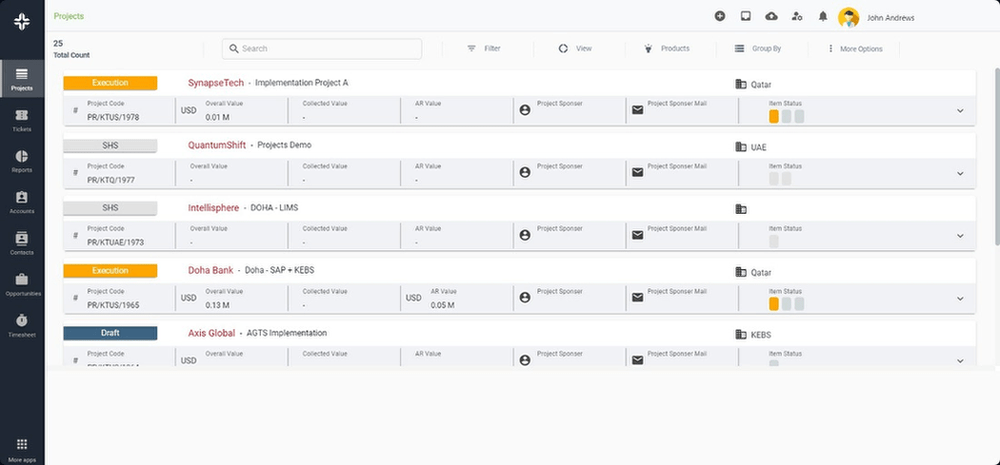
Conclusion
In conclusion, streamlining project planning with software tools such as KEBS provides organizations with the necessary capabilities to optimize their project management processes. From the traditional use of Gantt charts to the advanced features of resource allocation, KEBS offers a comprehensive solution for effectively planning, executing, and monitoring projects.
With KEBS, organizations gain better visibility and control over their projects and resources, leading to efficient decision-making, timely completion of tasks, and improved project outcomes. The software’s focus on effective revenue recognition, real-time MIS, and seamless integration with third-party apps further contributes to the overall streamlining of project planning processes.
In summary, KEBS stands as a powerful tool in streamlining project planning, enabling organizations to optimize their project management practices and drive successful project execution.