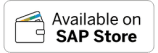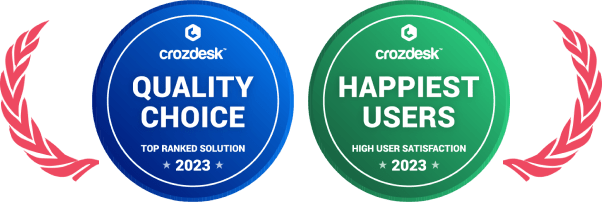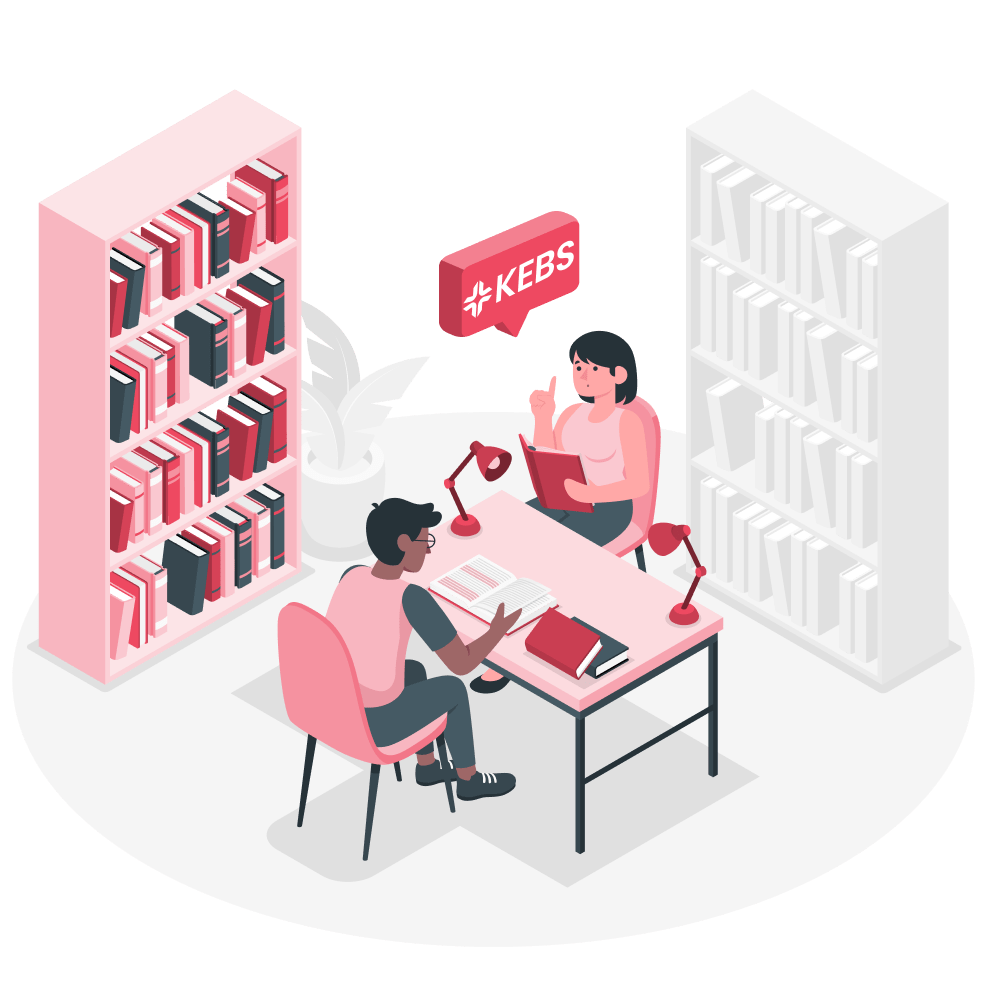
User Types and Functions Within the KEBS
KEBS (KAAR Enterprise Business Suite) platform uses different user roles to make it easier to manage access and workflow. These user roles decide what parts of the application a user can use and what they are allowed to do.
Within the KEBS environment, thoroughly understanding one’s user type and the corresponding permissions is important. This comprehension improves workflow efficiency, prevents unauthorized access, and enables collaboration between team members and external partners.
Here’s a breakdown of the available user types in KEBS:
1. Super User
- Focus: Super Users handle core business functions like finance, human resources, resource management, and sales/marketing.
- Permissions: They possess full access and can perform any task within their designated area of the system.
2. End User
- Focus: End Users have more limited permissions, focusing on project systems, timesheets, expense management, service procurement, helpdesk, and profile management.
- Permissions: Their access is restricted. They typically can only interact with documents/records they’ve created or that have been explicitly shared with them.
3. Business Partner (Customer, Vendor)
- Focus: External stakeholders like customers or vendors fall into this category.
- Permissions: Due to their external status, they have limited system access for security and collaboration management. For licensing purposes, they are treated the same as an End User.
4. API License
- Description: Any interaction with the KEBS API is considered equivalent to a Super User access level from a licensing perspective.
Important Considerations
- The specific functionality available to each user type is further refined by account permissions, Access Group settings, and project-level permissions.
- Administrators should carefully configure these settings to ensure appropriate access levels and security measures, align with the organization’s needs.
Here is the brief table you can see the comparison of User type for acessbility
| Aspect | Super User | End User | Business Partner (Customer, Vendor) |
|---|---|---|---|
| Definition | Users performing day-to-day tasks related to finance, HR, resource planning, sales & marketing with full access. | Users performing day-to-day tasks related to project system, timesheet, travel management, etc. with restricted access. | External users not part of the organization’s active employees, with restricted access. |
| Access Level | Full access to all functions. | Restricted access – access limited to document/record creators or explicitly assigned users. | Restricted access. |
| Examples of Tasks | Finance, HR, resource planning, sales & marketing tasks. | Project system tasks, timesheet management, travel management, etc. | – |
| API License | Access to the API is considered super user access. | – | – |