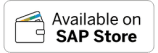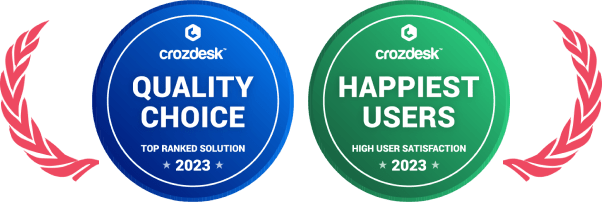Home » PSApedia
Average Revenue Per Account
Calculate and Enhance Average Revenue Per Account (ARPA) with Precision. Boost Your Business Financial Health.
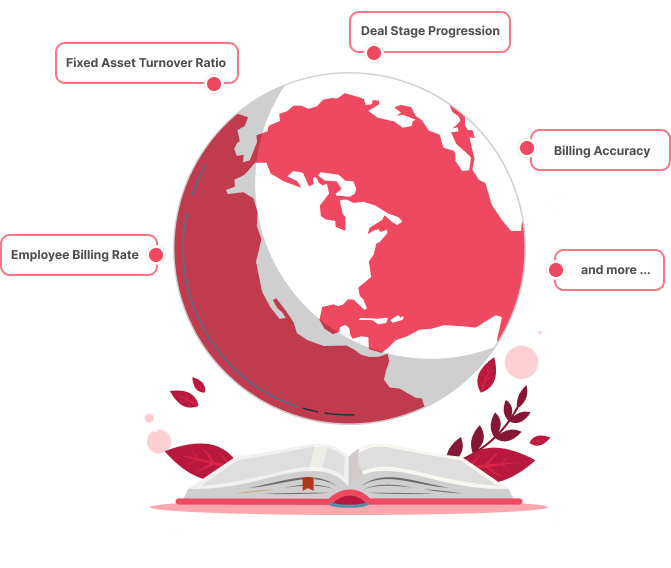
What is Average Revenue Per Account (ARPA)?
ARPA or ARPU is a metric that measures the average revenue earned per account or user within a specific time period. It helps to determine the average revenue generated from each individual account or user.
ARPA in Professional Service Automation (PSA) displays the financial health of a service-based business. It does this by showing the average revenue generated by each client or project.
Importance of ARPA
Understanding ARPA is crucial for service-based businesses, especially those utilizing Professional Service Automation (PSA) software. Here’s why:
1. Client Value Assessment: ARPA helps businesses determine the value of each client, guiding decisions on resource allocation and client retention strategies.
2. Financial Forecasting: By tracking ARPA, companies can make informed predictions about future revenue, aiding in budgeting and financial planning.
3. Performance Metrics: ARPA serves as a benchmark to measure the effectiveness of sales, marketing, and service delivery strategies.
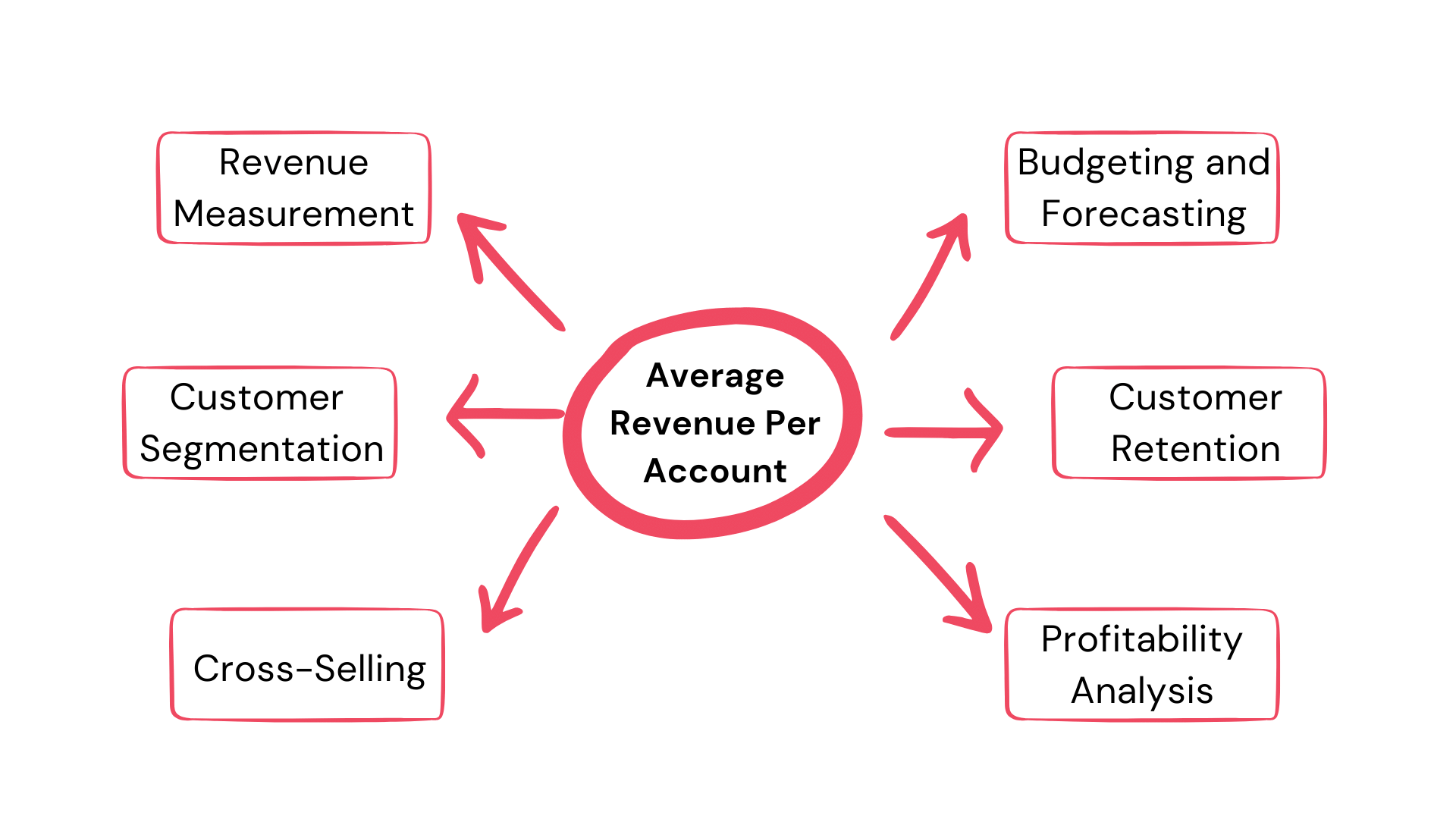
Why Average Revenue Per Account is so important?
Calculating ARPA
Formula:
ARPA = Total Revenue in a Period / Number of Accounts in the Same Period
Example:
Imagine a PSA business using KEBS finance management software recorded a total revenue of $100,000 in January from 50 accounts.
ARPA = $100,000/50= $2,000
This means, on average, each account generated $2,000 in January.
ARPA vs Other Metrics
1. ARPA vs MRR (Monthly Recurring Revenue): While ARPA measures the average revenue per account, MRR focuses on the recurring revenue a company can expect every month. MRR is especially crucial for businesses with subscription-based models.
2. ARPA vs ARR (Annual Recurring Revenue): ARR is the annualized version of MRR. While ARPA gives insights on a per-account basis, ARR provides a broader view of the company’s yearly recurring revenue.
3. ARPA vs LTV (Lifetime Value): LTV estimates the total revenue a business can expect from a single customer account over its lifetime. ARPA, on the other hand, focuses on a specific period.
| Metric | Definition | Application in PSA |
|---|---|---|
| Average Revenue Per Account (ARPA) | Average revenue generated per account over a specific time period. | Used to measure revenue from each client or account, helping businesses understand client value and forecast future revenue. |
| Average Revenue Per User (ARPU) | Average revenue generated per user over a specific time period. | Can be useful in PSA scenarios where services are user-centric, like SaaS models or per-user licensing. |
| Utilization Rate | The percentage of billable hours to total working hours. | Helps PSA businesses gauge how effectively they are utilizing their workforce and how much time is spent on billable work. |
Utilizing ARPA in Business
ARPA is not just a metric to be observed; it’s a tool to be utilized:
1. Pricing Strategy: If ARPA is lower than expected, businesses might consider revising their pricing models or upselling additional services.
2. Resource Allocation: Companies can prioritize high ARPA clients, ensuring they receive the best resources and services. Tools like KEBS resource management software can assist in this process.
3. Client Retention: A declining ARPA might indicate dissatisfaction among clients. Businesses can use ticket management systems to address client concerns promptly.
Ready to Optimize ARPA?
KEBS, a leading PSA software, offers tools that can help businesses optimize their ARPA:
- Financial Management: With KEBS finance tools, businesses can track revenue streams, ensuring accurate ARPA calculations.
- Project Management: Using KEBS project management features, companies can ensure projects stay on track and within budget, positively impacting ARPA.
- Resource Management: Allocate resources effectively with KEBS resource management solutions, ensuring high ARPA clients receive the attention they deserve.
- Deal Management: Boost sales and increase ARPA with KEBS deal management capabilities.
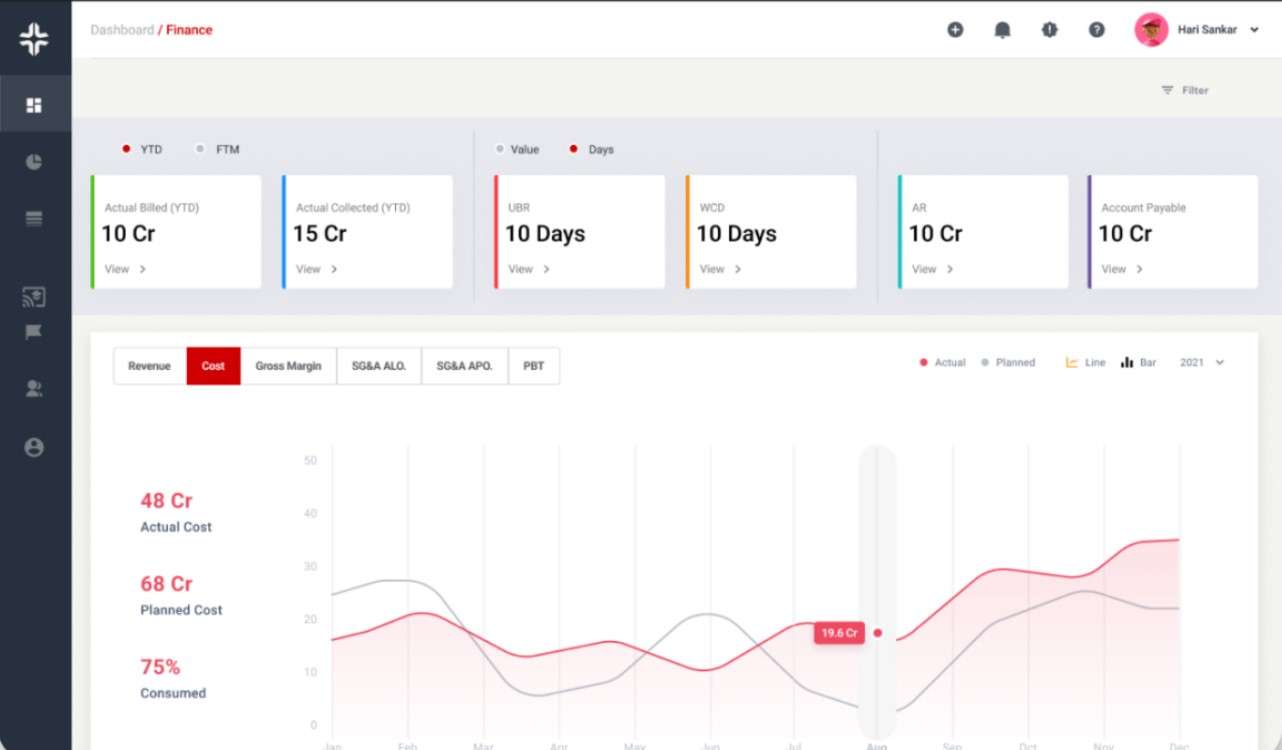
KEBS Finance Management
Ready to optimize your ARPA and drive your business forward? Contact us today or request a demo to see KEBS in action!