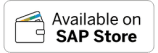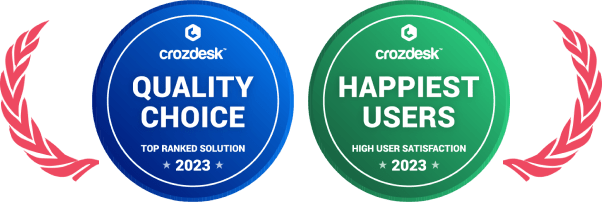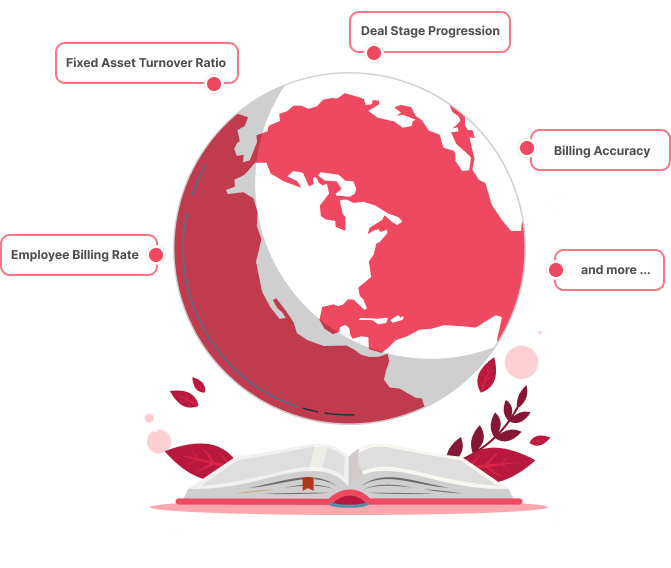
What is the Number of Errors?
In the realm of Professional Service Automation (PSA), the term “Number of Errors” refers to the count of mistakes or discrepancies that occur during the execution of automated tasks.
These errors can arise from various sources, including software glitches, human errors, or misconfigurations. Monitoring these errors is crucial for ensuring the efficiency and reliability of PSA tools.
Importance of Monitoring Errors
Monitoring the number of errors in PSA is pivotal for several reasons:
1. Quality Assurance: Ensuring that automated processes run smoothly and produce the desired outcomes.
2. Operational Efficiency: Identifying and rectifying errors can prevent bottlenecks and ensure tasks are completed in a timely manner.
3. Cost Management: Errors can lead to financial losses, especially if they affect billing, invoicing, or financial management.
4. Client Satisfaction: Consistent errors can lead to client dissatisfaction, potentially harming the business reputation.

Importance of Monitoring Errors
Calculating the Number of Errors
Formula:
Number of Errors = Total Tasks Executed − Tasks Executed Without Errors
Example:
Let’s say a project management software executed 100 tasks in a day, out of which 95 tasks were completed without any glitches. The number of errors would be:
Number of Errors=100−95=5
Number of Errors vs Other Metrics
While the “Number of Errors” is a crucial metric, it’s essential to differentiate it from other related metrics:
1. Error Rate: This is the ratio of the number of errors to the total number of tasks executed. It provides a percentage representation of errors.
2. Downtime: Refers to the period a system or service is unavailable due to errors.
3. Response Time: The time taken to rectify an error once it’s identified.
| Metric | Description | Importance |
|---|---|---|
| Number of Errors | The count of mistakes or issues in tasks and processes. High numbers may indicate inefficiencies or quality problems. | Indicates operational quality and efficiency. |
| Customer Satisfaction | Measure of client contentment with the service provided. High satisfaction is crucial for long-term relationships and business growth. | Indicates client relationship quality. |
| Project Profitability | Measures the financial performance of projects, ensuring they are profitable and contribute to the company’s bottom line. | Critical for overall business success. |
| Resource Utilization | Tracks how effectively resources are being allocated, ensuring that teams are fully utilized and not overburdened. | Important for efficient resource management. |
Application of the Number of Errors in PSA
Monitoring and reducing errors in PSA applications can lead to increased efficiency, improved accuracy in project execution, and enhanced client satisfaction. It helps teams identify and rectify issues promptly, ensuring smoother operations and higher-quality service delivery. The “Number of Errors” metric is applied in various PSA domains:
1. Resource Management: Ensuring that resources are allocated efficiently without errors is crucial. Tools like timesheets and employee 360 can benefit from error tracking.
2. Deal Management: Errors in sales pipelines or proposal builders can lead to lost deals or miscommunications.
3. Ticket Management: Efficient ticket management relies on accurate data entry and processing.
Ready to Optimize Your Error Tracking?
KEBS offers a comprehensive suite of tools to help businesses monitor and reduce the number of errors in their PSA processes. KEBS provides real-time insights into tasks, allowing businesses to identify and rectify errors promptly.
With custom reporting, businesses can get a granular view of where errors are occurring and their impact. KEBS ability to sync data two-ways ensures that errors are minimized across integrated platforms.
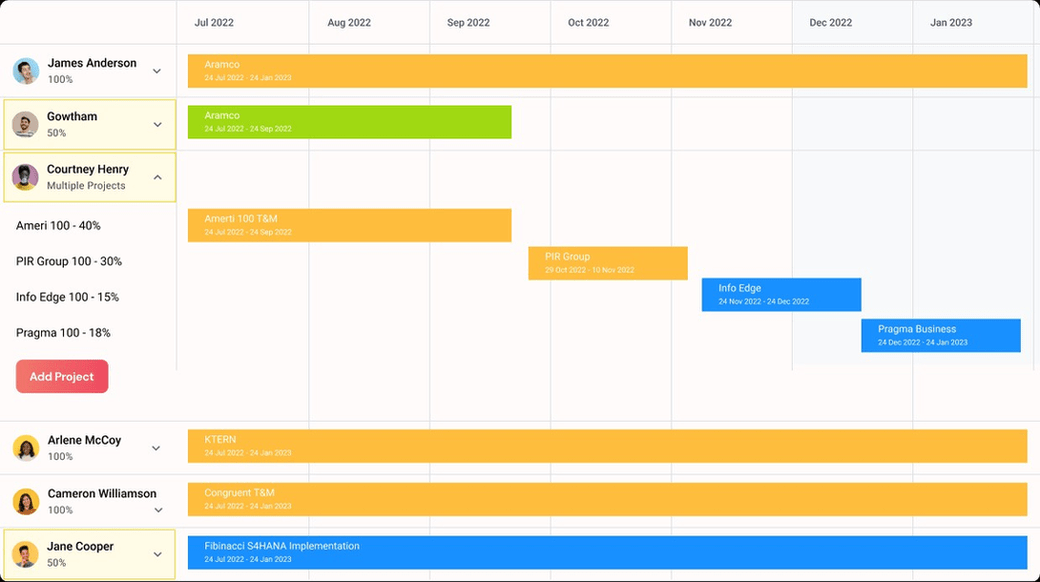
KEBS Reports
For businesses looking to optimize their PSA processes and reduce errors, contacting KEBS for a demo is a step in the right direction.