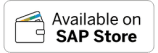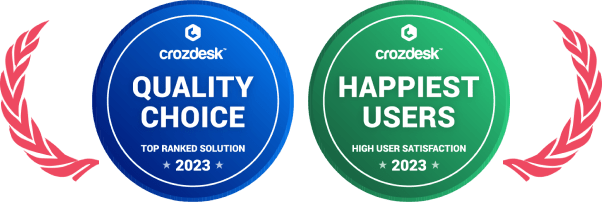Home » PSApedia
Workload Distribution
Optimize Productivity, Collaboration and Balance Tasks Effectively with Efficient Workload Distribution.
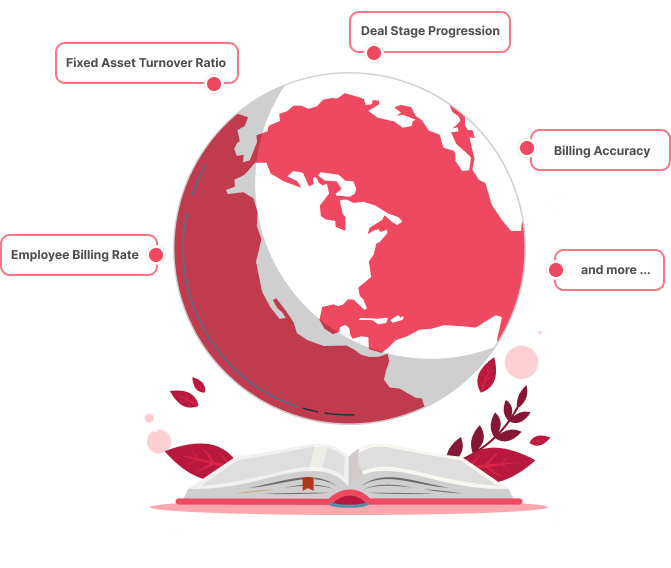
What is Workload Distribution?
Workload distribution refers to the allocation and balancing of tasks, projects, or responsibilities across a team or organization. In the context of Professional Service Automation (PSA), it’s the systematic approach to assign tasks to resources based on their skills, availability, and the project’s requirements. Proper ensures that no single resource is overwhelmed while others are underutilized.
Workload distribution is an important part of project planning and resource management in professional services automation. It involves distributing work items like tasks, activities and projects across employees or teams based on their skills, availability and workload capacity. The goal is to assign work evenly and efficiently to balance the workload among resources.
Importance of Workload Distribution
Effective the process is crucial for several reasons:
1. Efficiency: Ensures that resources are utilized to their maximum potential.
2. Productivity: Reduces idle time and boosts overall output.
3. Employee Satisfaction: Prevents burnout and promotes a balanced work-life.
4. Client Satisfaction: Ensures timely delivery and high-quality output.
5. Profitability: Efficient resource utilization can lead to reduced costs and increased profit margins.
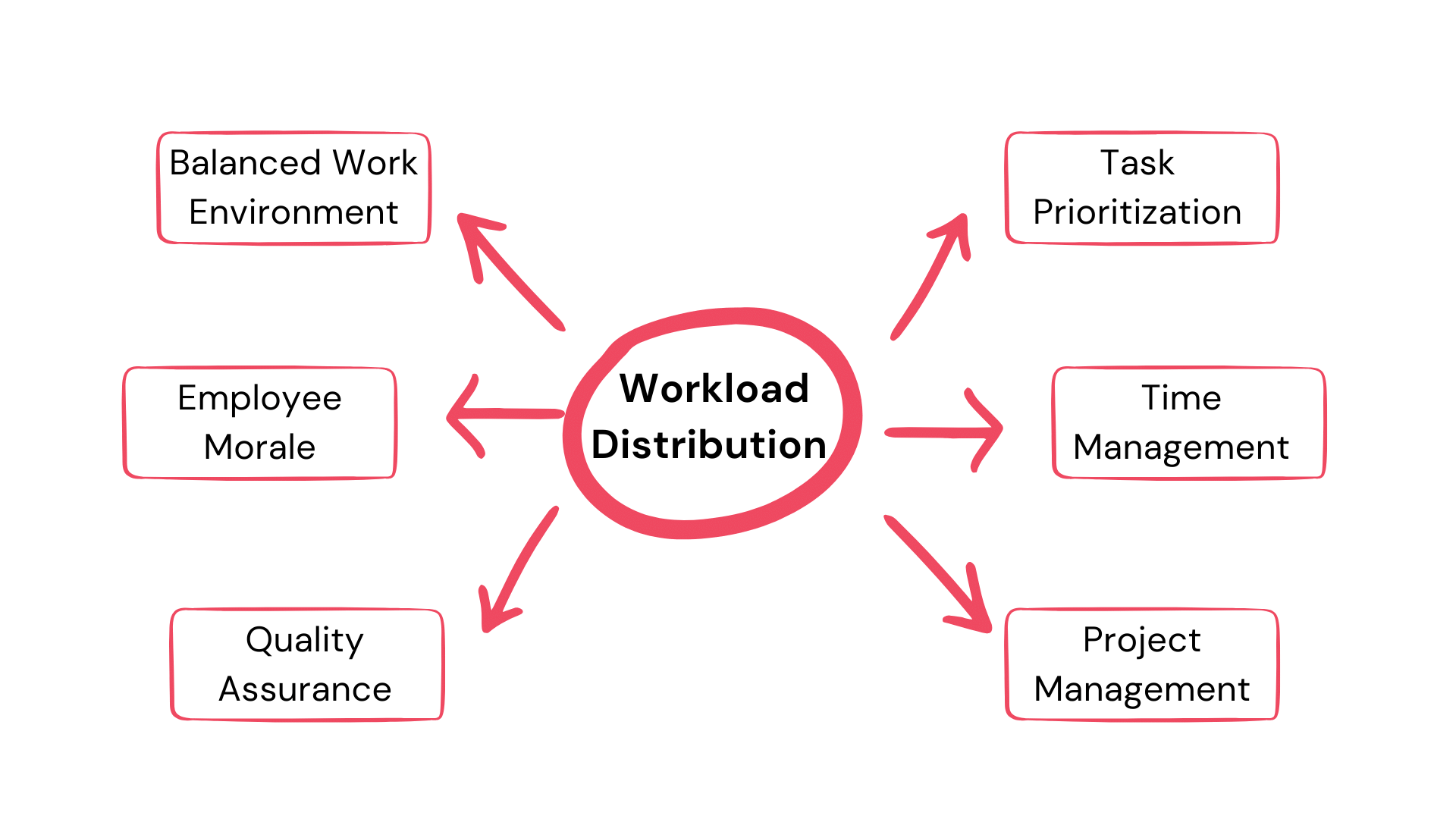
Why Workload Distribution is so important?
Calculating Workload Distribution
To calculate workload distribution, one can use the following formula:
Workload Distribution Percentage = (Tasks Assigned to a Resource/Total Tasks Available) × 100
Example:
Let’s say there are 100 tasks for a project. If Resource A is assigned 25 tasks, their workload distribution percentage would be:
Workload Distribution Percentage=(25/100)×100=25%
Workload Distribution vs Other Related Metrics
Workload distribution is often confused with other metrics like task allocation or resource allocation. While they might seem similar, there are key differences:
1. Task Allocation: Refers to assigning specific tasks to individuals or teams. It doesn’t necessarily consider the balance of the workload.
2. Resource Allocation: Focuses on assigning available resources to specific tasks or projects. It’s more about ensuring resources are used, not necessarily about balancing the workload.
In PSA, understanding these differences is crucial. For instance, using resource management software can help in resource allocation, but workload distribution ensures that these resources are balanced effectively.
| Metric | Description | Purpose |
|---|---|---|
| Workload Distribution | Allocation of tasks and projects among team members | Ensures even distribution of work, preventing overload |
| Utilization Rate | Percentage of billable hours out of total available | Measures efficiency in resource utilization |
| Project Profitability | The profit margin for individual projects | Evaluates the financial success of each project |
| Billable vs. Non-Billable Hours | Separates billable work from non-billable work | Assists in revenue forecasting and cost management |
How Workload Distribution is Used in PSA?
In PSA, it plays a pivotal role:
1. Project Planning: By understanding the process, managers can plan projects more effectively, ensuring timely delivery.
2. Resource Management: Helps in identifying which resources are overburdened and which ones are underutilized. Tools like KEBS timesheets can provide insights into individual workloads.
3. Financial Management: Balancing it can lead to better financial outcomes. Overburdened resources can lead to overtime costs, while underutilized resources represent wasted expenses. Financial management software can help track these metrics.
4. Client Relationship Management: Ensuring balanced workloads can lead to more consistent outputs, leading to better client relationships.
Ready to Optimize Your Workload Distribution?
KEBS, a leading PSA software, offers tools and features that can significantly enhance workload distribution. With features like employee 360, managers can get a holistic view of each resource, aiding in better distribution.
Tools like Gantt charts help in visualizing the distribution of tasks across a project timeline. With KEBS financial management tools, businesses can understand the financial implications of their strategies.
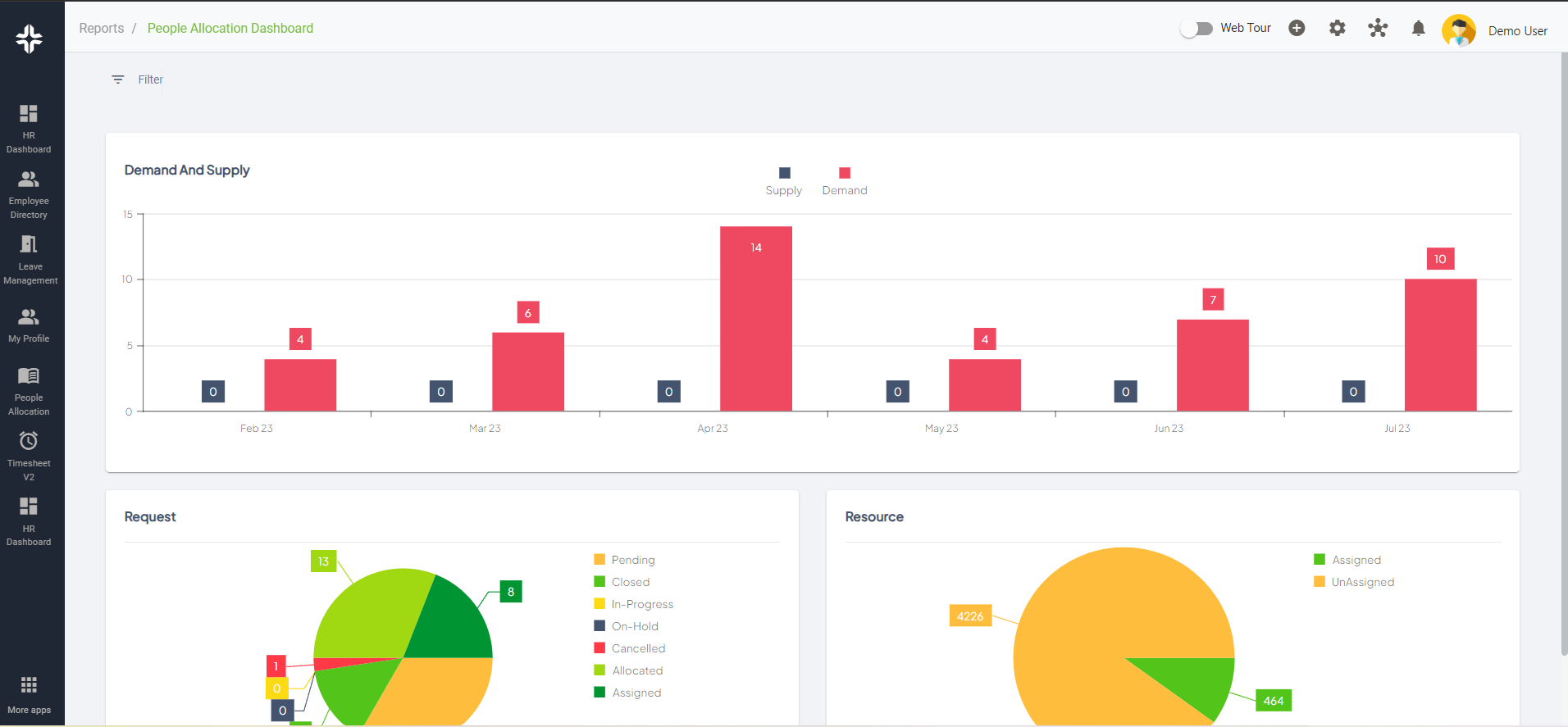
KEBS People Allocation
Ready to optimize your workload distribution? Contact KEBS or request a demo to see how KEBS can transform your PSA strategies.