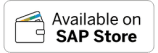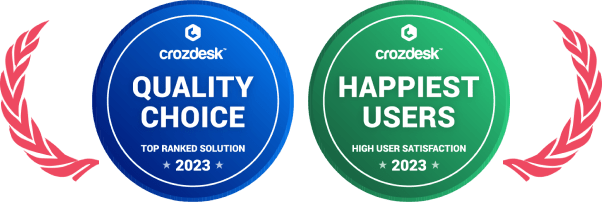Home » PSApedia
Backlog of Unallocated Work
Tackle Your Backlog of Unallocated Work with Our Solutions.
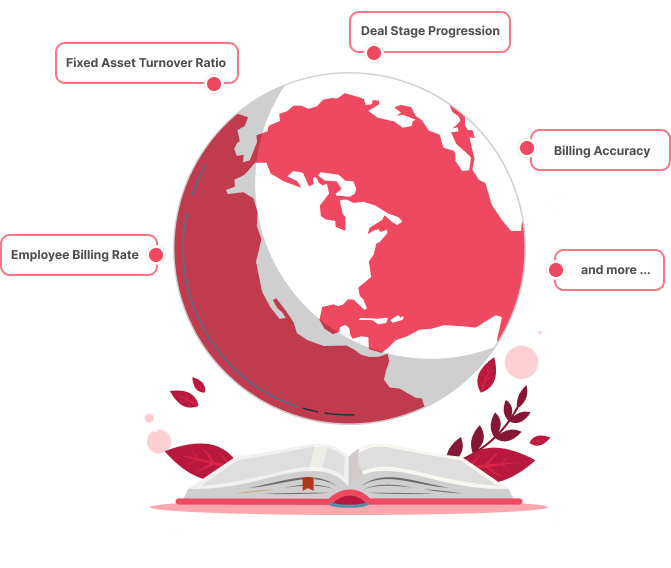
What is the Backlog of Unallocated Work?
The backlog of unallocated work refers to tasks or projects that have been identified and documented but have not yet been assigned to a team or individual. This can be due to various reasons such as resource constraints, prioritization issues, or lack of clarity in task requirements.
In the context of Professional Service Automation (PSA), it’s crucial to manage this backlog efficiently to ensure smooth operations and client satisfaction. Understanding the intricacies of PSA can provide deeper insights into this.
Importance of the Backlog of Unallocated Work
Managing the backlog is essential for several reasons:
1. Resource Allocation: It helps in identifying resource constraints and aids in efficient resource allocation.
2. Client Satisfaction: Ensuring tasks don’t remain unallocated for long can lead to timely project completion, enhancing client satisfaction.
3. Operational Efficiency: A well-managed backlog ensures that tasks are prioritized correctly, leading to operational efficiency.
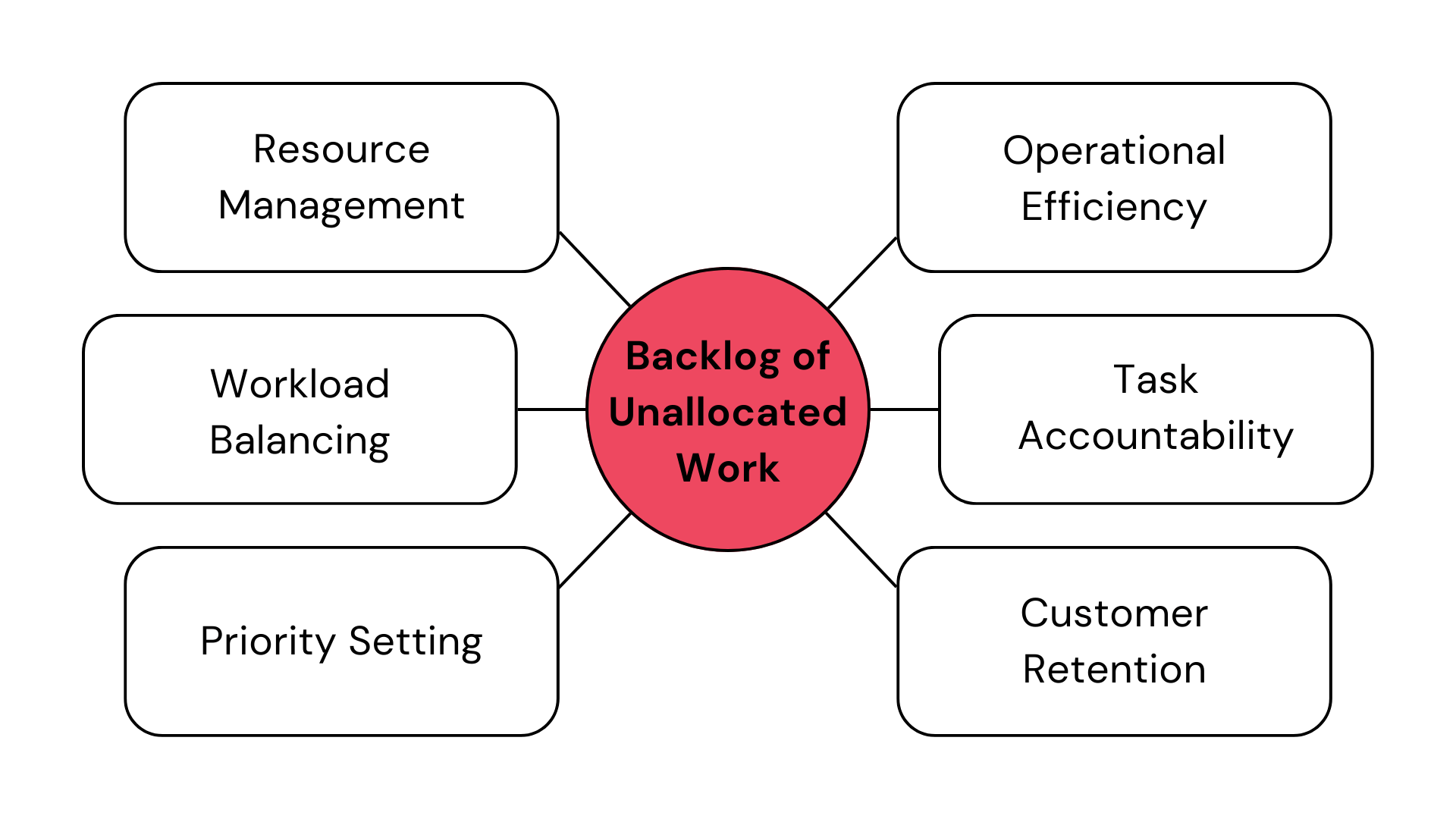
Why Backlog of Unallocated Work is so important?
Calculating the Backlog
Formula:
Backlog of Unallocated Work = Total Identified Tasks – Allocated Tasks
Example:
If a company has identified 100 tasks for the month and has allocated 70 tasks to various teams, the backlog of unallocated work would be:
100 – 70 = 30 tasks
This means there are 30 tasks that need to be allocated.
Difference Between Backlog of Unallocated Work and Other Metrics
The backlog of unallocated work is often confused with other metrics, such as the total backlog or work in progress. The key differences are:
1. Total Backlog: This includes all tasks, both allocated and unallocated. It provides a holistic view of all the tasks that need attention.
2. Work in Progress (WIP): These are tasks that have been allocated and are currently being worked on. They are not part of the unallocated backlog.
Understanding these differences is crucial for effective project management.
| Metric | Backlog of Unallocated Work | Other Metrics (e.g., Billable Utilization, Revenue, Profitability) |
|---|---|---|
| Definition | Refers to the total amount of work that has been sold or promised to clients but has not yet been assigned to specific resources or projects. | Include various performance and financial metrics used to evaluate the efficiency, profitability, and productivity of a professional service organization. |
| Purpose | Helps in resource allocation and capacity planning, ensuring that work is assigned to available resources efficiently. | Measure different aspects of a PSA organization’s performance, such as financial health, utilization of resources, and profitability. |
| Focus | Primarily focuses on resource management and allocation. | Cover a broader spectrum, including financial performance, operational efficiency, and service quality. |
Utilizing the Backlog in Professional Service Automation
In PSA, the backlog of unallocated work can be managed using various tools and strategies:
1. Gantt Charts: These provide a visual representation of tasks and their timelines, helping in prioritizing and allocating the backlog. KEBS Gantt chart tool is an excellent resource for this.
2. Resource Management Software: Tools like KEBS resource management software can help in identifying available resources and allocating tasks efficiently.
3. Ticket Management: For tasks that come in the form of tickets, ticket management software can be used to manage and allocate them.
4. Financial Management: Understanding the financial implications of the backlog can help in prioritization. Tools like KEBS’s finance management software can provide insights into this.
Ready to Optimize Your Backlog?
KEBS offers a suite of tools that can help businesses manage their backlog of unallocated work efficiently. With KEBS resource management tools, businesses can forecast resource availability and allocate tasks accordingly.
KEBS allows businesses to create custom reports to analyze their backlog and make informed decisions. KEBS can be integrated with other business systems to provide a holistic view of operations.
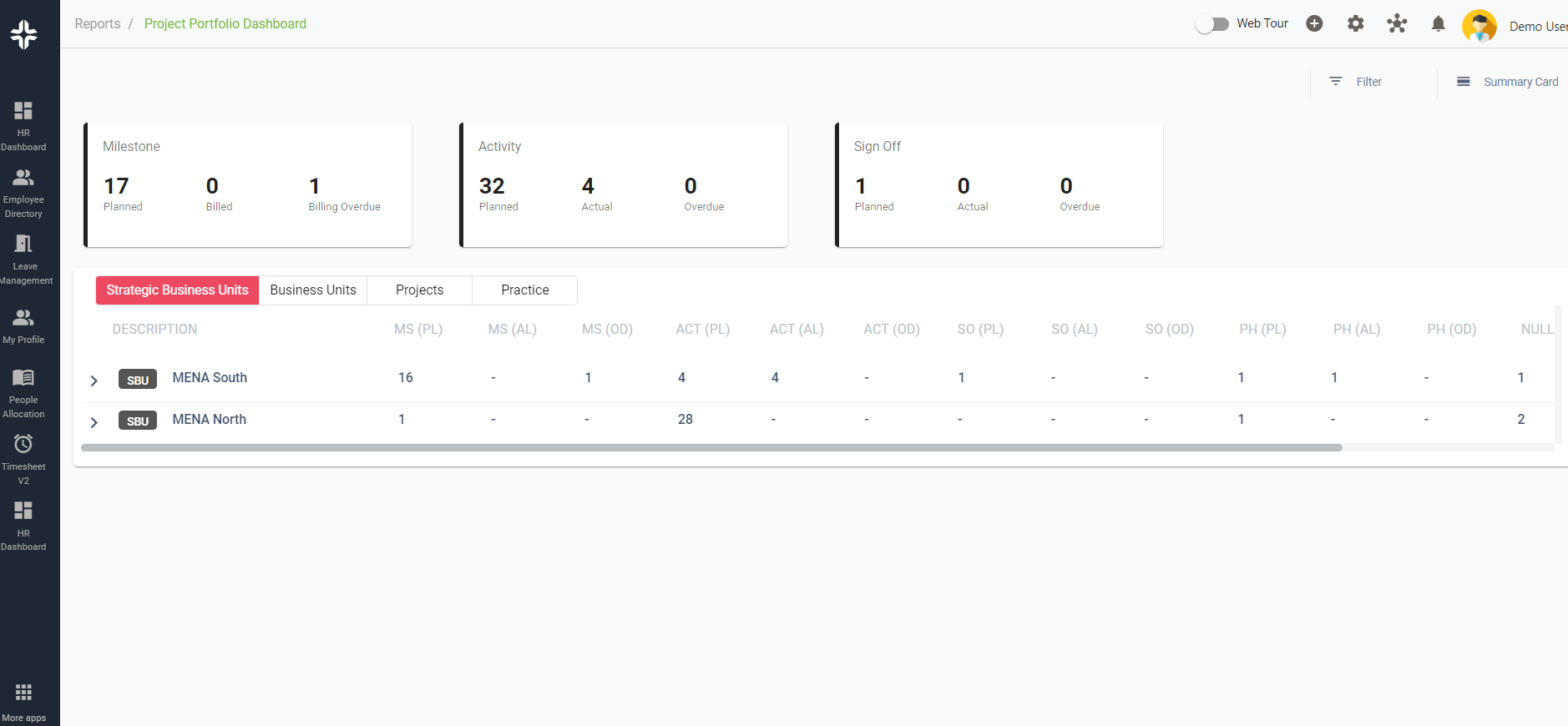
KEBS Project Management
Ready to optimize your backlog of unallocated work? Contact KEBS today or request a demo to see how KEBS can transform your business operations.