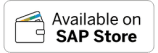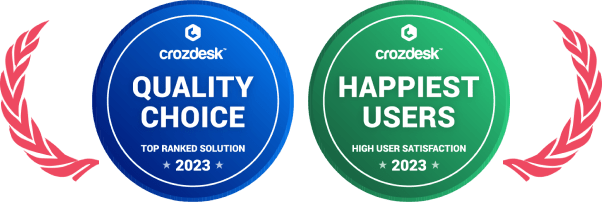Home » PSApedia
Ticket Backlog
Dive into Insights on Ticket Backlog. Optimize Resolution Times and Minimize Delays.
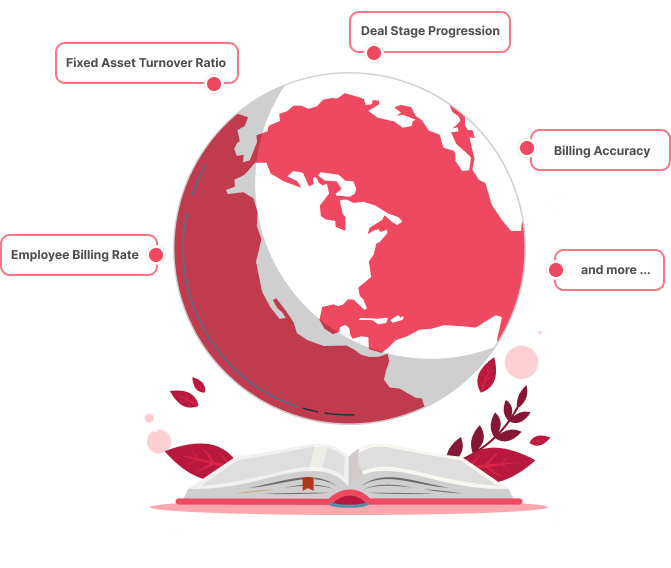
What Is Ticket Backlog?
Ticket backlog refers to the number of support tickets that have been submitted by clients but have not yet been resolved. It’s a critical metric for professional services businesses, as it directly impacts client satisfaction, revenue, and business growth.
The longer a ticket sits in the backlog, the more frustrated the client becomes, leading to negative word-of-mouth and a loss of trust in your business. Moreover, a large ticket backlog can result in missed deadlines, additional costs, and lost opportunities. In the context of Professional Service Automation (PSA), analyzing ticket backlog is essential for managing workload, prioritizing tasks, and ensuring timely resolution of customer issues.
Importance of Ticket Backlog
This metric holds significant importance for various reasons:
1. Workload Management: Helps in managing and allocating resources effectively to address pending customer issues.
2. Priority Identification: Assists in prioritizing tickets based on their urgency to ensure timely resolution.
3. Customer Satisfaction: Affects customer experience by reflecting on the efficiency of addressing customer concerns.

Importance of Ticket Backlog
How to Calculate Ticket Backlog?
Calculating ticket backlog is straightforward. Here’s a simple formula:
Ticket Backlog = (Total Number of Open Tickets – Total Number of Resolved Tickets)
Where:
- Total Number of Open Tickets includes all support tickets that have been submitted by clients but have not yet been resolved.
- Total Number of Resolved Tickets includes all support tickets that have been resolved or closed.
For example, if you have 100 open tickets and 50 resolved tickets, your ticket backlog would be 50.
Ticket Backlog vs Other Service Metrics
While ticket backlog and monthly recurring revenue (MRR) are related metrics, they measure different aspects of your business. MRR refers to the predictable revenue you can expect to generate each month, while ticket backlog measures the number of support tickets that have not yet been resolved.
1. Ticket Aging: Ticket aging focuses on the duration tickets remain open, while backlog assesses the quantity of pending tickets.
2. Resolution Rate: Resolution rate measures the rate at which tickets are resolved, while backlog assesses the volume of pending tickets.
3. Service Level Agreements (SLAs): SLAs specify response and resolution times, while backlog reflects on the timeliness of meeting these agreements.
| Metric | Definition | Importance / Use |
|---|---|---|
| Ticket Backlog | Number or volume of unresolved or pending service tickets | Indicates the volume of outstanding customer issues or requests |
| First Response Time | Time taken to provide initial response to customer inquiries | Reflects the speed of acknowledging and addressing customer concerns |
| Resolution Time | Time taken to resolve customer issues or tickets | Measures the speed and efficiency in resolving customer problems |
| Customer Satisfaction Score (CSAT) | Measurement of customer satisfaction with products or services | Reflects overall satisfaction levels among customers |
How Is Ticket Backlog Used?
Ticket backlog is used in a variety of ways to help professional services businesses optimize their operations and improve their bottom line. Here are a few examples:
1. Identifying bottlenecks: By analyzing ticket backlog metrics, you can identify bottlenecks in your support process and make targeted improvements to reduce resolution times.
2. Optimizing resource allocation: Ticket backlog can help you optimize resource allocation by identifying areas where additional resources are needed to reduce resolution times.
3. Improving client satisfaction: Timely resolution of support tickets is critical to ensuring high levels of client satisfaction. By analyzing ticket backlog metrics, you can identify areas where you can improve the client experience.
Ready to Optimize Your Ticket Backlog?
KEBS is a powerful PSA software that can help you optimize your ticket backlog process and improve your business growth. With KEBS, you can easily track your support tickets, analyze ticket backlog metrics, and make informed decisions to improve your support process.
KEBS offers efficient ticket management tools for tracking, organizing, and prioritizing tickets. Utilizing KEBS features assists in prioritizing tickets based on criteria like urgency and impact. KEBS provides insights and analytics on backlog trends, aiding in proactive measures to reduce pending tickets.

KEBS Ticket Management
Ready to optimize your Ticket Backlog management? Contact us at KEBS or request a demo to explore how our solutions streamline workload management, prioritize tasks, and enhance customer issue resolution within your organization.